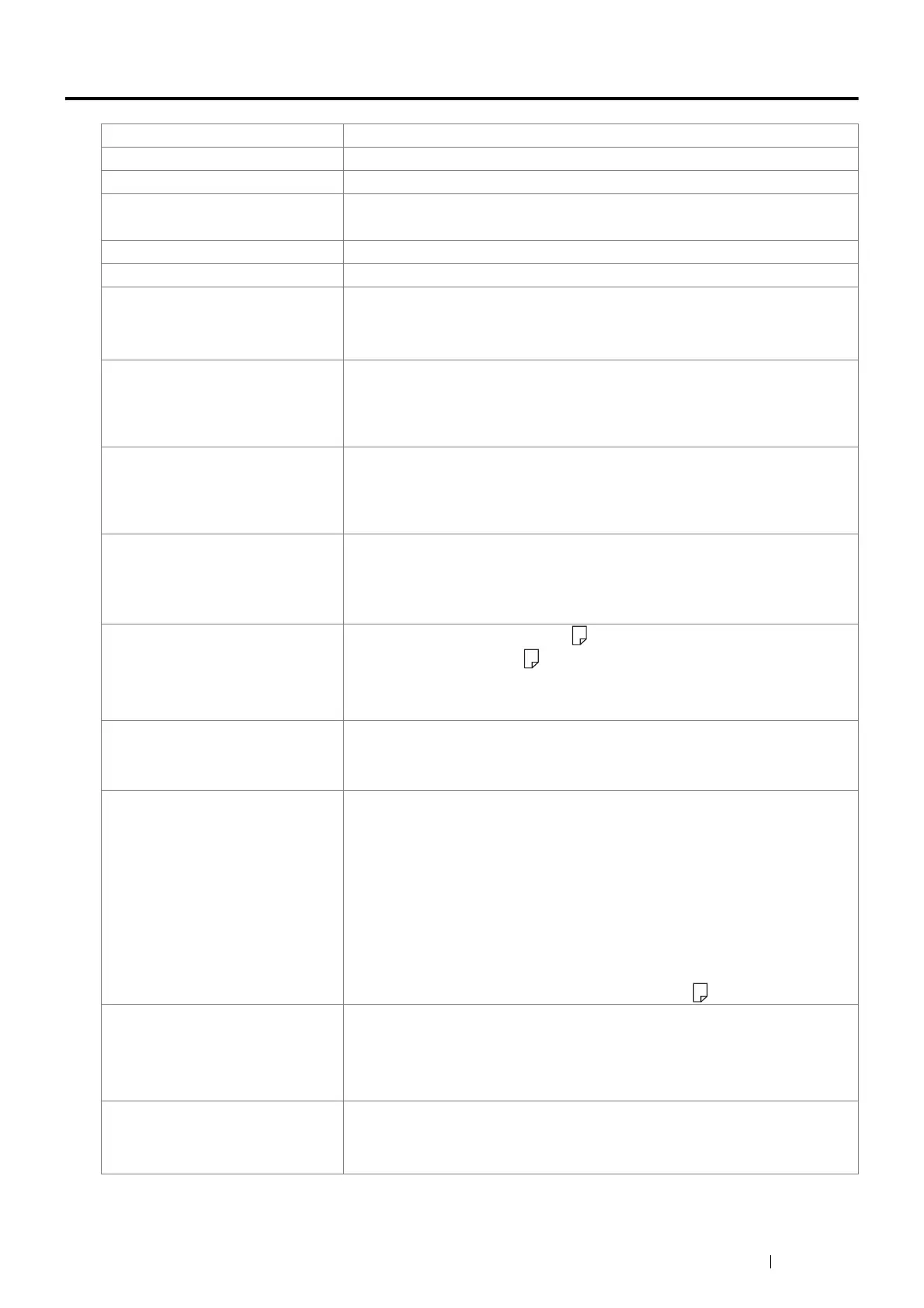Specifications 17
Basic Function/Copy Function
Type Console
Memory 512 MB
Color Capability Full color
Scan Resolution Document glass: 600 600 dpi
Automatic document feeder: 600 300 dpi
Print Resolution 1200 2400 dpi
Halftone/Printable Colors 256 tones/color (16.7 million colors)
Warm-Up Time 35 seconds or less (at 22°C room temperature)
IMPORTANT:
• It may take longer due to the image quality adjustment.
Original Paper Size Document glass:
The maximum size is 215.9 297 mm for both sheets and books.
Automatic document feeder:
The maximum size is 215.9 355.6 mm.
Output Paper Size Maximum: Legal
Minimum: 76.2 127 mm (3 5")
Image loss width: Top edge, 4 mm or less; bottom edge, 4 mm or less; left and
right edges, 4 mm or less
Output Paper Weight 60 – 163 gsm
IMPORTANT:
• Use paper recommended by Fuji Xerox. Copying may not be performed
correctly depending on the conditions.
First Copy Output Time Monochrome: 20.0 seconds (for A4 /monochrome mode)
Color: 30.0 seconds (for A4 /color mode)
IMPORTANT:
• The values may vary depending on the machine configuration.
Reduction/Enlargement Size-for-Size: 1:1
± 1.3%
Preset %: 50%, 70%, 81%, 100%, 122%, 141%, 200%
Variable %: 25 – 400% (1% increments)
Continuous Copy Speed Document glass:
Monochrome: 18 sheets/minute
Color: 18 sheets/minute
Automatic document feeder:
Monochrome: 18 sheets/minute
Color: 8 sheets/minute
IMPORTANT:
• Print speed may decrease due to factors such as paper type, paper size, and
printing conditions.
• When continuously printing a single document of A4 .
Paper Tray Capacity Standard: 150 sheets (Standard 150 sheet tray)
Maximum paper capacity: 150 sheets (standard)
IMPORTANT:
• When using Fuji Xerox P paper (64 gsm)
Continuous Copy 99 images
NOTE:
• The machine may pause temporarily to perform image stabilization.
