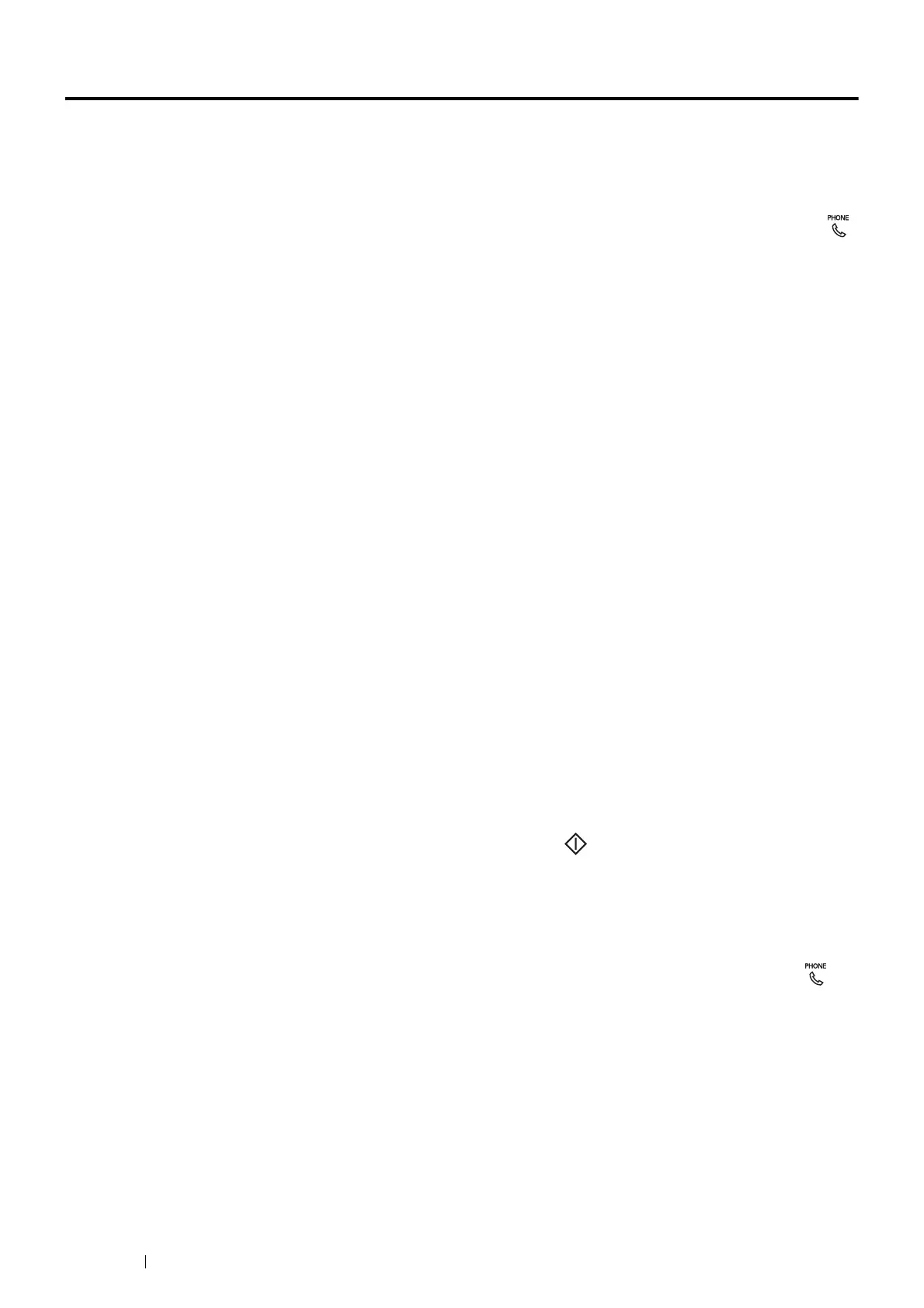188 Faxing
Receiving a Fax
About Receiving Modes
There are five receiving modes; TEL Mode, FAX Mode, TEL/FAX Mode, Ans/FAX Mode, and DRPD Mode.
NOTE:
• To use TEL/FAX Mode or Ans/FAX Mode, attach an external telephone or answering machine to the phone connector ( )
on the rear of your printer.
See also:
• "Receiving a Fax Automatically in the FAX Mode" on page 188
• "Receiving a Fax Manually in the TEL Mode" on page 188
• "Receiving a Fax Automatically in the TEL/FAX Mode or Ans/FAX Mode" on page 188
• "Using an Answering Machine" on page 197
• "Receiving Faxes Using the DRPD Mode" on page 189
Loading Paper for Receiving Faxes
The instructions for loading paper in the standard 150 sheet tray is
the same whether you are printing, faxing, or
copying, except that faxes can only be printed on letter-,
A4-, or legal-size paper.
See also:
• "Loading Print Media in the Standard 150 Sheet Tray" on page 96
• "Setting Paper Sizes and Types" on page 104
Receiving a Fax Automatically in the FAX Mode
Your printer is preset to FAX Mode at the factory.
If you receive a fax, the printer automatically goes into the fax receive mode after a specified period of time and
receives the fax.
To change the interval at which the printer goes into the fax receive mode after receiving an incoming call, see "Auto
Answer Setup" on page 223.
Receiving a Fax Manually in the TEL Mode
You can receive a fax by picking up the handset of the external telephone and then pressing the remote receive
code (see "Available Fax Setting Options" on page 200), or by selecting Manual Receive in OnHook (you can
hear voice or fax tones from the remote machine) and then pressing the (Start) button.
The printer begins receiving a fax and returns to the standby mode when the reception is completed.
Receiving a Fax Automatically in the TEL/FAX Mode or Ans/FAX
Mode
To use TEL/FAX Mode or Ans/FAX Mode, you must attach an external telephone to the phone connector ( ) on
the rear of your printer.
In the TEL/FAX Mode, if the printer receives an incoming fax, the external telephone rings for the time specified in
Auto Answer TEL/FAX, and then the printer automatically receives a fax.
In the Ans/FAX Mode, if the caller leaves a message, the answering machine stores the message as it would
normally. If your printer hears a fax tone on the line, it automatically starts to receive a fax.
NOTE:
• If you have set Auto Answer Fax and your answering machine is turned off, or no answering machine is connected to your
printer, your printer will automatically go into the fax receive mode after a predefined time.
See also:
• "Using an Answering Machine" on page 197
