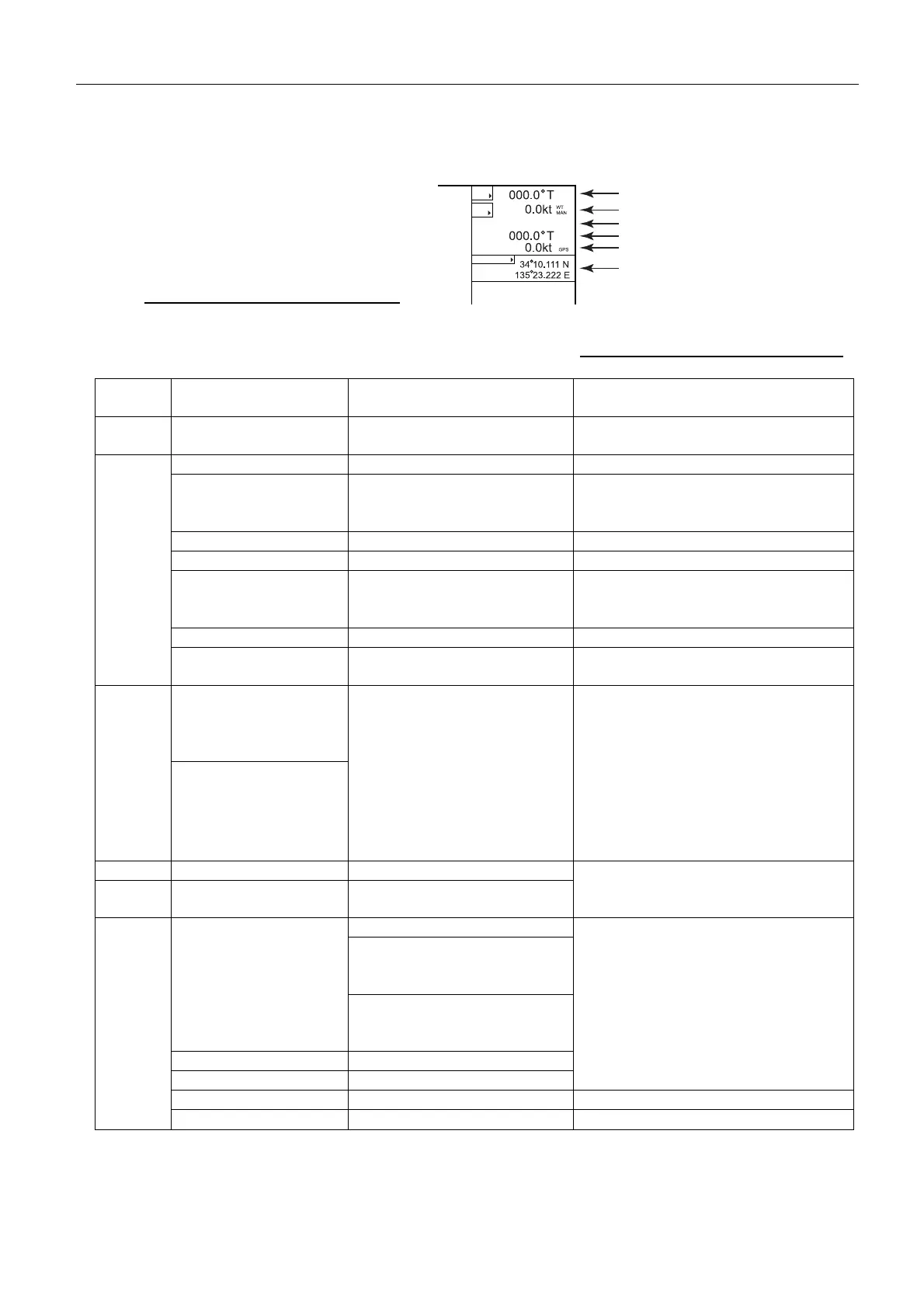3.1 Overview of Menu Operation
3-4
3.1.3 HDG/SPD/POS display
Table3.1.1 HDG/SPD/POS Display
Data
Display
Input Data Display Remarks
HDG HDT, AD-10 xxx.x deg T (TRUE)
Select AD-10 or SERIAL in [HDG] box
menu
VBW>VHW xx.x kt WT/Log Select LOG (WT) in [SPD] box menu
VBW>VHW
Set and drift entry
xx.x kt WTC/Log
Select LOG (WT) in [SPD] box menu
Select SET DRIFT -> ON in [SPD] box
menu
VBW xx.x kt BT/Log Select LOG (BT) in [SPD] box menu
VTG>RMC xx.x kt BT/GPS Select GPS in [SPD] box menu
Reference speed setting xx.x kt BT/REF
When REF is selected in [SPD] box
menu and REF (reference target) is
acquired
Manual xx.x kt WT/MAN Select MANUAL in [SPD] box menu
SPD
Set and drift entry xx.x kt WTC/MAN
Select SET DRIFT -> ON in [SPD] box
menu
VBW
(When LOG (WT) or
LOG (BT) is selected in
the SPD Menu.
SB
VTG>RMC
(Calculated from
VTG>RMC when GPS
is selected in the SPD
menu.)
xx.x kt
Show the speed in the X-axis direction
of the ship speed on two axes. Speed in
the Y-axis direction is a HDG element
and display in the “SPD.”
SB: Starboard.
Port side speed is displayed with
minus sign.
COG VTG>RMC COG
SOG VTG>RMC SOG
Displays NAV Data (GPS)
Select GPS-1, 2 or LAN in the [OS
POSN] box menu.
PPS (GPS PPS mode, fix valid)
RTK (Real Time Kinetic.
Satellite system used in RTK
mode with fixed integers)
GGA
F-RTK (Float RTK. Satellite
system used in TRK mode with
floating integers)
GGA> RMC > GLL GPS
GGA> RMC >GLL DGPS
Switching by Mode indicator in the
sentence.
Manual DR
POS
DTM W84, W72, S85, P90
HDG
SPD
SB
0.0 kt
COG
SOG
OS POSN
Position
Log Speed
DGPS
Heading
Speed, Source
Course over Ground
Speed over Ground, Source
Fig. 3.1.3 HDG/SPD/POS Display
