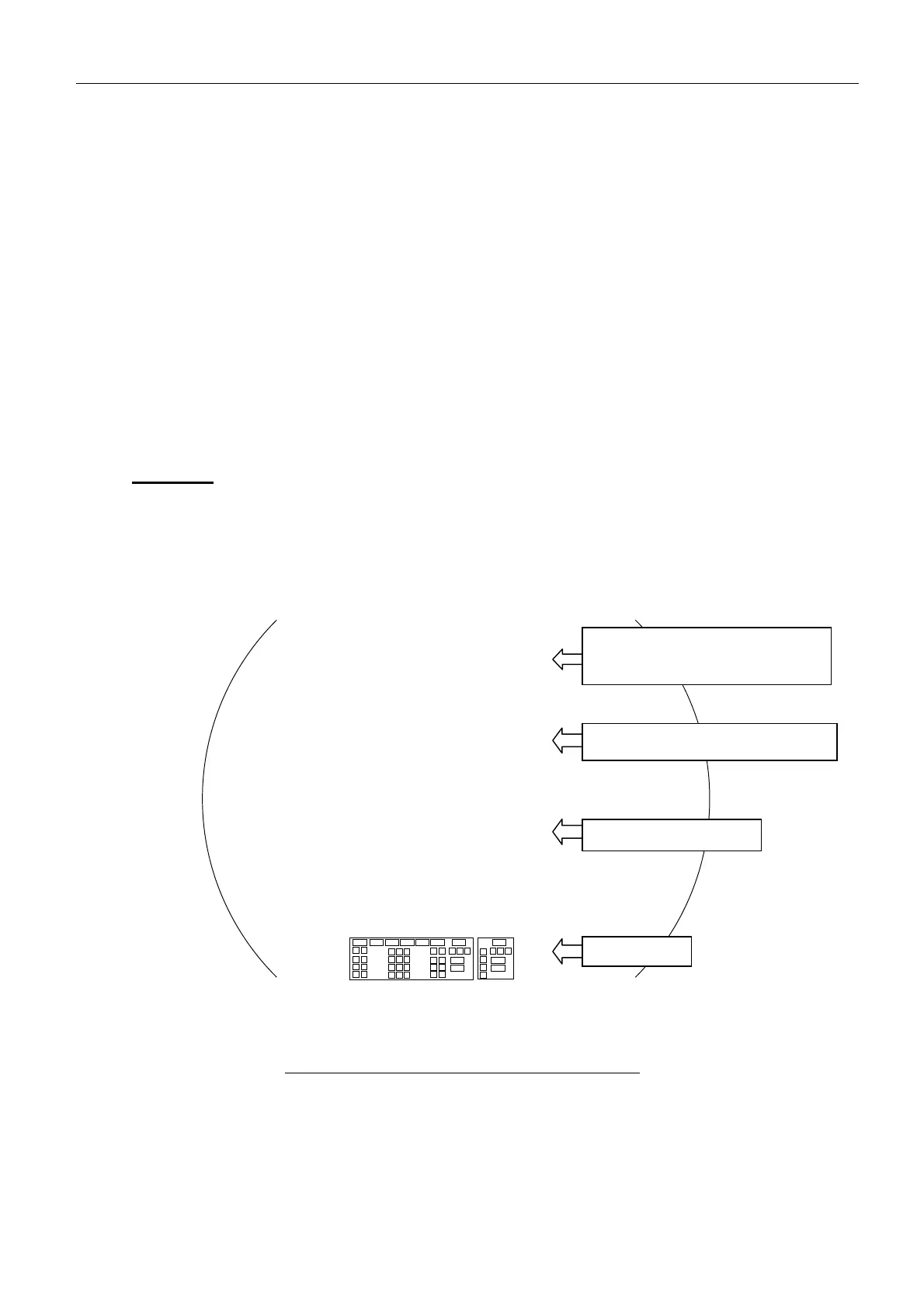6.1 Self-test
6-2
6.1 Self-test
The self-test executes in “[MENU] -> 9 -> 8 -> 2: SELF TEST”. The items of self-tests
are:
- Buzzer check
- Checking of program number
- Checking of PROCESSOR UNIT MONITOR
- Checking of “RF UNIT MONITOR”
- Key checking
- Checking of input sentences of serial ports on the terminal board in the Processor
unit.
6.1.1 Overview
Procedure
1. The self-test can execute in “[MENU] -> 9 -> 8 -> 2 ->2: START”.
2. Beep sounds and the screen as below are displayed.
Checking of the program number, PROCESSOR UNIT, RF UNIT MONITOR and
key check executes on this screen.
Fig. 6.1.1 Example of Self-Test Monitor Screen
<SELF TEST>
SPU
RFC
KEY
REMOTE1
REMOTE2
CARD
PROGRAM No.
0359204-02.xx
0359202-01.xx
0359203-01.xx
0359209-01.01
ROM RAM DIP SW
0000
0000
OKOK
OKOK
OKOK
OKOK
OKOK
OKOK
PROCESSOR UNIT MONITOR
RF UNIT MONITOR
-12V
3.3V
5V
12V
SCANNER MOTOR
-12V
3.2
4.8
4.8
12.0
22.5
33.2
1.3
517.4
1.4
2.5
4.1
11.9
-11.5
31.6
15.0
1058
22.3
TEMPERATURE
TUNE IND
HV
R.MONITOR
MAG CURRENT
HEATER
12V
-12V
5V
32V
TUNE OUT
TRIGGER FREQ
ANT SPEED
000000 0 0
0
0
28
88
To quit press [F1] key twice
0359203-01.xx
0359203-01.xx
Checking of the program number,
ROM/RAM and DIP switches
PROCESSOR UNIT MONITOR
Ke
check
RF UNIT MONITOR
