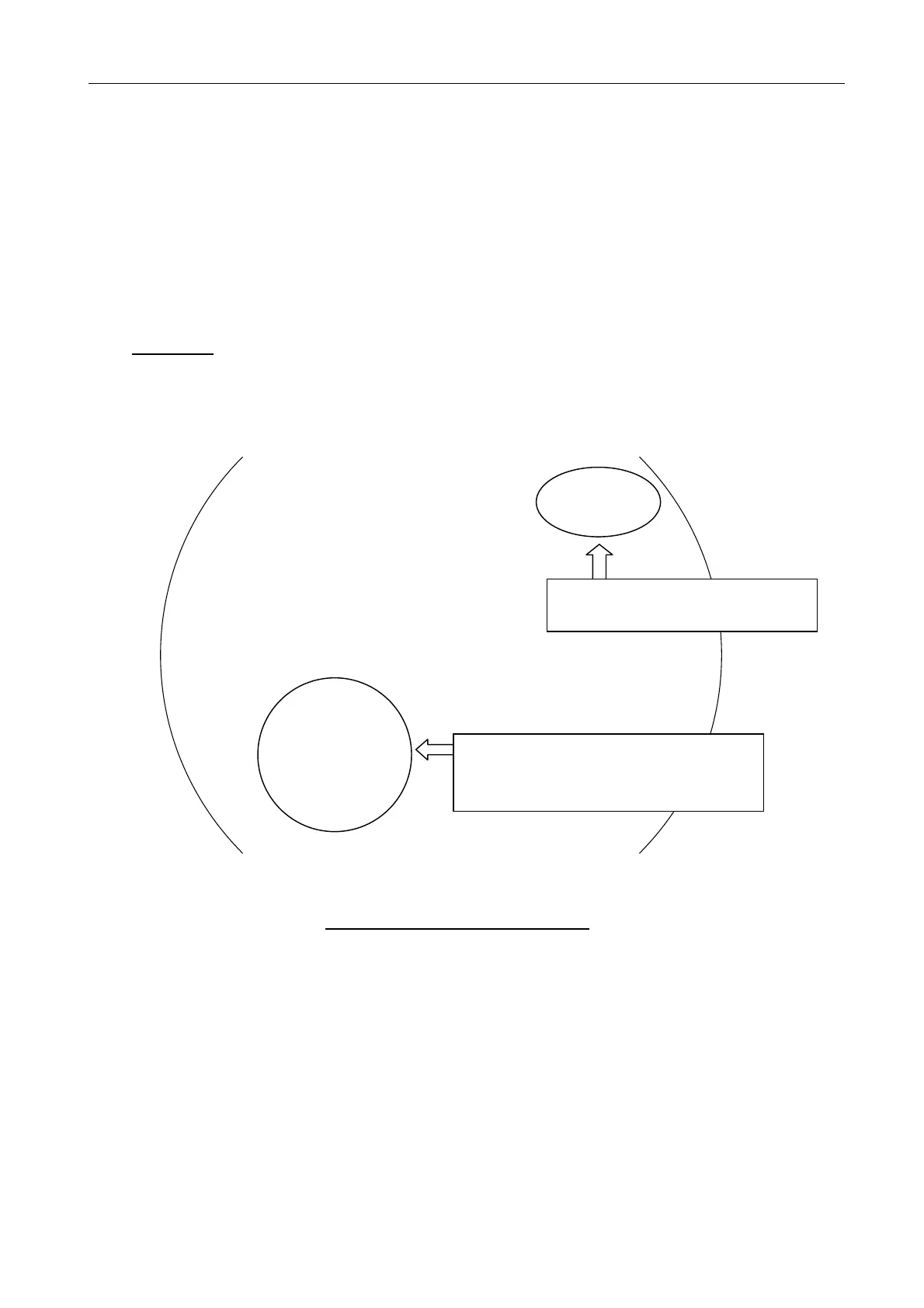6.2 FACTORY TEST
6-18
6.2 FACTORY TEST
6.2.1 Overview
In the factory test, checking and test are performed for the program numbers,
ROM/RAM checks, I/O check and so on. The contents of tests and checking other than
described here are the same as described in “Self-test 6.1”.
Procedure
1. Press the [2], [3] and [4] keys while pressing [1:HL OFF] key.
2. Select “4: FACTORY TEST”. The FACTORY TEST screen as below is displayed.
<FACTORY TEST>
SPU
RFC
KEY
REMOTE1
REMOTE2
CARD
PROGRAM No.
0359204-02.xx
0359202-01.xx
0359203-01.xx
0359203-01.xx
0359203-01.xx
0359209-01.01
ROM RAM DIP SW
0000
0000
OKOK
OKOK
OKOK
OKOK
OKOK
OKOK
123
0044 0003 0003
0008 0017
PROCESSOR UNIT MONITOR
-12V
3.3V
5V
12V
SCANNER MOTOR
-12V
3.2
4.8
12.0
0.0
AIS
HDG
LOG
*NAV
TRK
RS-232C
KEY_IO
RF_IO
ALARM_IO 1000
OK
OK
- -
- -
- -
- -
- -
- -
To quit press [F1] key
SIO
FTThe FPGA program numbers and
RFC board version.
Results of loopback test
(Jumper is required for a port to be tested,
or – is displayed.)
Fig. 6.2.1 FACTORY TEST Screen
