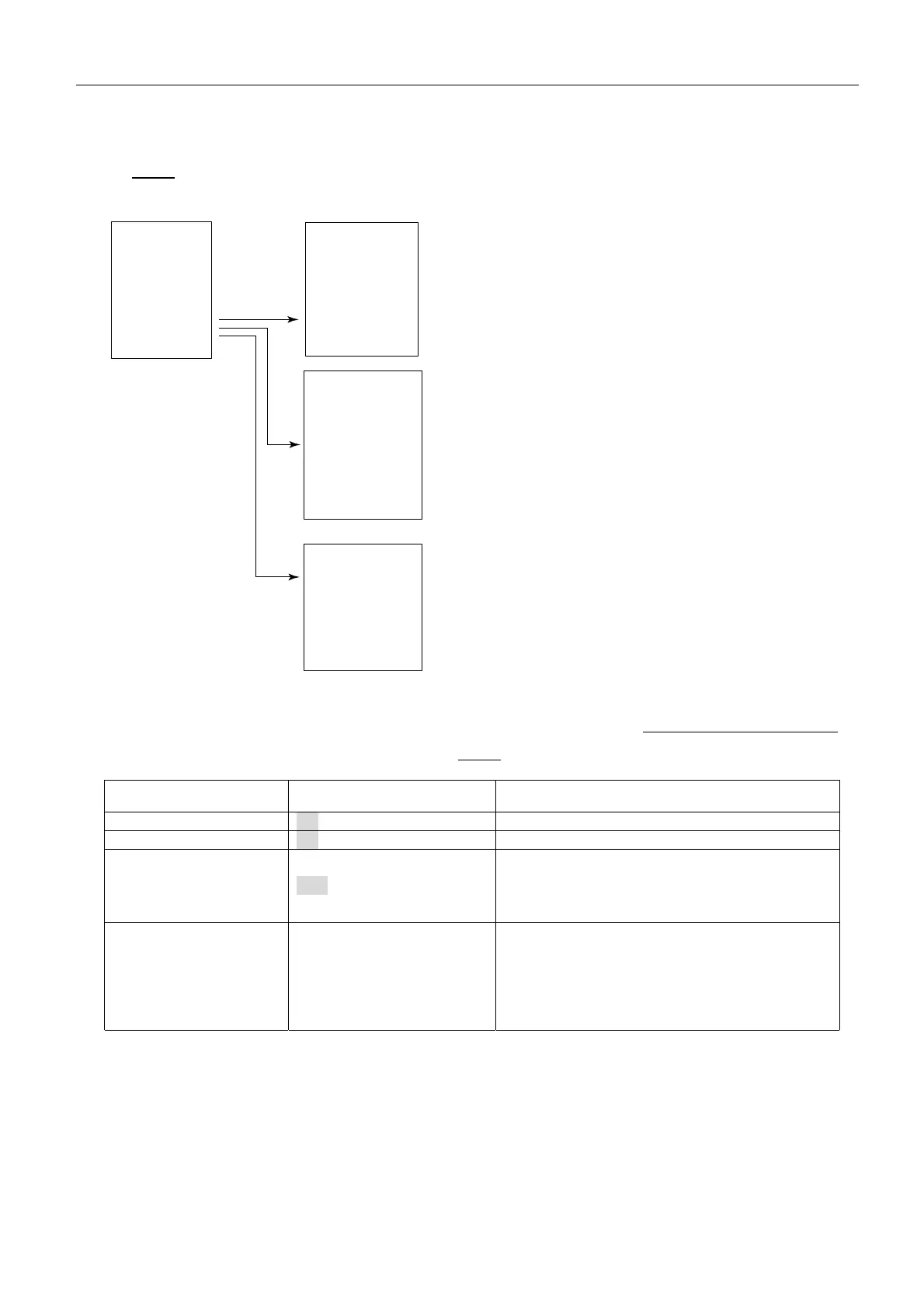3.2
Box Menu
Box Menu Box Menu
Box Menu
3-13
[AIS]
Table 3.2.8 AIS Box
Menu
Menu Submenu Description
1 SLEEP ALL TRGTS NO/YES
Sets all AIS targets to the sleeping mode.
2 ACTIVE ALL TRGTS NO/YES
Sets all AIS targets to the active mode.
3 AUTO DISP
MESSAGE
OFF/ON
When “AUTO DISP MESSAGE” is set to on, an
envelope mark is displayed in the [AIS] box.
When radar received AIS message (MSG6, 8, 12
and 14) from AIS, shown an envelope mark.
4 [RECEIVED
MESSAGE]
Displays messages received in the AIS. The types of
messages displayed are MSG6, 8, 12 and 14, and the
last five messages can be saved. Messages received
in the AIS are sent to the radar by the AI VDM
sentence. The ZDA sentence is used for the data and
time of the received message.
Cont’d
[AIS TARGET MENU]
1 SLEEP ALL TRGTS
NO/YES
2
ACTIVATE ALL TRGTS
NO/YES
3
AUTO DISP MESSAGE
OFF/ON
4
[RECEIVED MESSAGES]
5 [TRANSMIT MESSAGE]
6 [VOYAGE DATA]
7
[STATIC DATA]
8
[AIS ALM MESSAGES]
[VOYAGE DATA]
1 BACK
2 NAVIGATION STATUS
00
UNDER WAY
USING ENGINE
3
ETA
00/000/0000 00:00
DESTINATION
4
DRAUGHT
00m
5
6
CREW
0000
[TRANSMIT MESSAGE]
1 BACK
2 ADDRESS TYPE
ADDRESSED/BROADCAST
3 MESSAGE TYPE
SAFETY/BINARY
4 MMSI NO. 000000000
5 CHANNEL
A/B/A or B/A and B
6 OPEN FILE 1
7 SAVE FILE 1
8 EDIT
9 TRANSMIT MESSAGE
[STATIC DATA]
1
BACK
TYPE OF SHIP
000
ALL SHIP OF THIS TYPE
CALL SIGN
NAME
EXT GPS ANT POSN
A: 000m B: 000m
C: 00m D: 00m
