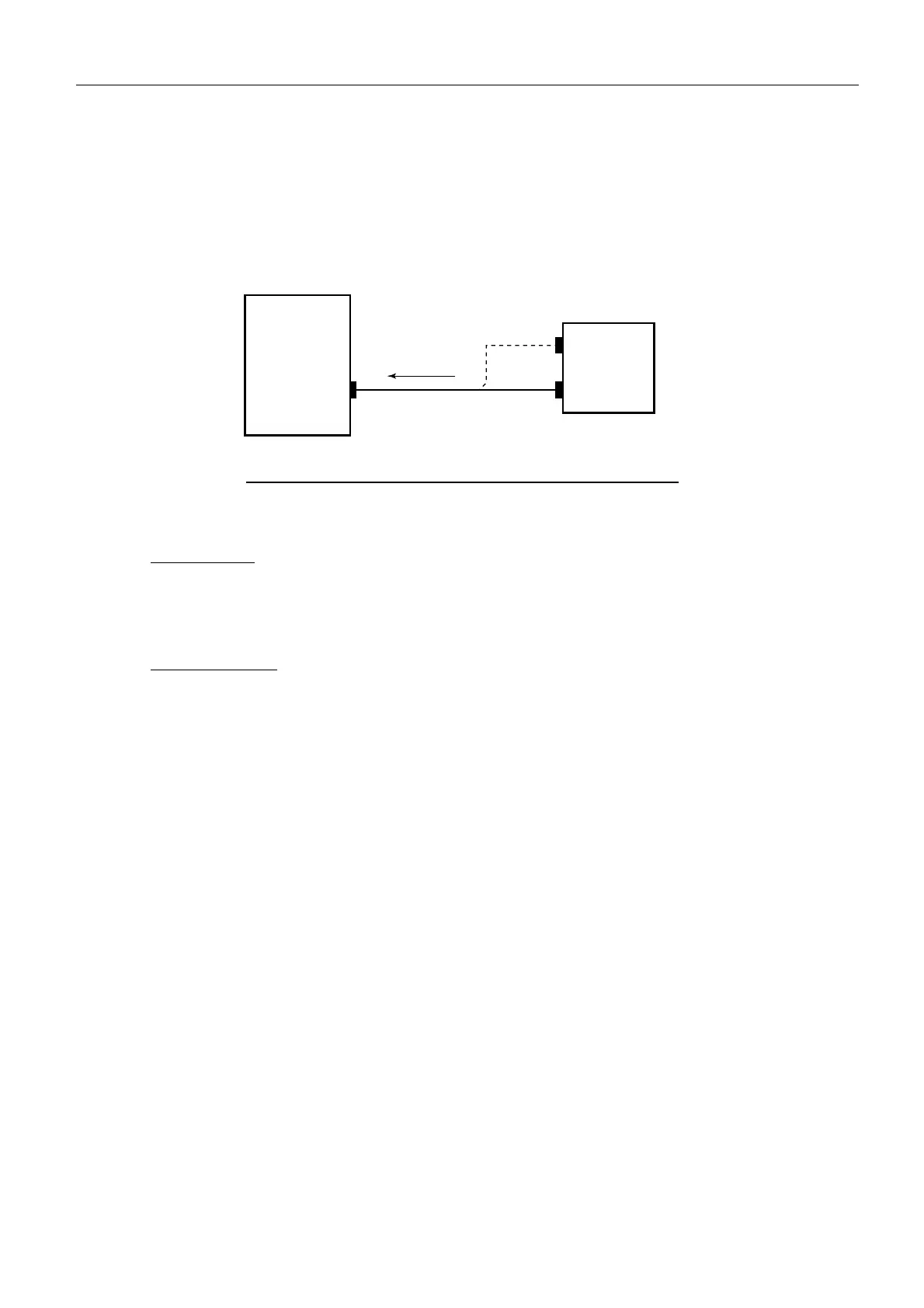4.4
Initialize Setting
Initialize Setting Initialize Setting
Initialize Setting
4-20
4.4.6 RADAR
INITIALIZE -> 4: INSTALLATION -> 2
This is the setting for using this unit as, a sub monitor by signals from the master radar
(external input of analog video).
See page.4-23 for major items that are operable in SUB mode.
Fig. 4.4.5 Monitoring of Video Signals from Master Radar
Note: [ANT-X] -> 8:
::
:SUB MONITOR -- ON/OFF
B and C types
You can switch the setting to SUB in the [ANT-X] box menu without calling up the
INSTALLATION menu and easily video signal from the master radar.
Set “[ANT-X] -> 8: SUB MONITOR” to ON.
IMO and A types
The setting of “[ANT-X] -> 8: SUB MONITOR” is not available.
Call up the INSTALLATION menu and set to SUB.
Note:
When you turn on the power and switch the setting to SUB (Monitor) in the [ANT-X]
box, the standby display appears correctly to allow you to monitor pictures. When
you switch the unit to the own radar, 3 minute counting starts.
J617: DISP-1
(FULL LOG)
J618: DISP-2
(SEMI LOG)
RPU-013
(TB p.c.b)
RPU-013
(TB p.c.b)
J616: Master
OP HD-IN, OP BP-IN, OP VIDEO-IN, OP TRIG-IN
Monitor
