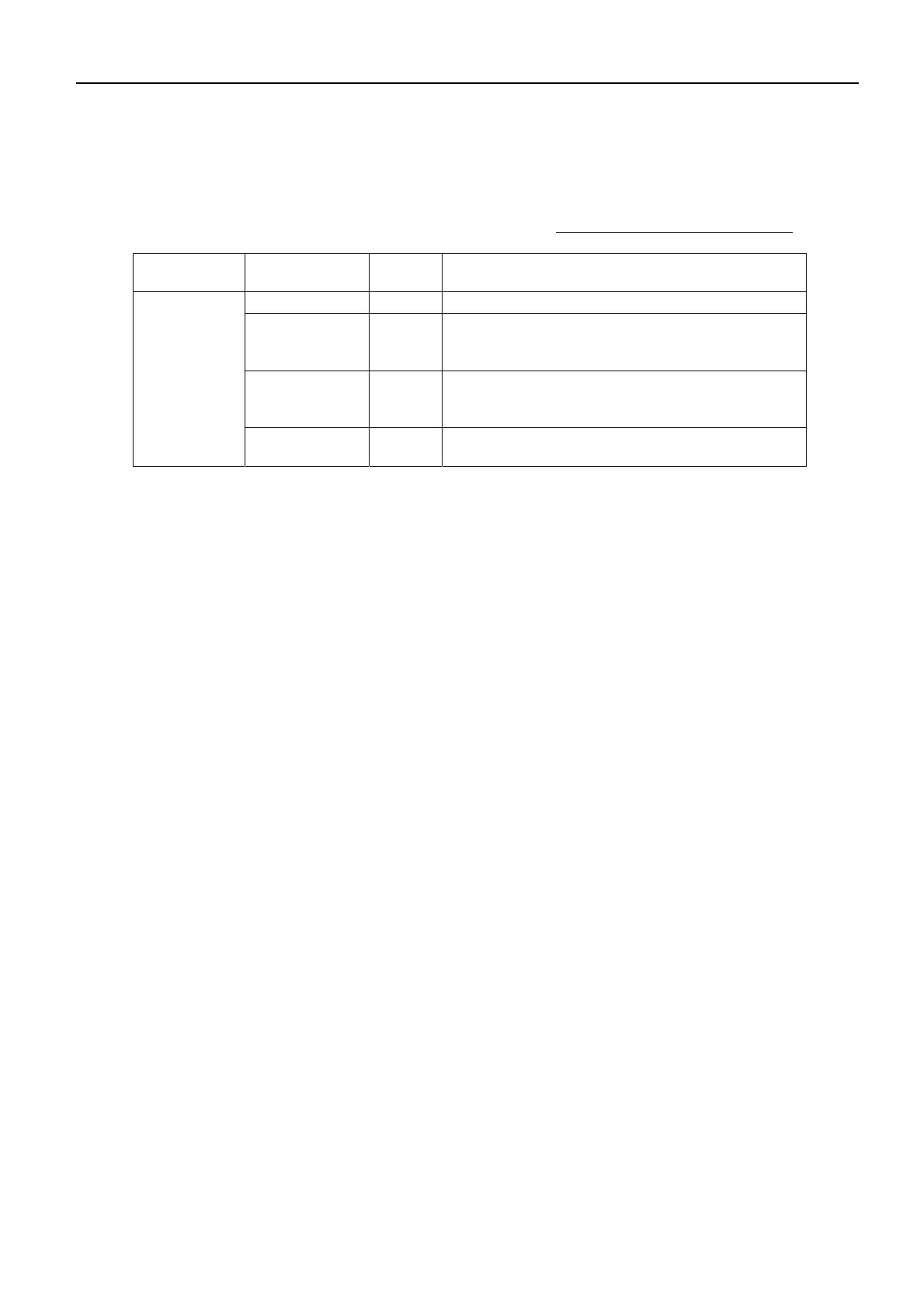4.2 Overview of [FACTORY] Menu
4-2
4.2 Overview of [FACTORY] Menu
Table 4.2.1 [FACTORY] Menu
Menu Sub Menu-1
Sub
Menu-2
Remarks
1 BACK
2 LANGUAGE
E/J
Switch the language display. (English/Japanese)
When changing the language display, turn off the
power once.
3 FACTORY
DEFAULT
Note
Return all the settings to the factory default setting.
Select “FACTORY DEFAULT” and click the left
button. Or clicking the [ENTER] key 5 times.
FACTORY
4 FACTORY
TEST
See page. 6-17.
Note:
Following settings are retained even after “FACTORY DEFAULT” is executed.
1) [Menu] -> 0 [INITIALIZE] -> 4 [INSTALLATION]
-> 4 RADAR NO
-> 6 MODEL
-> 7 TYPE
-> 0 PM GAIN ADJ
2) [Menu] -> 0 [INITIALIZE] -> 7 [NETWORK]
-> RADAR, CARD-1, CARD-2
(IP Address, Subnet mask, default gateway)
3) [FACTORY] menu
[Menu] -> 2 [LANGUAGE]
