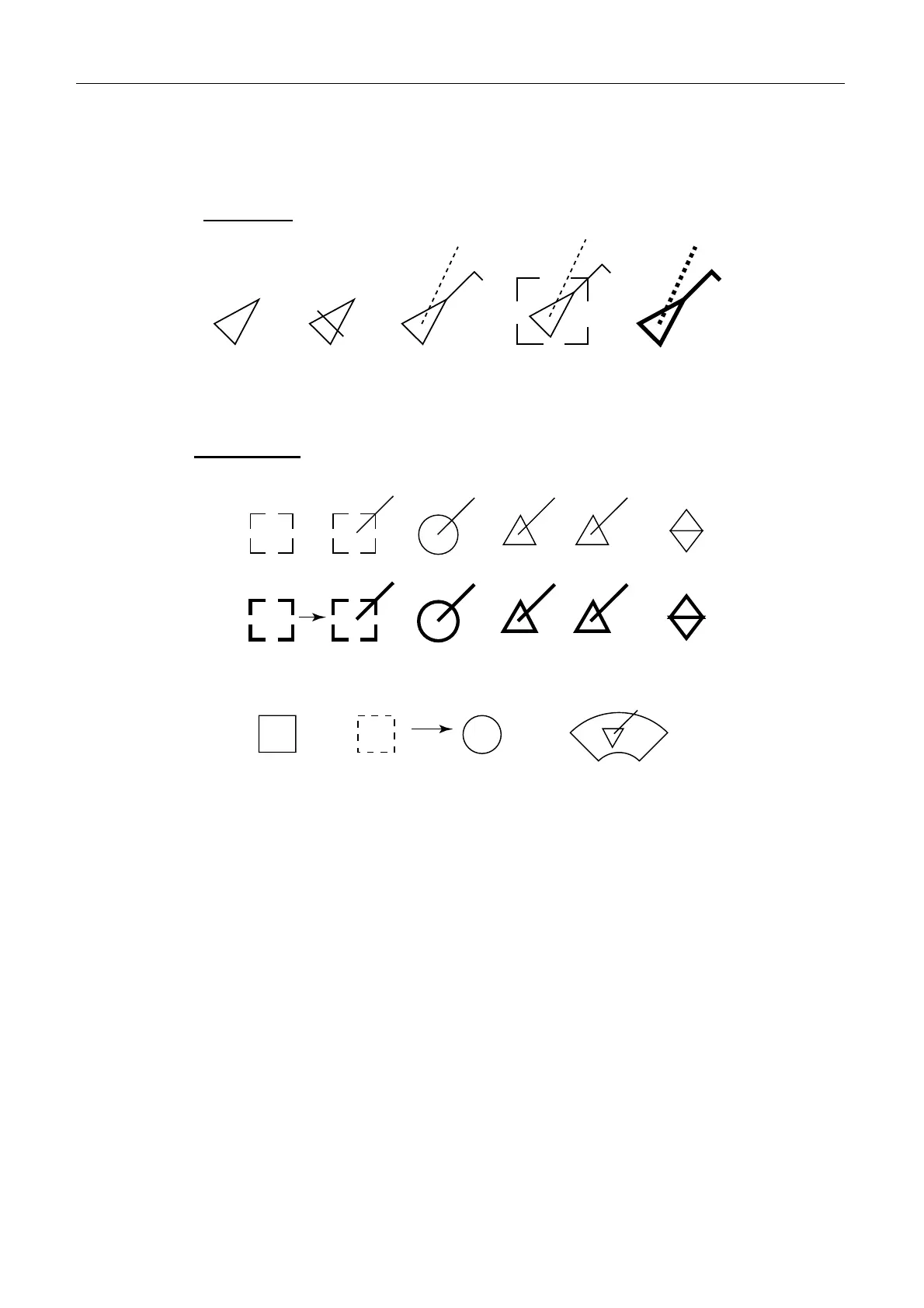Q & A
8-13
52. Show the symbol marks of the AIS and ARPA.
See the Operator’s Manual of the FAR.
AIS symbol
ARPA symbol
53. How should the setting be made on radar side when the ECDIS is
connected?
See page.4-83.
Major settings are made in [Menu] -> 0 -> 8 -> 5:INS and [Menu] -> 0 -> 6 ->
2:TTM OUTPUT.
54. How to display the BARGE MARK
See page.4-38.
When “OFF” is set in [Menu] -> 0 -> 6 -> 2:TTM OUTPUT, the BARGE
MARK menu is displayed by [Menu] -> 2 -> 7:BARGE MARK. The BARGE
MARK setting is made in this box menu.
Sleeping Terget Lost Target Activated Target Target selected
for data display
Dangerous Target
SOG Victor
& COG
Heading
ROT
1
RR
Automaticallty ACQ
Manually ACQ
Initial stage Steady tracking CPA alarm CPA alarm ACK
flashing flashing
flashing
Lost Target
On selected target
On reference target
In 60 Scans,
changes to
On target passing
through operator-set
guard zone
after acquistion
Guard zone
