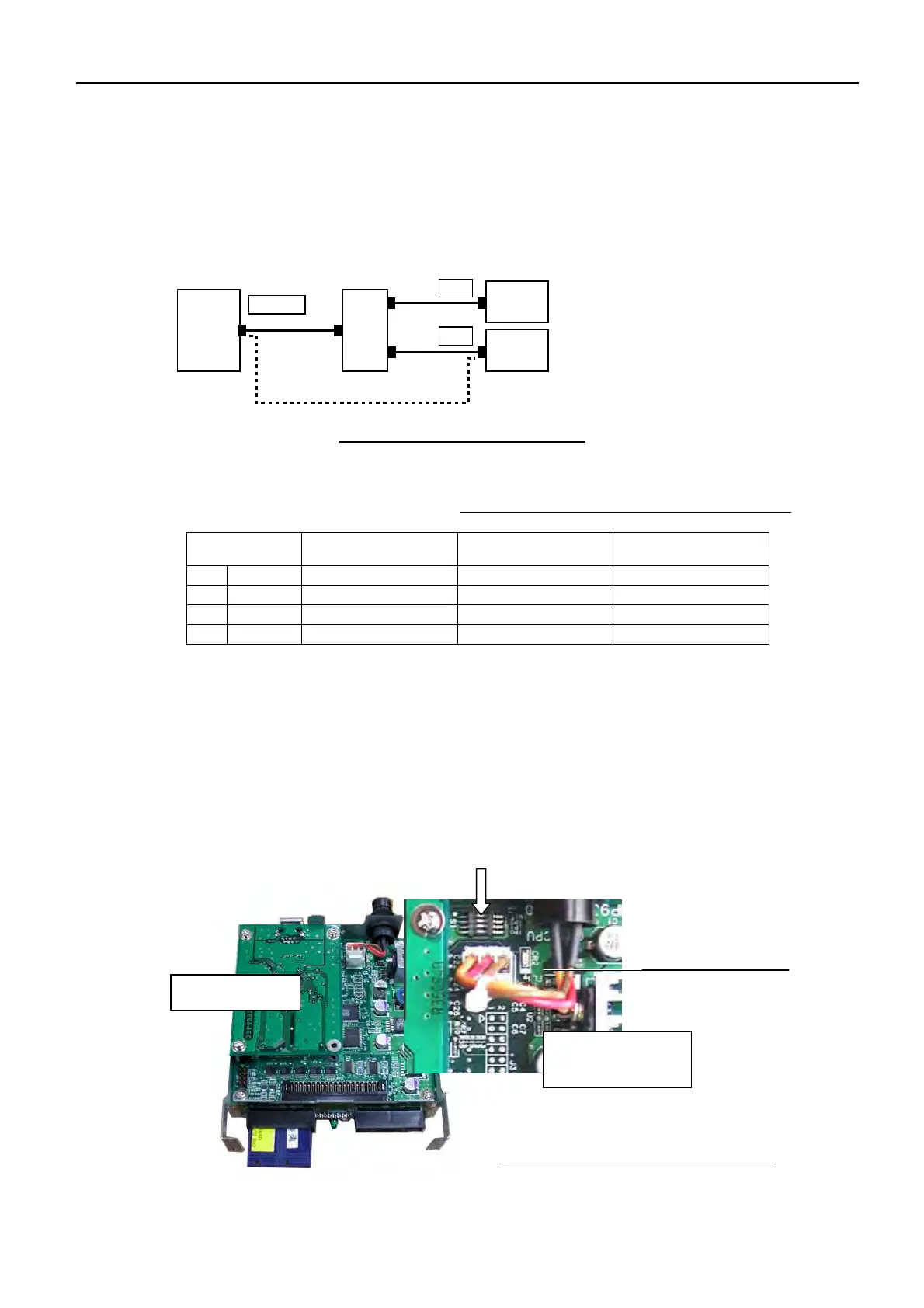4.8 Add to the Memory Card I/F: CU-200
4-48
4.8 Addition to the Memory Card I/F: CU-200
When the second CU-200 unit is connected to the network, the IP address of the second
unit should be changed. Up to two units can be connected to the network.
Fig. 4.8.1 Connection of CU-200
Table 4.8.1 Setting of IP address of CU-200
S1 No.1 CU-200 No.2 CU-200 Default
1 INIT OFF OFF OFF
2 IP2 OFF OFF OFF
3 IP1 OFF OFF OFF
4 IP0 OFF ON OFF
1.
..
.Setting
1. Turn the power off.
2. Set IP0 and INIT of DIP switch (S1) to ON.
3. Turn the power on and wait until CR2 starts to blink.
4. When CR2 starts to blink, turn the power off and return INIT of S1 to OFF.
5. IP address was changed from 172.031.014.100 to 172.031.014.101.
Note:
When connecting RPU-013 and CU-200
directly, Cross cables are used. When the
HUB-100 is used for the connection,
either straight cable or cross cable can be
used. The HUB-100 automatically detects
all the ports and cable types.
S1 (DIP SW)
#1: INIT #3: IP1 #2: P2 #4: IP0
CR2: CPU (U12) RUN
Blinks for every second.
NET-100 board
CARD CPU board
(03P9333)
Fig. 4.8.2 Location of S1 on CU-200
RPU-013
NETWORK
HUB
No.1
CU-200
LAN
LAN
No.2
CU-200
LAN
(Straight cable)
LAN (Cross cable)
LAN
(Straight cable)
