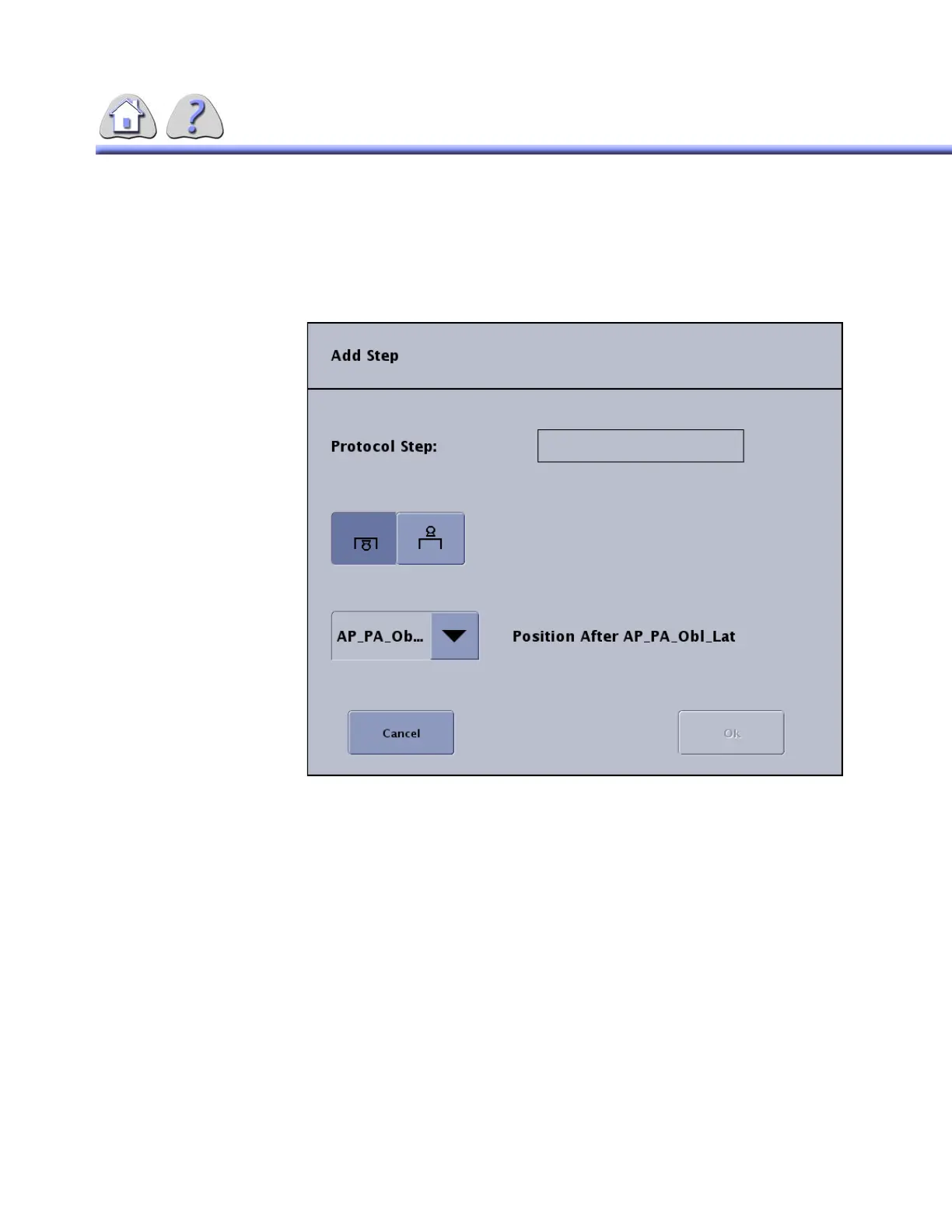om 5184516-100 Rev. 5 5-38
3-2-5 Protocol Steps
Add Step When Add Step is selected, a pop–up window appears.
After Add Step is selected, the step must be named and the tube selected.
ILLUSTRATION 5-38
NAMING THE STEP AND SELECTING THE TUBE
The user is able to name the new Protocol Step. The length of the name is limited
to 10 characters. When the pop–up appears, the text field is blank. Duplicate step
names will not be allowed
The user is able to pick a tube, either Tube 1 or Tube 2.
If the system only has Tube 1, the selection for the different tubes will not be
shown.
If a tube is available but no receptors are configured for that tube, the tube will not
be shown.
The user is able to place the new Protocol Step. When the user is adding the first
Protocol Step, the selection reads “First” and the control is grayed out / inactive.
All categories are listed in creation order or user-defined order in the drop down
menu The complete list of selections will show the first Protocol Step name and
the last Protocol Step name.
The text “Position (After)” is included above the location drop down to clarify what
the field is for.
FOR TRAINING PURPOSES ONLY!
NOTE: Once downloaded, this document is UNCONTROLLED, and therefore may not be the latest revision. Always confirm revision status against a validated source (ie CDL).
