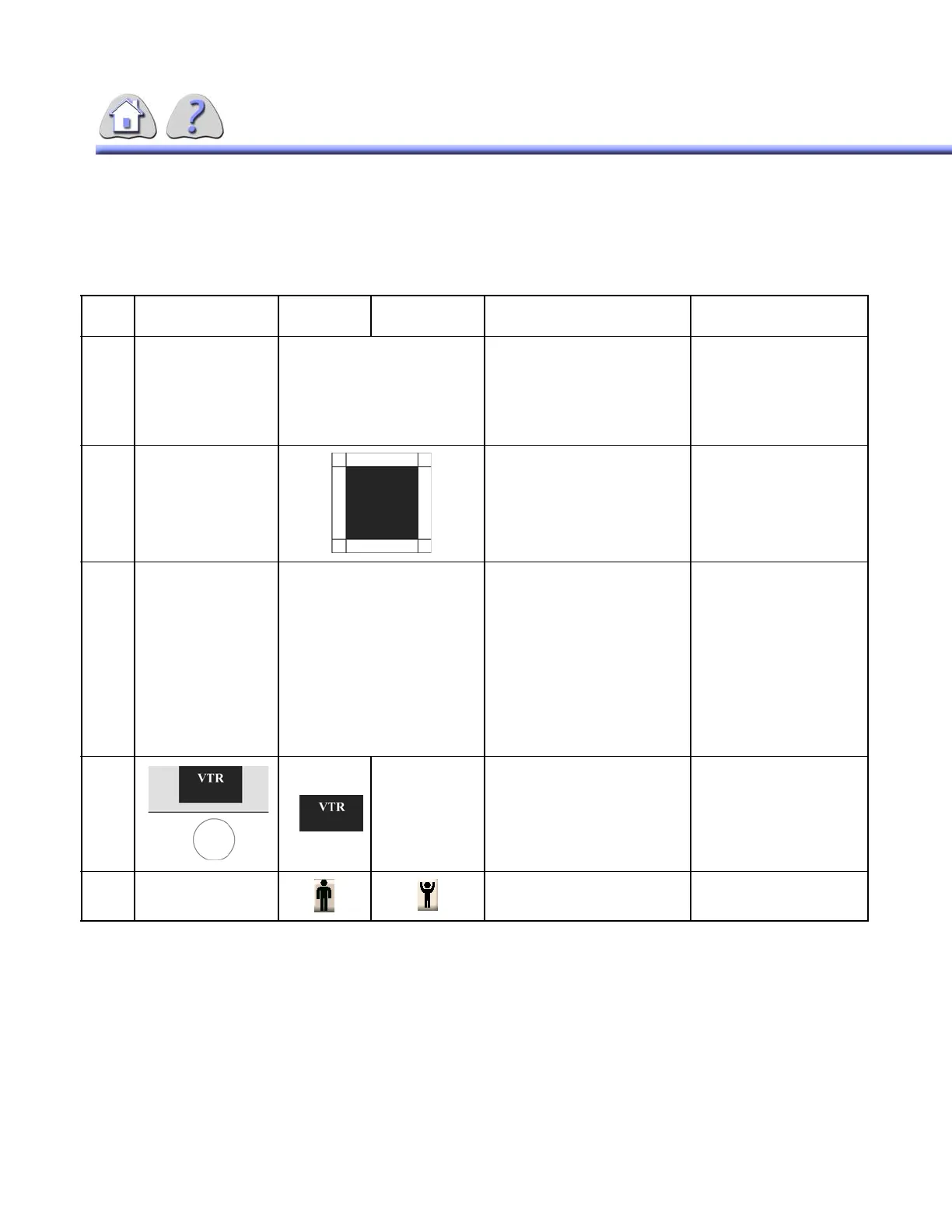om 5184516-100 Rev. 5 7-21
2-3-2 Main Operator Console Screen –Optional Controls and Displays
See ILLUSTRATION 7-14 and TABLE 7-4.
TABLE 7-4 MAIN SPOT FILM/DIGITAL OPERATOR CONSOLE – OPTIONAL CONTROLS AND DISPLAYS
Item Operator
Control
Activated
Display
De-activated
Display
Description Notes
1 Record
110 kV
160 mA
100 mS
Displays:
• Record kV.
• Record mA.
• Displays exposure time
from the last exposure to
the nearest millisecond.
Available with Technique
Adjust or APR Options.
2 Display simulates actual
collimated X-Ray field size
(collimator blade position).
Dimensions are relative to the
full field available (FOV).
Available with Virtual
Collimation Option.
3 Fluoro
65 kV
0.1 mA
0.0 min
Displays:
• Actual Fluoroscopic kV
during Fluoro acquisition.
• Selected Fluoroscopic
kV during inactivity.
• Actual Fluoroscopic mA
only during Fluoroscopy.
• Total cumulative fluoro
exposure time from the
last time that the total flu-
oro timer was reset.
Available with Technique
Adjust.
4
VTR
Press to select or de-select
video tape recording (or VCR
recording) of fluoroscopy.
Available with VTR/VCR
Option.
5 • Press to Icon Ped or
Adult mode.
Available with Pediatric
option only.
FOR TRAINING PURPOSES ONLY!
NOTE: Once downloaded, this document is UNCONTROLLED, and therefore may not be the latest revision. Always confirm revision status against a validated source (ie CDL).
