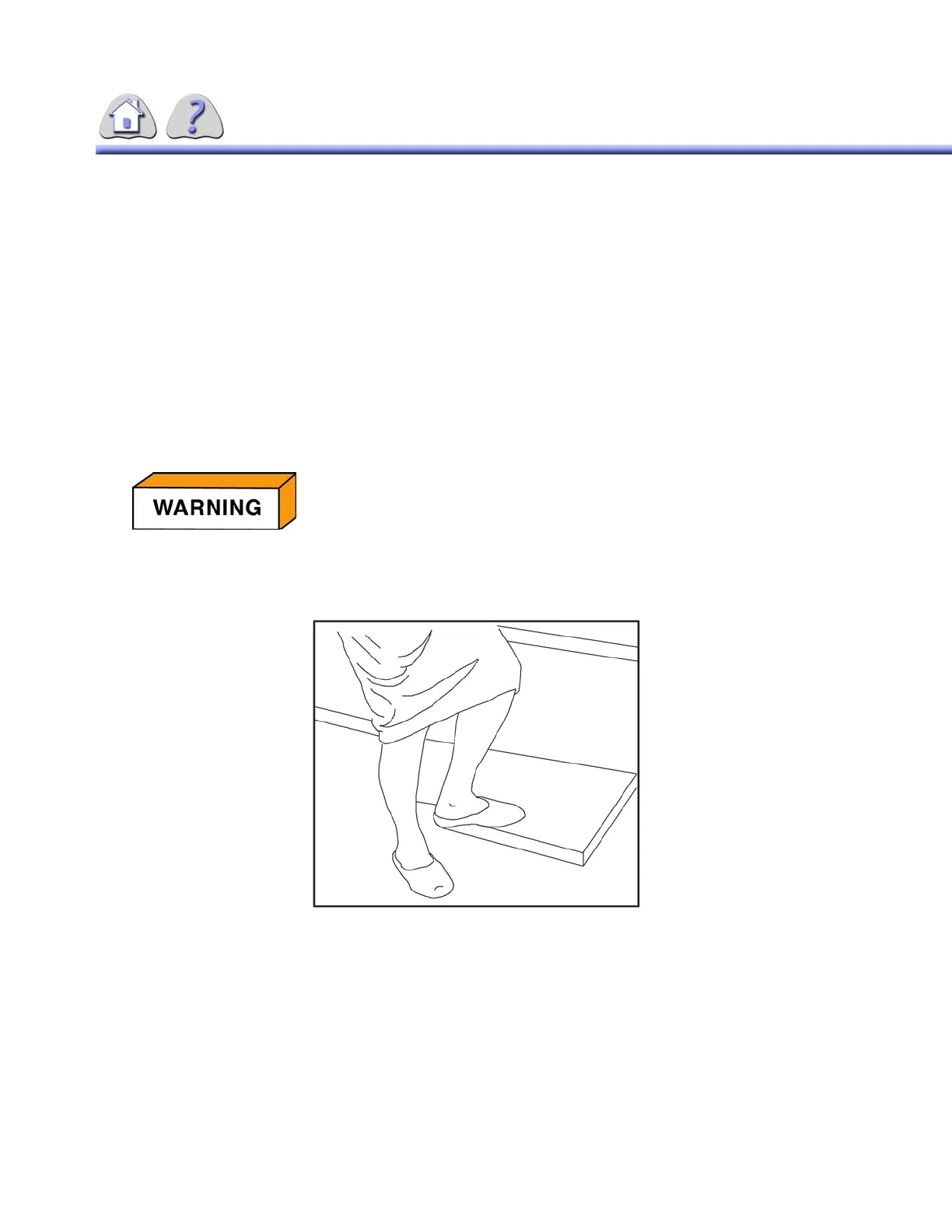om 5184516-100 Rev. 5 12-1
CHAPTER 12
ACCESSORIES
SECTION 1
TABLE ACESSORIES
1-1Patient Step
The patient step (ILLUSTRATION 12-1) provides patient convenience getting on
and off the table. The step is attached to the underside of the table body to the
right of the front support. Table angulation is prevented when the step is pulled
out. The white button must be pressed to push the step in.
ILLUSTRATION 12-1
PATIENT STEP
INJURY COULD OCCUR IF PATIENT STEP IS NOT FULLY EXTENDED
OUT. VERIFY PATIENT STEP IS FULLY ENGAGED AND ASSIST THE
PATIENT ON AND OFF THE TABLE.
FOR TRAINING PURPOSES ONLY!
NOTE: Once downloaded, this document is UNCONTROLLED, and therefore may not be the latest revision. Always confirm revision status against a validated source (ie CDL).
