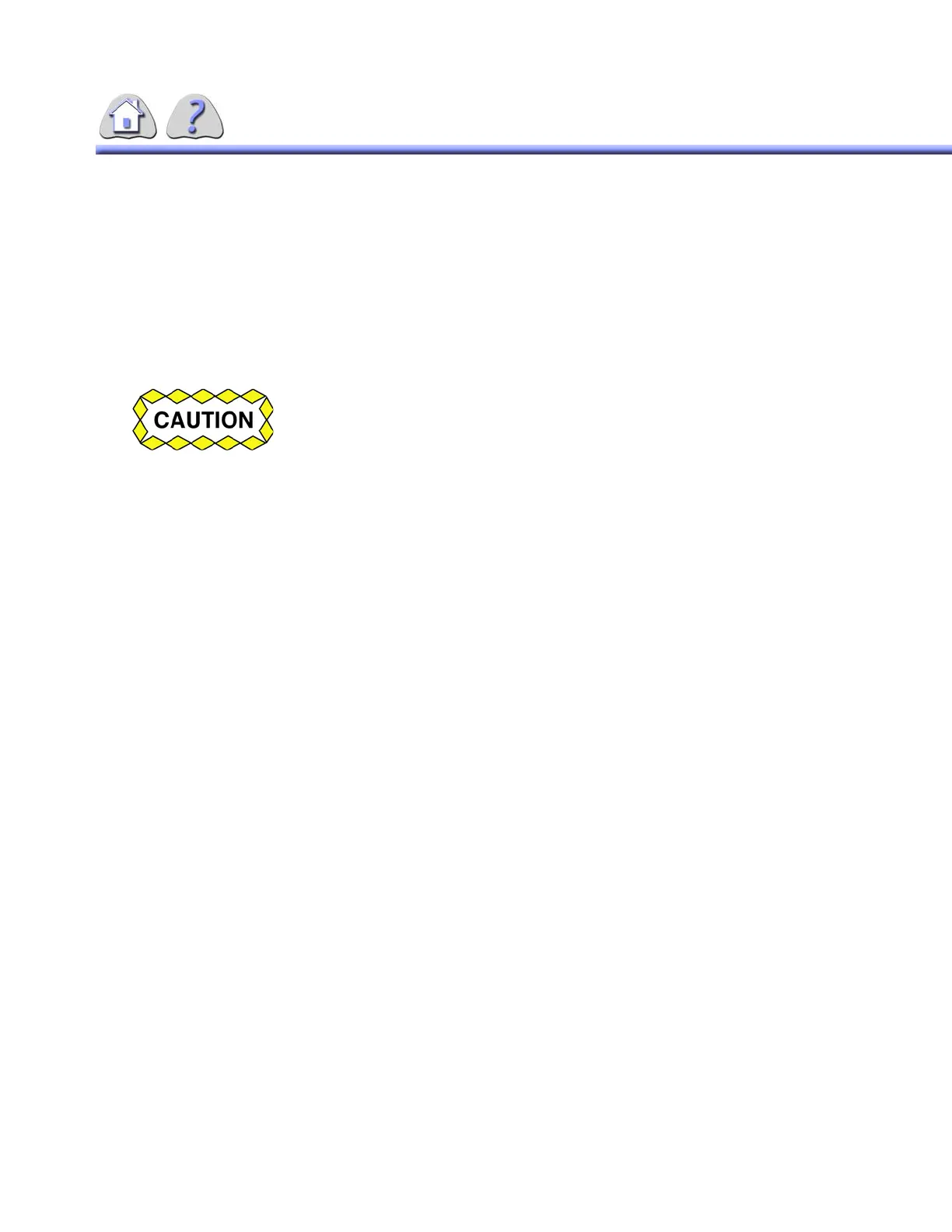om 5184516-100 Rev. 5 B-2
Once a month inspect patient safety and support devices for signs of excessive
wear, improper adjustment, or other indications that adjustment, repair, or
replacement is required. In case of doubt about condition of this equipment, con-
tact a GE Service representative.
Once a month, external parts and exposed tracks, on which rollers move, should
be wiped to remove any foreign material that may have accumulated. If the tracks
are wiped with a rag slightly moistened in oil, sufficient lubrication will be provided
to insure smooth operation. Personal caution should be used when removing any
accumulating foreign material.
SECTION 2
IMAGE QUALITY TESTING
This section contains the instructions on how to perform the Quality Assurance
Process (QAP).
QAP is a series of tests that may be performed to quantify system image quality.
This process is semi–automatic, requiring the operator to position special targets
(phantoms) in the image chain, to adjust the distance of the X–Ray tube to the
table, and to acquire the images. The acquired images are then analyzed, test
results are stored, and system image quality status is displayed. Detailed test
instructions are displayed on the operator console when the operator selects the
Image Quality icon on the Service User Interface.
Two phantoms are used during QAP testing: a flat field phantom (12 x 12 x 1/32_
Cu sheet) and a QAP phantom. The flat field phantom will lay flat on the table dur-
ing the flat field image acquisitions. The QAP phantom will be held in place
beneath the image intensifier using a special phantom holder (replacing the cone
holder) during the QAP image acquisitions. Again, detailed instructions are pro-
vided in the Service User Interface screen once the Image Quality icon is
selected.
Personal caution should be used when removing any accumulating
foreign material.
FOR TRAINING PURPOSES ONLY!
NOTE: Once downloaded, this document is UNCONTROLLED, and therefore may not be the latest revision. Always confirm revision status against a validated source (ie CDL).
