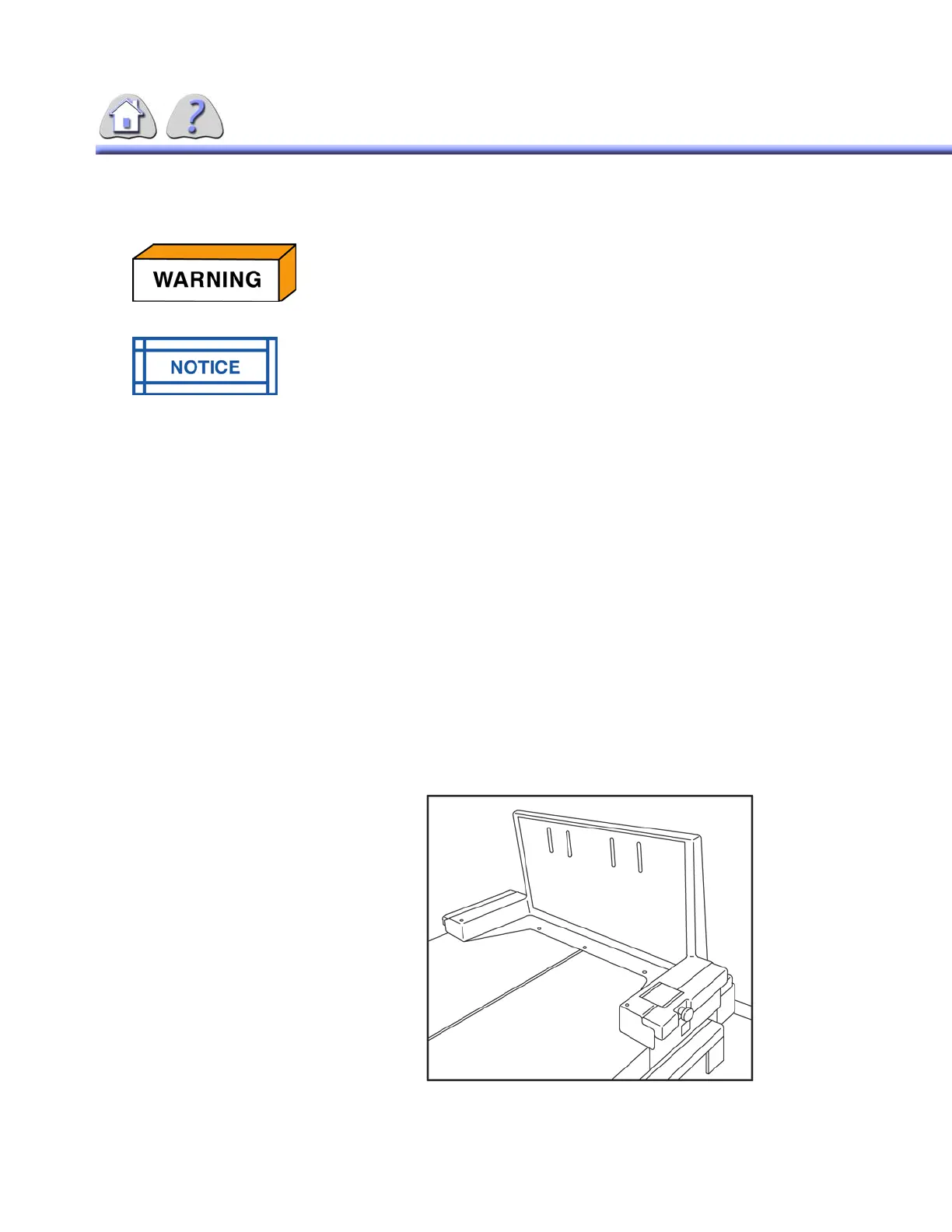om 5184516-100 Rev. 5 12-2
1-2Foot Rest
The foot rest is engaged on the table top in the same manner as shown for the
shoulder rest on ILLUSTRATION 12-2, and is designed to support a 300 lb
(136 kg) patient.
To attach:
1. Push on the safety latches with the thumbs and spread the handles.
2. Place the foot rest on the top adjacent to a set of slots and release the han-
dles.
3. Slide the foot rest until both handles snap into place.
The safety latches will reset to prevent accidental spreading of the handles.
Check that BOTH handles have positive engagement by pulling on the foot rest.
In case of any difficulties or doubts about the foot rest condition, call a qualified
technician.
ILLUSTRATION 12-2
FOOT REST
TO PREVENT IMPROPER ATTACHMENT AND POTENTIAL INJURY TO
PATIENT, USE THIS FOOTREST ONLY ON THE TABLE FOR WHICH IT
HAS BEEN ADJUSTED.
Installing the foot rest at the set of slots closest to the end of the
tabletop provides easier patient boarding.
FOR TRAINING PURPOSES ONLY!
NOTE: Once downloaded, this document is UNCONTROLLED, and therefore may not be the latest revision. Always confirm revision status against a validated source (ie CDL).
