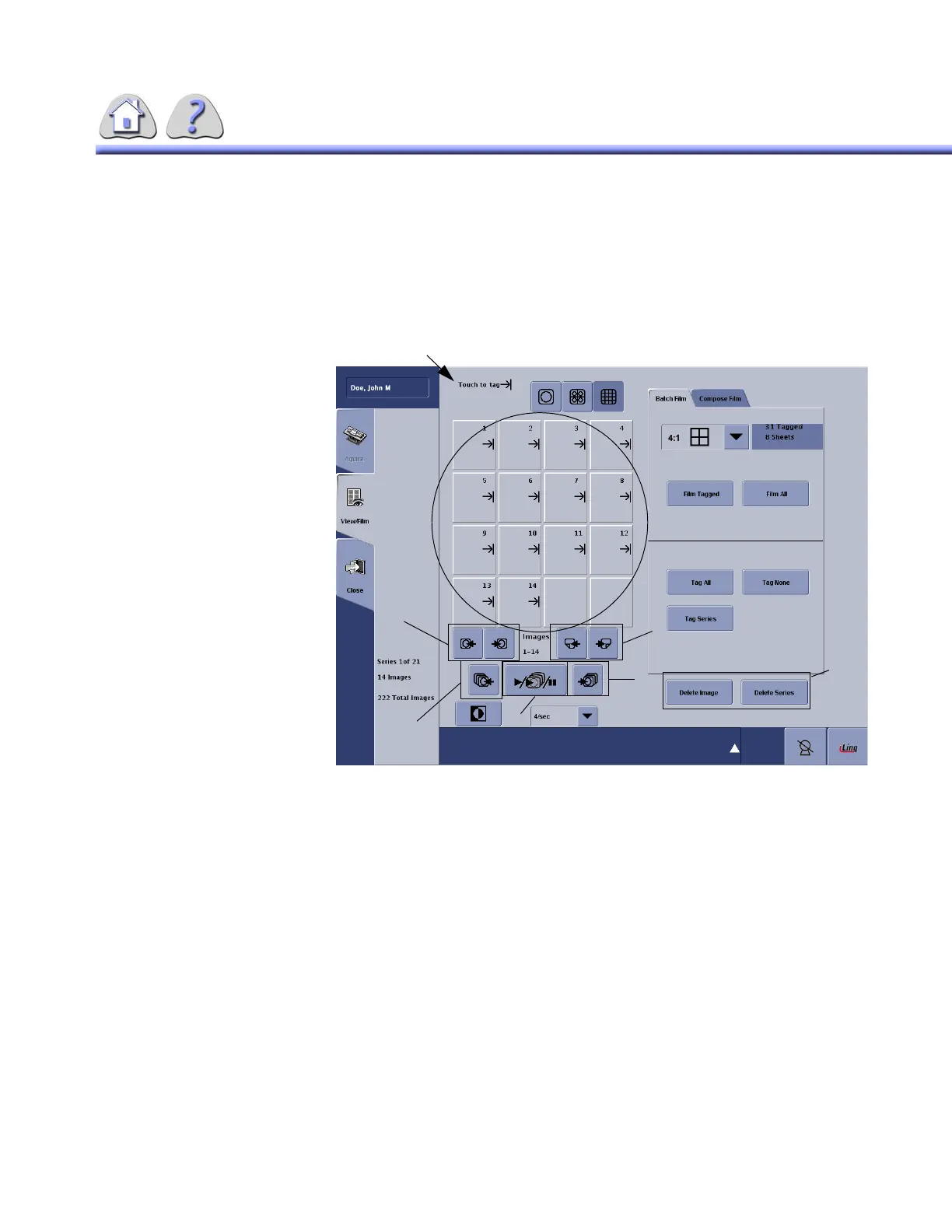om 5184516-100 Rev. 5 5-19
2-6View/Film
This is utilized at the completion of an exam for filming and/or networking or dur-
ing an exam to review all images in the series for possible additional films.
ILLUSTRATION 5-19
VIEW/FILM SCREEN
Image Review
Multi view
• The system can display 1, 4, or 16 images from the study.
• The format that is displayed here will match the image display on the monitor.
• The images can be paged through with the “Prior” and “Next” buttons. See
callout 1 in ILLUSTRATION 5-19.
• If there are more images than can be displayed in the selected multi–file you
will press the page Prior or Next button. See callout 2 in ILLUSTRATION 5-
19.
• If there are rapid sequences in the series, the multi image buttons will move
Prior or Next through the sequence. By depressing the Play/Pause button it
will play at acquisition speed. See callout 3 and 4 on ILLUSTRATION 5-19.
• The rate may be changed by selecting Replay Rate and making your replay
frame choice. By touching this display the appropriate image can be tagged or
untagged for filming or networking
This symbol indicates the image has been tagged. Touch the desired number frame to Tag
1 Prior/Next Image
2 Prior/Next Page
3 Prior/Next Series
4 Play/Pause Series -
The Play/Pause button is a
three-state button. The first
time it is pressed, the
current series begins
playback. The next button
press begins playback of all
series in the exam. The
next button press will
pause the pause (stop) the
playback.
5 Delete Image /
Delete Series -
The The Delete Image
button will mark the
currently selected image
for deletion. The Delete
Series button will mark the
entire series (currently
selected) for deletion.
Deletion occurs when the
exam is closed.
1
3
3
4
2
5
FOR TRAINING PURPOSES ONLY!
NOTE: Once downloaded, this document is UNCONTROLLED, and therefore may not be the latest revision. Always confirm revision status against a validated source (ie CDL).
