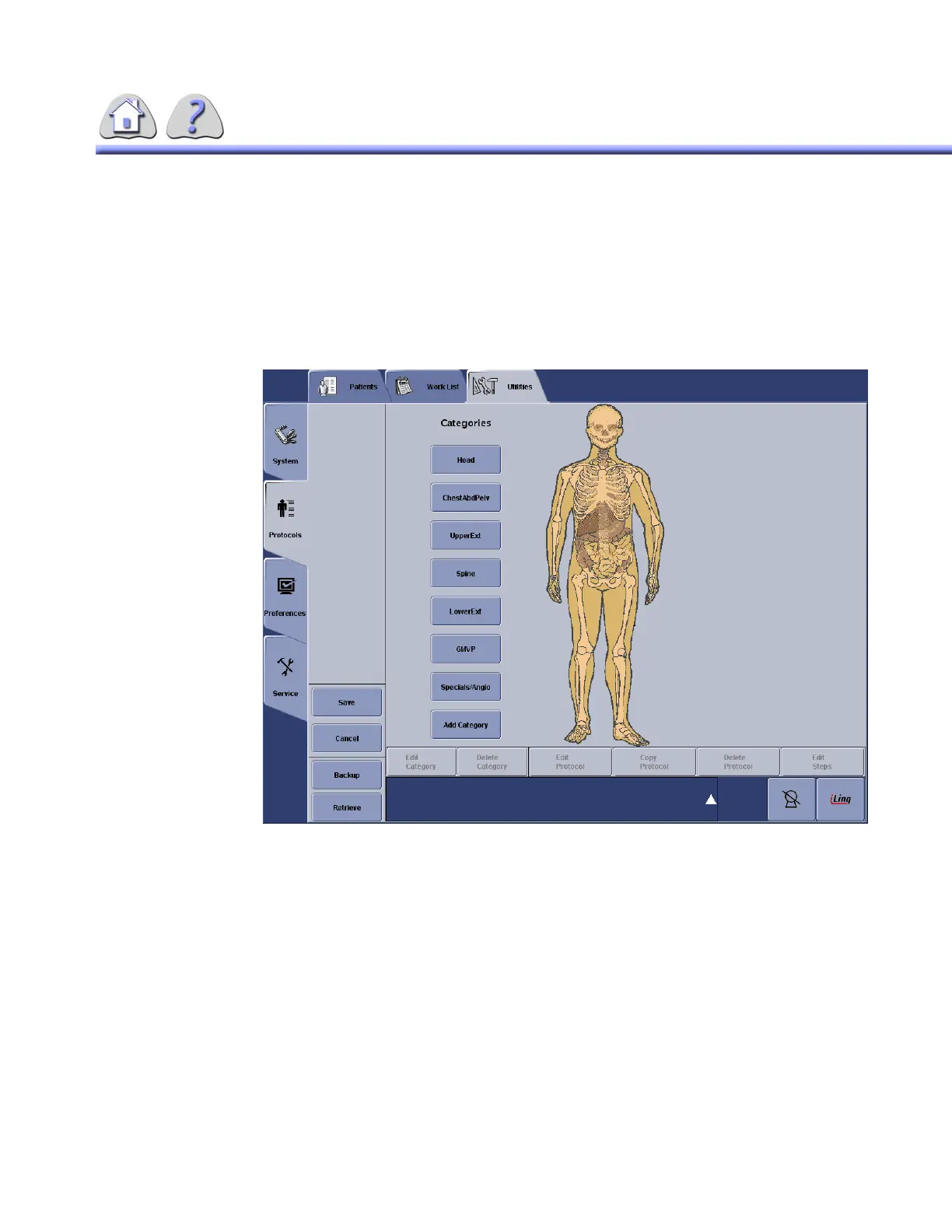om 5184516-100 Rev. 5 5-25
SECTION 3
EDIT PROTOCOLS
3-1Protocol Editor
The Protocol Editor is entered by selecting the Protocols tab at the left of the Utili-
ties screen. The Protocol Editor is a tool for the creation, modification, and dele-
tion of Protocol Categories and Protocols.
ILLUSTRATION 5-24
PROTOCOL EDITOR SCREEN
If access to the Protocol Editor is denied, the Protocol Editor will display a pop– up
window as shown below:
FOR TRAINING PURPOSES ONLY!
NOTE: Once downloaded, this document is UNCONTROLLED, and therefore may not be the latest revision. Always confirm revision status against a validated source (ie CDL).
