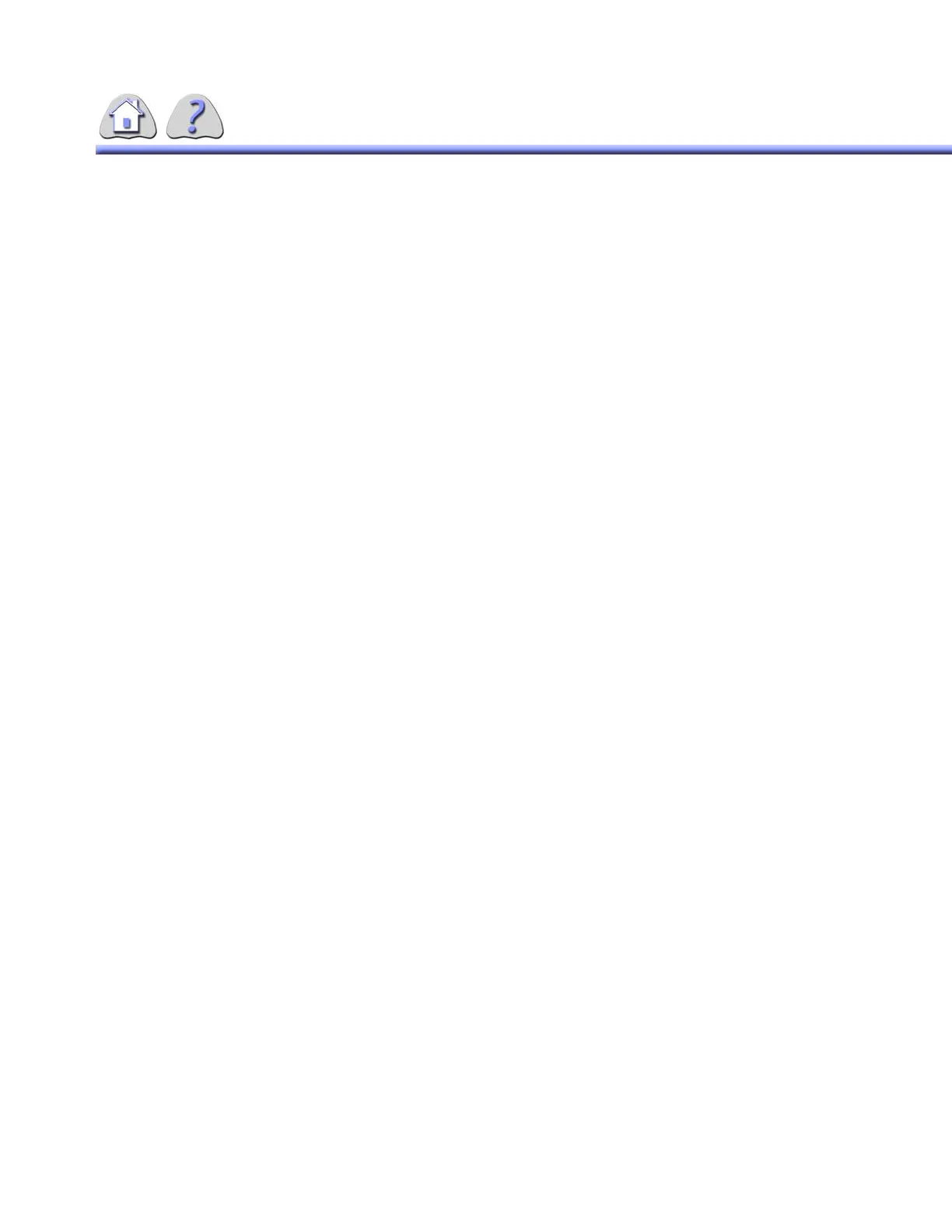om 5184516-100 Rev. 5 6-21
14-1Carry Over Digital Shutters
During real–time replay of any type of rapid acquisition sequence or fluoro loop,
only those images within the series will use the same Digital Shutter setting as the
first image within that sequence/loop.
When a different loop sequence is selected for review, the Digital Shutters change
to the last Shutters applied to the selected loop.
The Digital Shutter setting is not carried over from one sequence of images to the
next sequence or between individual images.
NOTE: The Digital Shutters applied when an image is first reviewed/printed/trans-
ferred are determined by the Auto Shutter Default feature setting. This
default setting is only applied the first time an image is reviewed.
If the user changes a Shutter setting for a specific image during Review
Mode, the new settings are retained (even through the power on/off cycle). A
service engineer can turn ON or OFF the default Digital Shutter setting.
SECTION 15
MULTIPLE IMAGE DISPLAY FORMATS
From Single Image Display review mode, you can view multiple images from the
patient file/series by selecting either 4–on–1 or 16–on–1 from the IUI console
screen.
• If there are less than 4 or 16 images available, the unused image positions
will be blanked.
• If there are more than 4 or 16 images available in the file/run, you can select
the Page Arrow button to load the next set of images.
To return to single image display, select the 1–on–1 option from the IUI Console.
Cursor for Image Selection:
During Multiple Image Display a square cursor (white line of a box) is shown
around one of the images indicating it is selected. Touch the desired image on the
IUI display if you want to highlight a different image.
FOR TRAINING PURPOSES ONLY!
NOTE: Once downloaded, this document is UNCONTROLLED, and therefore may not be the latest revision. Always confirm revision status against a validated source (ie CDL).
