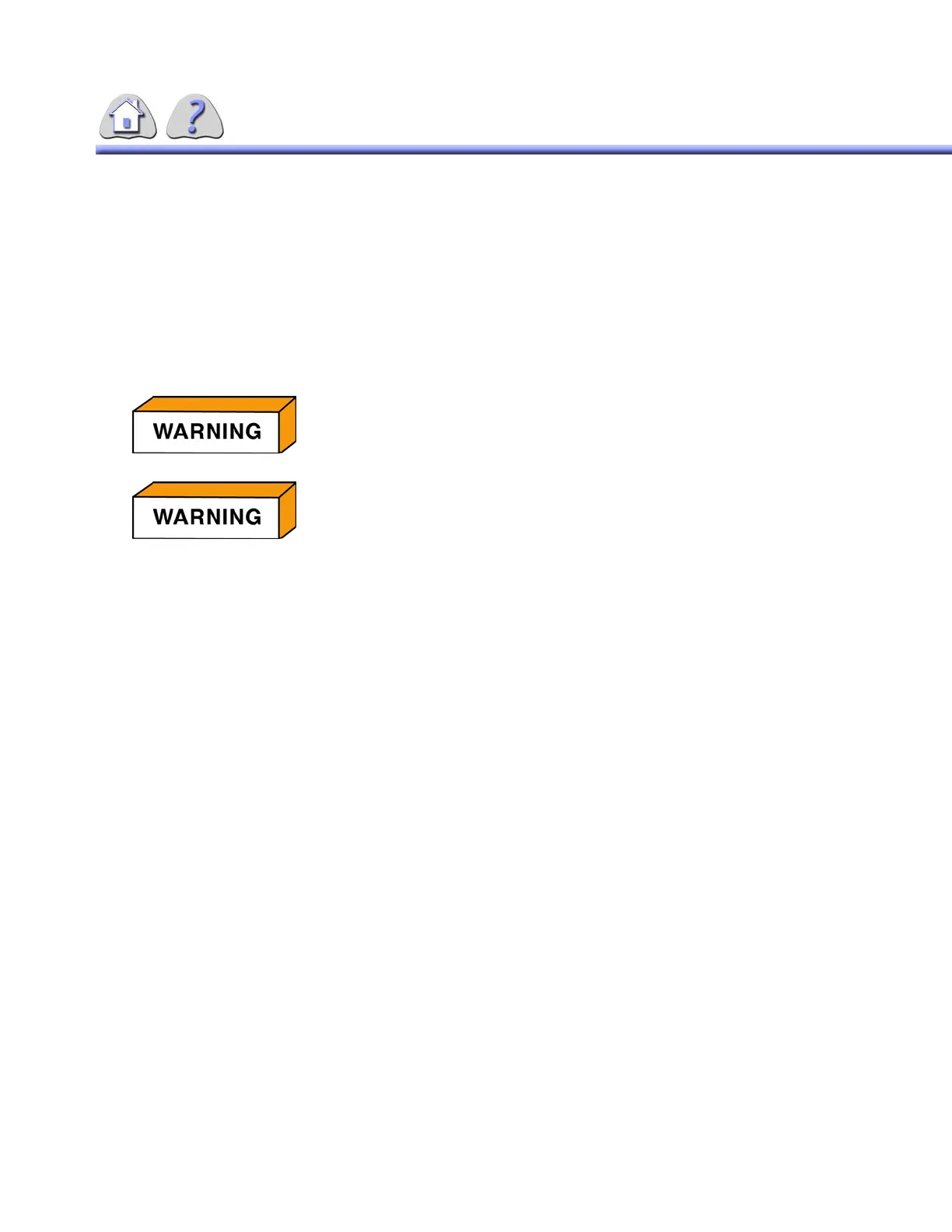om 5184516-100 Rev. 5 8-15
2-7-2 Changing Lamps on the Collimator (Model 5234954)
)The Automatic Collimator uses a special collimator light bulb and it MUST be
replaced with part number 2271727. Other lamps may not meet HHS require-
ments.
The X-ray field to light field is aligned in the factory. This collimator bulb requires
no alignment for X-ray to light field, since the filament is in the same place in all
bulbs. There is no field adjustment for X-ray field to Light field alignment if another
type of bulb is used.
1. Switch the system off.
2. Loosen the lamp cover fastening screws.
3. Remove the lamp cover (ILLUSTRATION 8-13).
4. Loosen (single turn) the two heat shield screws.
5. Remove the heat shield (ILLUSTRATION 8-14).
6. Remove the defective bulb.
7. Insert the new bulb and make sure both contacts are touching the frame stop
position (ILLUSTRATION 8-15). Do not touch the bulb with your bare fingers.
8. Insert the heat shield to the stop position and tighten the screws.
9. Attach the lamp cover.
THE HOUSING CAN BE HEATED IF THE LIGHT LOCALIZER IS
SWITCHED ON FOR LONGER PERIODS OF TIME.
PLEASE DO NOT TOUCH THE LAMP HOUSING UNTIL IT HAS BEEN
COOLED DOWN IN ORDER TO PREVENT BURNING!
ONLY USE ORIGINAL SIEMENS SPARE PARTS!
THE BULB TYPE DESCRIPTION IS PRINTED ON A LABEL ON THE
BACK OF THE COLLIMATOR.
HALOGEN BULBS THAT ARE NOT SHORT-CIRCUIT PROOF COULD
BURST AND THE RESULTING GLASS SPLINTERS COULD CAUSE
INJURIES!
FOR TRAINING PURPOSES ONLY!
NOTE: Once downloaded, this document is UNCONTROLLED, and therefore may not be the latest revision. Always confirm revision status against a validated source (ie CDL).
