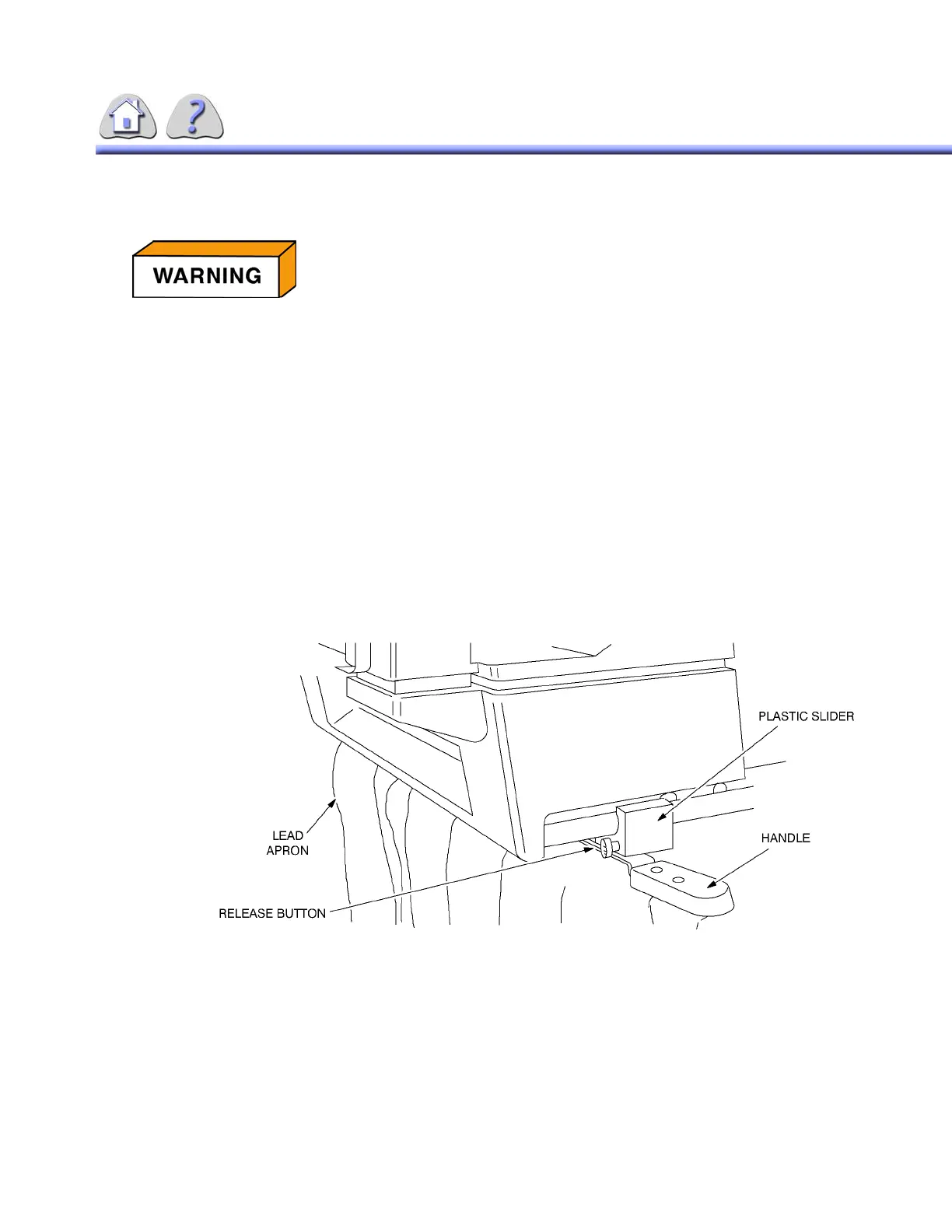om 5184516-100 Rev. 5 2-28
3. To Engage Lead Apron:
a. Engage sliders, at top of apron assembly, into track (on bottom of spot
film device) at head end of table.
b. Move handle pin under plastic slider hole.
c. Insert handle pin up into plastic slider hole (snaps in place).
4. The lead equivalent of the lead apron is 0.5 millimeters.
ILLUSTRATION 2-7
LEAD APRON
5-18Emergency Stop Button
See ILLUSTRATION 2-8.
In the event of unintended table angulation, or any other unintended motion, press
the “Emergency Stop Button”. This will instantly cut power to the table.
To restore power:
• Verify table is safe to angulate or move.
• Push, turn, and release the “Emergency Stop Button”.
THE LEAD APRON PROTECTS THE OPERATOR FROM ANY SCATTER
RADIATION. IT SHOULD REMAIN ATTACHED TO THE IMAGING
DEVICE AT ALL TIMES.
THIS LEAD APRON MUST BE INSTALLED IN ORDER TO MEET THE
RADIATION PROTECTION REQUIREMENTS OF IEC 601–1–3. THIS
LEAD APRON IS PART OF THE PRIMARY PROTECTIVE SHIELDING
OF THE EQUIPMENT USED TO ATTENUATE THE RESIDUAL
RADIATION FOR THE PROTECTION OF THE OPERATOR AND STAFF.
FOR TRAINING PURPOSES ONLY!
NOTE: Once downloaded, this document is UNCONTROLLED, and therefore may not be the latest revision. Always confirm revision status against a validated source (ie CDL).
