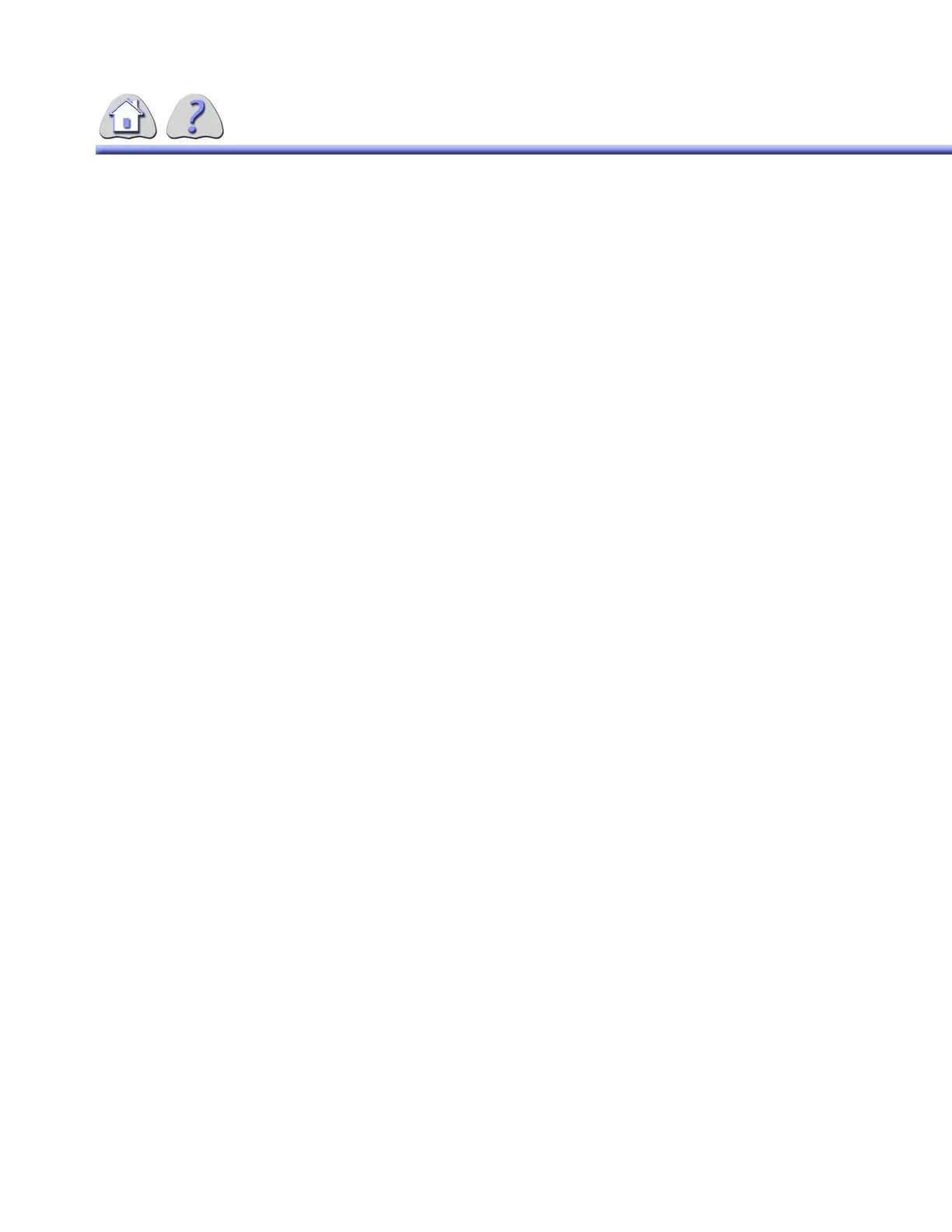om 5184516-100 Rev. 5 6-35
Diameter Stenosis Percentage difference between the minimum diameter and
the maximum diameter of the vessel.
% Area ReductionPercentage difference in cylindrical areas using diameter val-
ues from the Reference and Occlusion measurements.
Measurement Values:
Calibration Calibration measurement value obtained during calibration proce-
dure, or the last value. The value is given here in millime-
ters.
Reference Length of the reference measurement, if performed.
Occlusion Length of occlusion measurement, if performed.
Diameter
Stenosis Percentage difference in the Reference and Occlusion measurements.
% Area
Reduction Percentage difference in cylindrical areas using diameter values from
the Reference and Occlusion measurements.
NOTE: If there is Quantitative Analysis data available for an image, it can be printed
with the associated image using the PRINT button.
Any vessel traces or outlines will be superimposed on the image. The Steno-
sis Report will follow as a separate image.
Stenosis data is not sent to DACS units.
SECTION 19
DICOM WORKLIST (REQUIRES DICOM OPTION)
This feature allows the system to search DICOM Worklist databases for patient
information.
Patient files found during the query can quickly be selected for addition into the
patient file database.
• The first element for using this feature is to ensure the DICOM Worklist soft-
ware option is installed on the system (done by Field Service Personnel,
instructions not included here).
• The second element of this feature is the ability to setup the system to auto-
matically send queries to specific DICOM Worklist providers (can be more
than one).
• The third element of this feature is the ability to run manual queries for spe-
cific patient files at any time.
• The final element of this feature is to open a patient file using the results of
DICOM Worklist query.
FOR TRAINING PURPOSES ONLY!
NOTE: Once downloaded, this document is UNCONTROLLED, and therefore may not be the latest revision. Always confirm revision status against a validated source (ie CDL).
