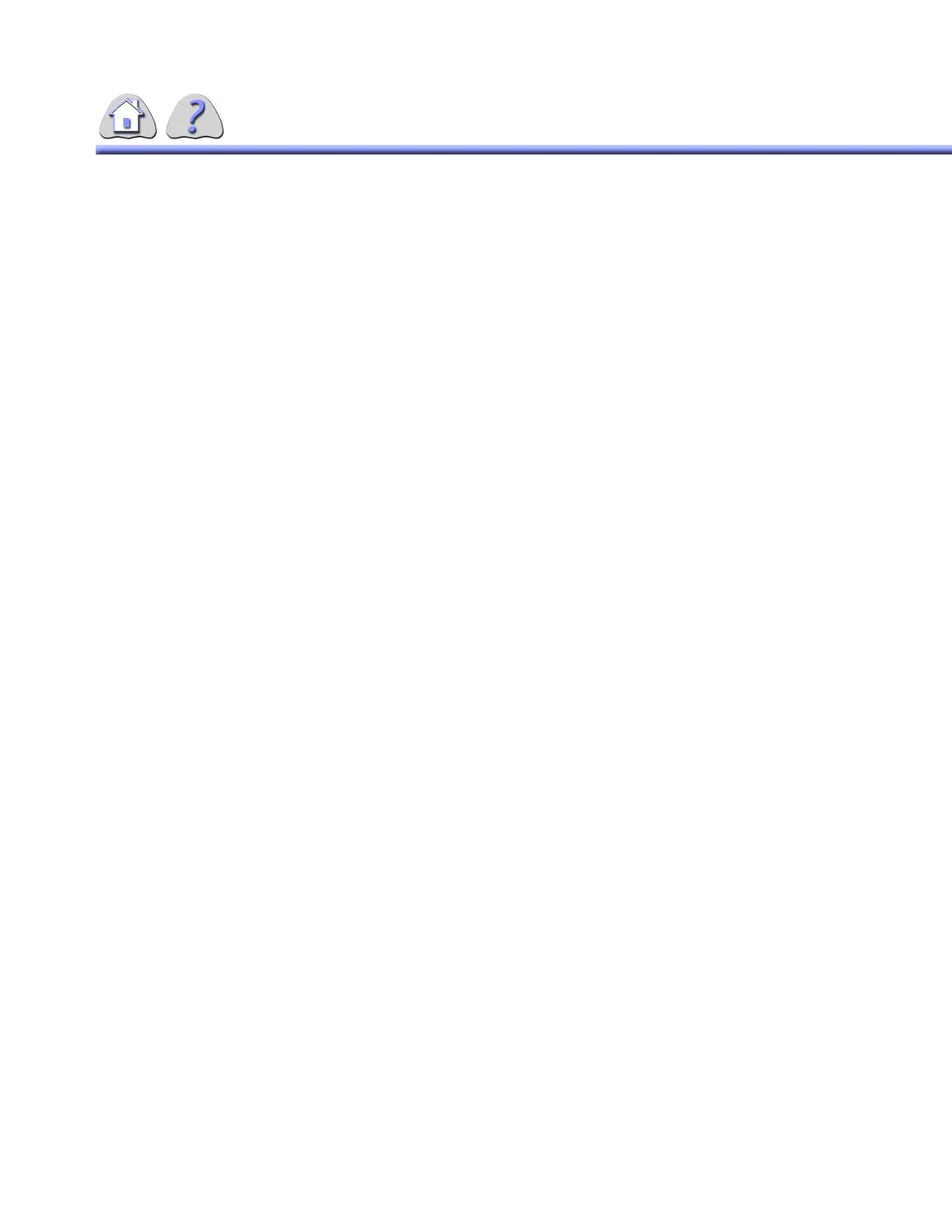om 5184516-100 Rev. 5 6-9
6-1Acquisition Rates
Select RATE from the IUI console or the IDD.
The rate include single and multiple acquisition rates of single, 1, 2, 3, 4, 5, 6, and
7.5 frames per second.
The active rate is also shown in the upper right corner of the black mask area as
images are acquired.
The fluoro loop rates available are 4(3.75), 7.5, 15, 30 frames per second.
Manual Shutters
This feature allows you to adjust separately each side of the black mask which
surrounds the image.
1. Select the “Shutter Adjust” option from the Process Image pull-down list
(lower right corner of the monitor screen).
2. Click the right button on the mouse. A 4-choice menu appears, select “Man-
ual”. This begins the manual shutter feature operation.
3. Use the mouse to position the cursor (cursor should look like: #) near the
shutter side you want to adjust. Click the left button on the mouse to select
that side.
4. Move the mouse to place the shutter in the desired position. The shutter will
move with the cursor movement.
5. Click the left button on the mouse when the shutter is in the desired place.
6. Repeat steps 3 – 5 to change any other shutters.
7. Select the “Process Image” option from the Process Image pull–down list to
accept the shutter positions and allow normal operations. See ILLUSTRA-
TION 6-7.
FOR TRAINING PURPOSES ONLY!
NOTE: Once downloaded, this document is UNCONTROLLED, and therefore may not be the latest revision. Always confirm revision status against a validated source (ie CDL).
