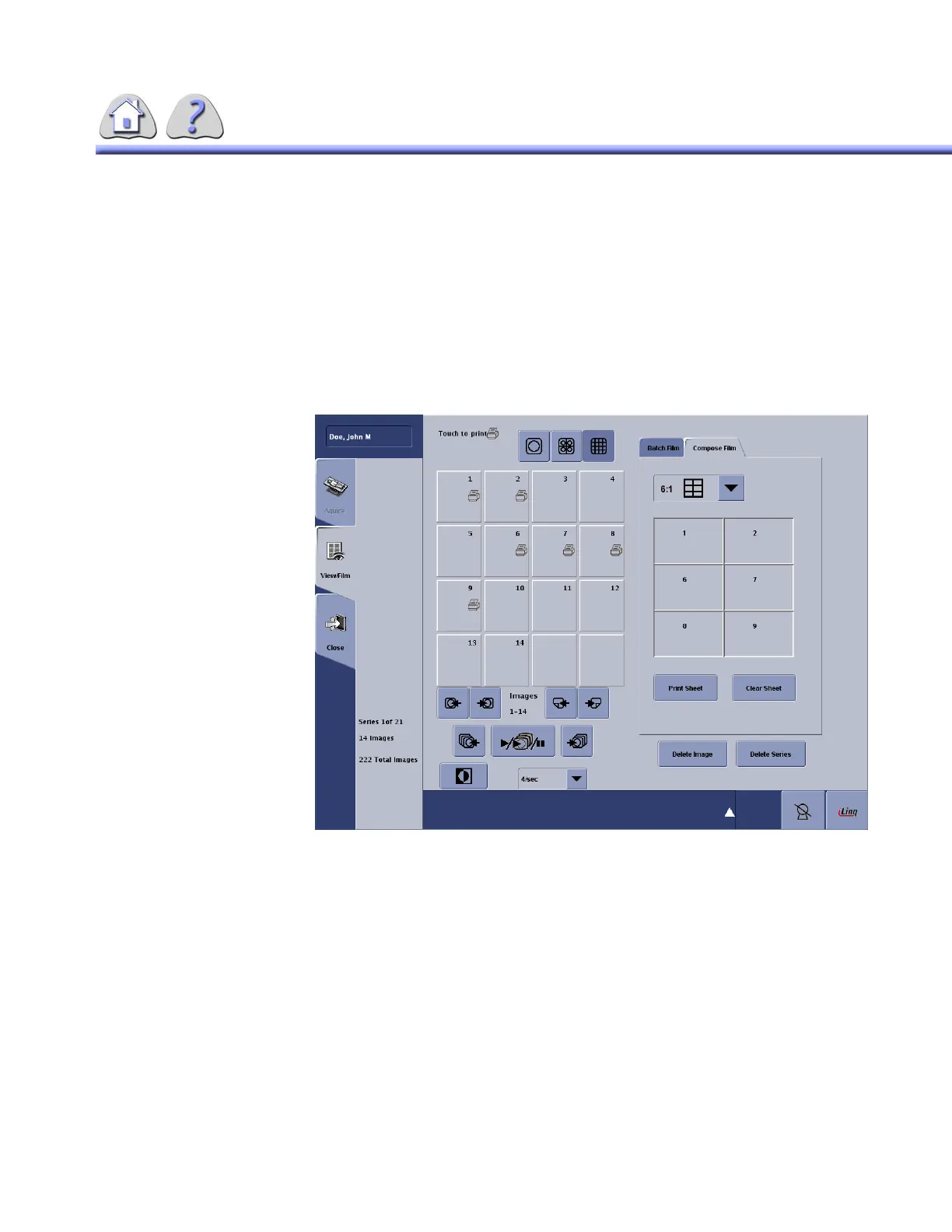om 5184516-100 Rev. 5 5-20
2-7Filming
The filming options are displayed to the right of the screen.
Batch Filming
This will display the selected film format, the number of images tagged for filming
and the number of films required for this job.
You may choose to film the entire study or only tagged images with the selector
buttons Film All or Film Tagged.
ILLUSTRATION 5-20
FILMING FORMAT SCREEN
Film Composer
• This composer is for studies that may require images to be in a different order
or aligned in a specific way.
• The order of the images that are selected will be: Left to Right and Top to Bot-
tom, in Multi View tiles.
• The system will display the image number to its appropriate film location.
•Press Print Sheet to send the data to the laser imager
• Press Clear Sheet to remove selected images from sheet without printing.
• To re–configure an image sheet, press Film Format.
You may toggle between view film and acquisition if additional images are
required.
FOR TRAINING PURPOSES ONLY!
NOTE: Once downloaded, this document is UNCONTROLLED, and therefore may not be the latest revision. Always confirm revision status against a validated source (ie CDL).
