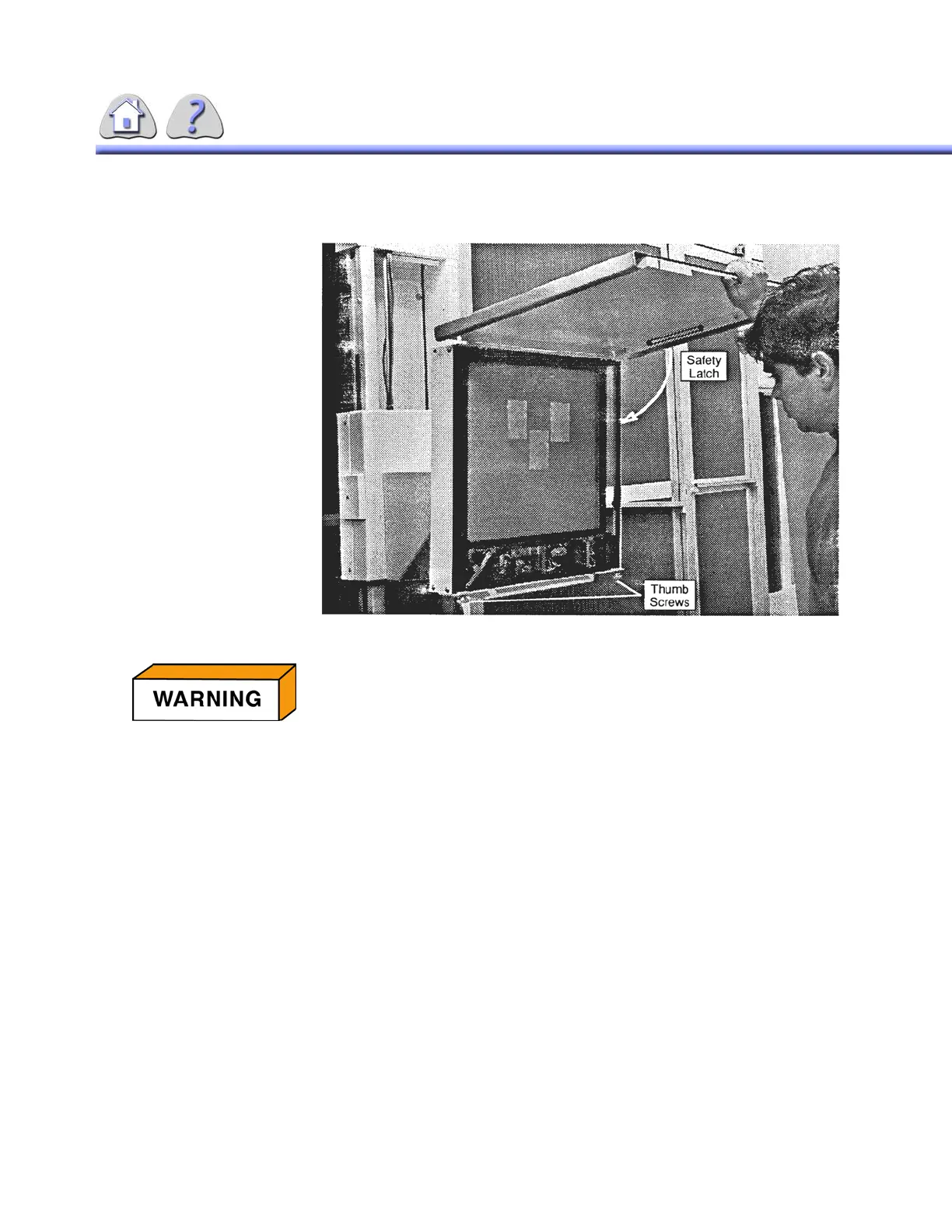om 5184516-100 Rev. 5 10-8
ILLUSTRATION 10-6
LIFTING FRONT HINGED PANEL
3-7Cassette Loading
The SG–100 is equipped with a manual cassette tray which is inserted into the
Bucky tray slot.
3-8Manual Cassette Tray
The manual cassette tray accepts cassette sizes ranging from 5” x 7” (12.70 cm x
17.78 cm) through 14” x 17” (35.56 cm x 43.18 cm).
Cassette clamps automatically center the cassette transversely in the tray and
securely hold it in place. The operator must position the cassette vertically by
inserting the cassette support bracket into the holes in the cassette tray corre-
sponding to the given cassette size.
To load a cassette:
1. Pull the cassette tray out of the Bucky.
2. Open cassette-clamp locking assembly, then spread out and separate the
clamps.
HAZARDOUS VOLTAGE CAN CAUSE SEVERE INJURY OR DEATH.
WHEN CHANGING/REPLACING GRID, TURN OFF POWER.
FOR TRAINING PURPOSES ONLY!
NOTE: Once downloaded, this document is UNCONTROLLED, and therefore may not be the latest revision. Always confirm revision status against a validated source (ie CDL).
