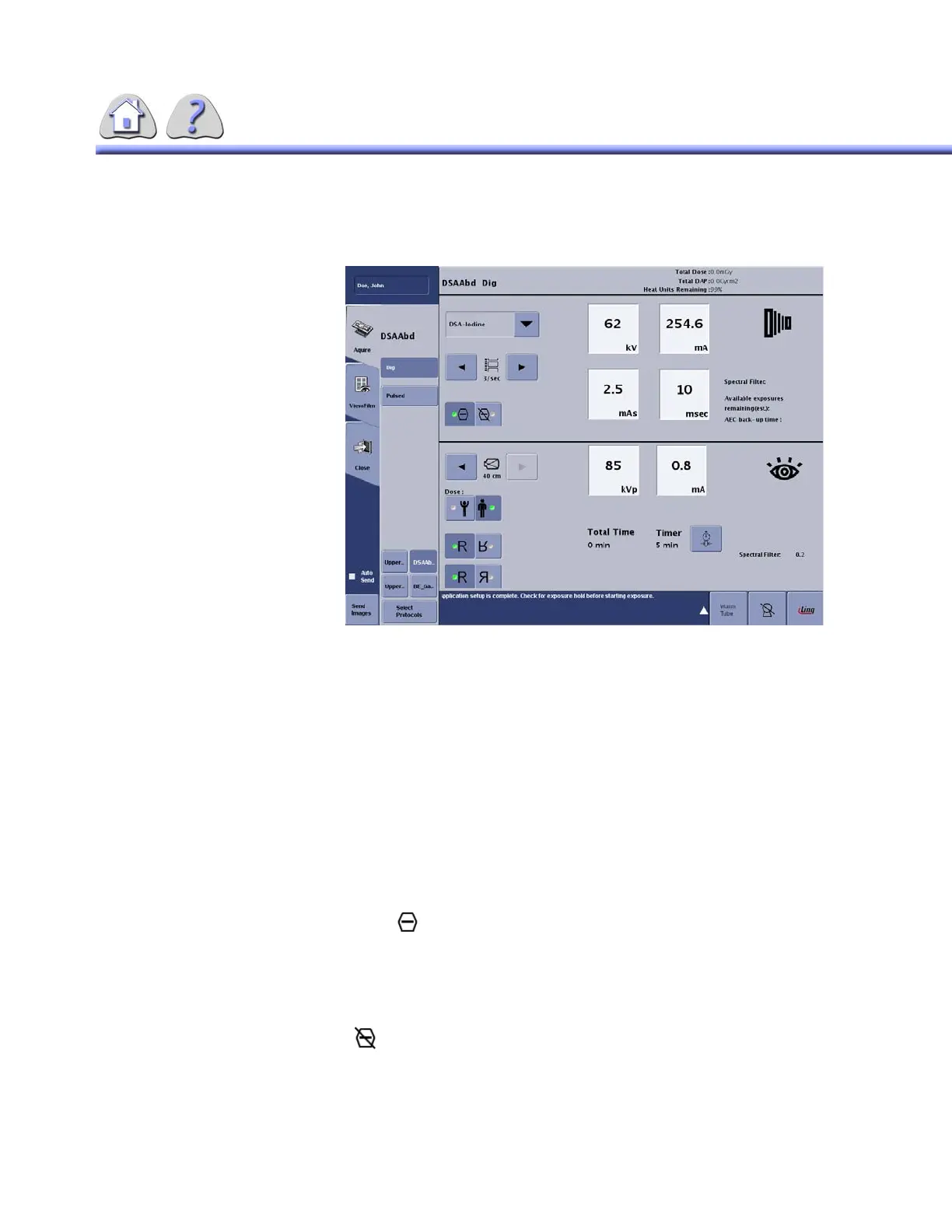om 5184516-100 Rev. 5 5-17
2-3Angio Acquisition Screen (Option)
ILLUSTRATION 5-17
ANGIO ACQUISITION SCREEN
Pediatric Dose Selection (optional) provides specialized image acquisition param-
eters for small pediatric patients. This special purchase option provides dedicated
and tailored dose trajectories for infants and small children.
•The dose can be limited to one of three rates: the standard 10 R/minute grid in
or 5R/minute input dose (grid in or out).
•Provides the optimum mix between minimal dose and maximum image quality.
•The pediatric mode is not available in Germany or New Zealand due to existing
low dose regulations.
This screen will display record factors as well as fluoro factors for a subtracted or
non subtracted acquisition. The availability of the subtraction capability is pro-
grammed in the Protocol Edit function. During an Angio acquisition you have the
ability to acquire in real-time, subtracted mode or as a non subtracted run. No
matter the mode of acquisition, it may be reversed during review.
If the button is highlighted this is the indication that the acquisition will be sub-
tracted. At the depression of the exposure switch, two non subtracted images will
appear. The first will adjust the technique the second will be utilized as the mask.
From this point your sequence will be in the subtracted mode.
NOTE: Keep the exposure switch depressed until the completion of the run.
If the is highlighted, the acquisition will be acquired in the non subtracted
mode. If desired, this series can be reviewed in subtracted mode.
NOTE: The use of the Bolus Lock is not available during a subtracted acquisition.
FOR TRAINING PURPOSES ONLY!
NOTE: Once downloaded, this document is UNCONTROLLED, and therefore may not be the latest revision. Always confirm revision status against a validated source (ie CDL).
