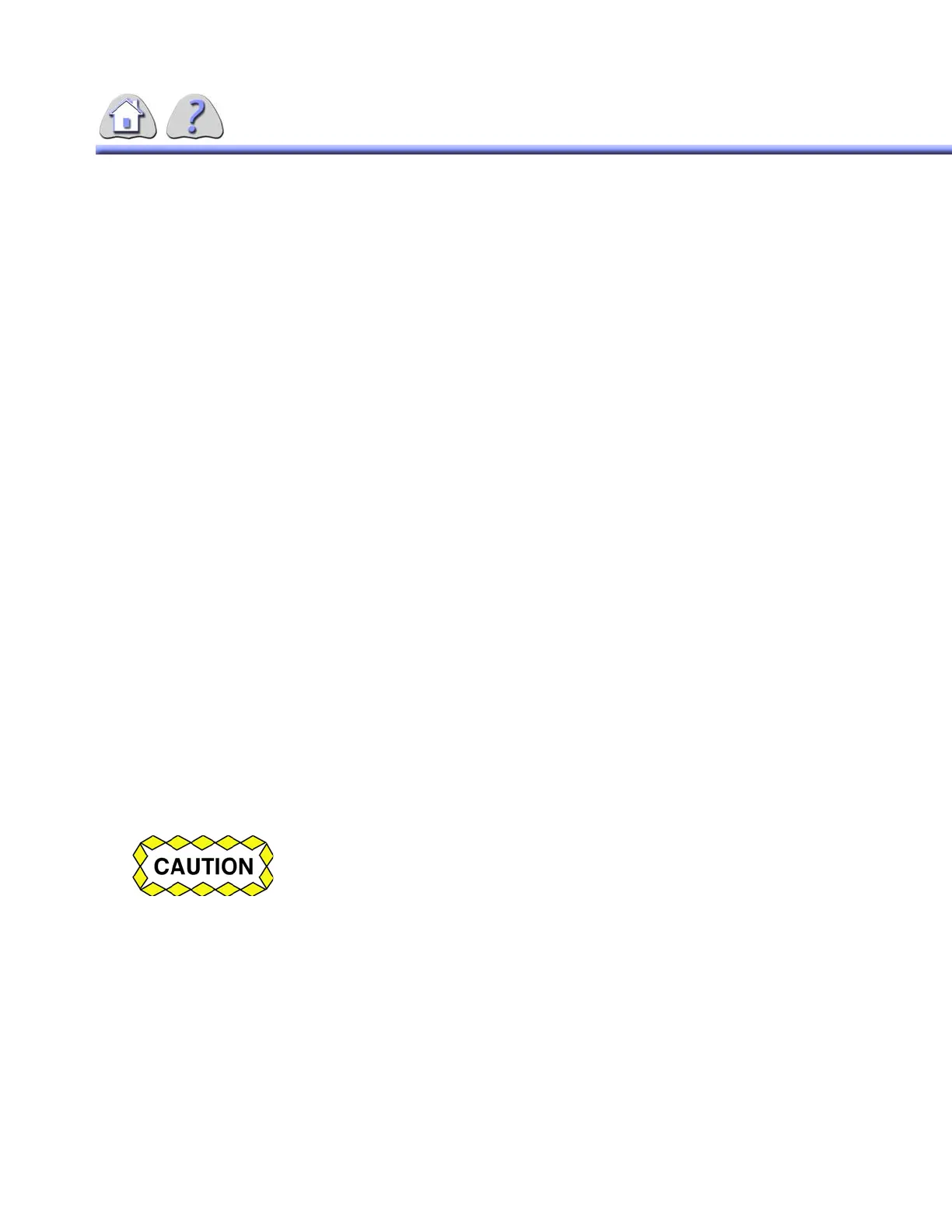om 5184516-100 Rev. 5 3-3
All aspects of text entry are supported for these above–mentioned language key-
boards, including:
Patient Data (entry and editing)
Annotations
Series Titles
Site Names
Programmable Fields
The native language text will appear on the Image Display Monitor, Static Refer-
ence Monitors displays, Scan Converter Displays, and printed images.
NOTE: This option requires modification to the digital system Parameters set-
tings. The keyboard must be installed by trained Service personnel. DONOT
plug in any Keyboard unless it is supplied or approved by GE Medical Sys-
tems.
DICOM Images: Sending or Archiving images using the DICOM protocol will
include the native language text; however, importing patient files using the
DICOM protocol is only guaranteed where the host and digital system use the
same native language keyboard.
SECTION 5
POWER UP/POWER DOWN
POWER UP
1. Turn ON the power for the system. The Power On button is located on the
RCIM; it is the button next to the Emergency Stop. See “Radiology Control
Interface Module (RCIM)” on page 5.
POWER DOWN
1. End all sessions and log–out using the Shut Down command found in Utilities
Tab. The system will automatically power down.
SECTION 6
OVERVIEW
The physical operation of the original x–ray generator control devices will remain
the same as they did prior to the installation.
The graphical user interface system is based on a series of menus shown on the
Image Monitor. Operator input is made using a PC style keyboard, a mouse, and if
installed, the optional Table–Side Remote Keypad, or Bar–code Scanner.
DO NOT simply turn off the system power while the PC is operational!
As with any PC, loss of data may result if the proper power–down
procedure is not performed.
DO NOT attempt to power down the system if images are currently
being sent to a DICOM device.
FOR TRAINING PURPOSES ONLY!
NOTE: Once downloaded, this document is UNCONTROLLED, and therefore may not be the latest revision. Always confirm revision status against a validated source (ie CDL).
