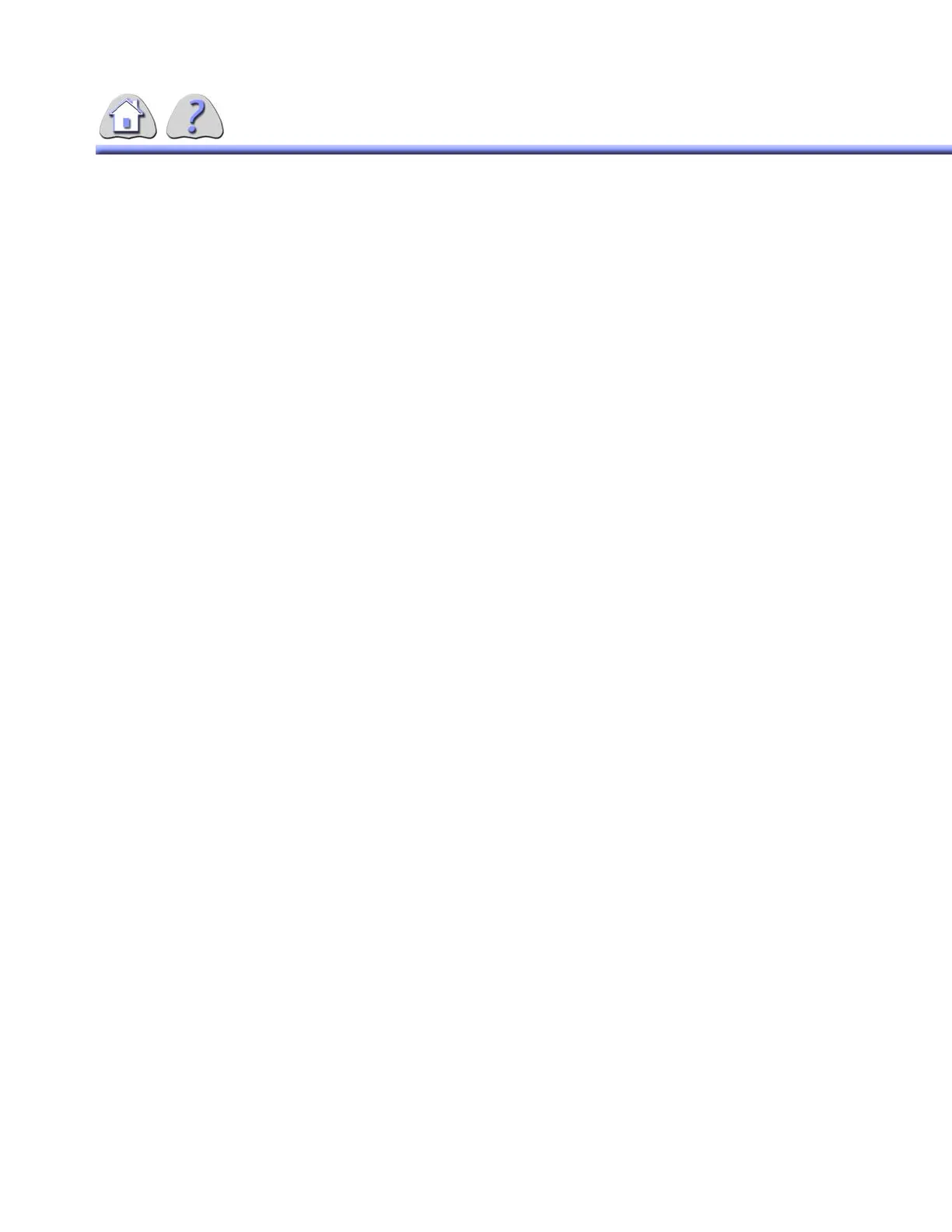om 5184516-100 Rev. 5 9-4
3.Set the bucky assembly at the desired height, depending on the study to be per-
formed.
4.Release the key on the vertical lock handle and check the bucky assembly
remains locked in the desired position.
NOTE: The vertical lock handle is located on the LEFT side behind the bucky assembly,
but this configuration can be easily field configured if needed. See Service Manual
for details on LEFT to RIGHT configuration change.
Functionalities SG120:
• Min. height from floor:
• Horizontal position: 63.5 cm (25 in)
• Vertical position: 33 cm (13.1 in.) centre of the bucky
• Max. height from floor:
• Horizontal position: 213 cm (83.9 in.)
• Vertical position: 190.5 cm (75 in.) bucky centre
Functionalities SG80:
• Min. height from floor: 41 cm (16.1 in.) Bucky centre
• Max. height from floor: 190.5 cm (75 in.) Bucky centre
4-2 Cassette Loading
The SG80/120 is equipped with a cassette tray, suitable for all standard cassette
sizes, that is manually inserted in the bucky assembly.
NOTE: The SG80/120 is LEFT configured for cassette loading but this configuration can
be changed if needed. See Service Manual for details on LEFT to RIGHT configu-
ration change.
FOR TRAINING PURPOSES ONLY!
NOTE: Once downloaded, this document is UNCONTROLLED, and therefore may not be the latest revision. Always confirm revision status against a validated source (ie CDL).
