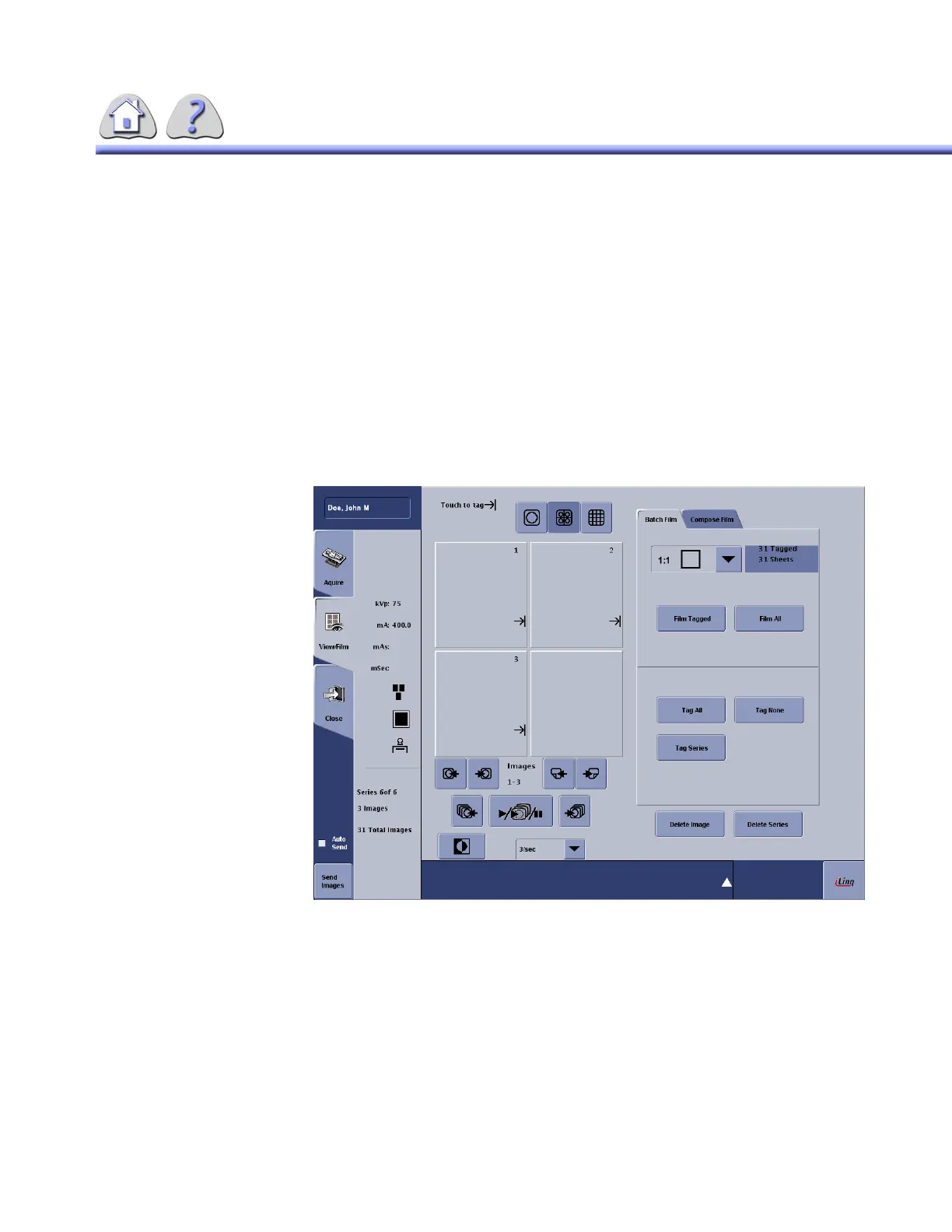om 5184516-100 Rev. 5 5-21
Mark Study as Complete After the completion of an examination the close button is pressed. A pop up dia-
log box appears which asks the operator if the study should be marked as com-
plete. If “Yes” is selected an “F” is placed in the Status column in the Patient List
screen and the file is locked. Refer to ILLUSTRATION 5-22.
No additional images will be added to the patient study and all data will be sent to
the network if a PACS system is connected.
If “No” is selected, the patient may be selected from the patient list at a later time
and additional images can be added to this study.
Refer to Section 1-3 for details of this feature.
2-8Radiographic Exposure / Review Multitasking
ILLUSTRATION 5-21
Radiographic Exposure / Review Multitasking Screen
FOR TRAINING PURPOSES ONLY!
NOTE: Once downloaded, this document is UNCONTROLLED, and therefore may not be the latest revision. Always confirm revision status against a validated source (ie CDL).
