
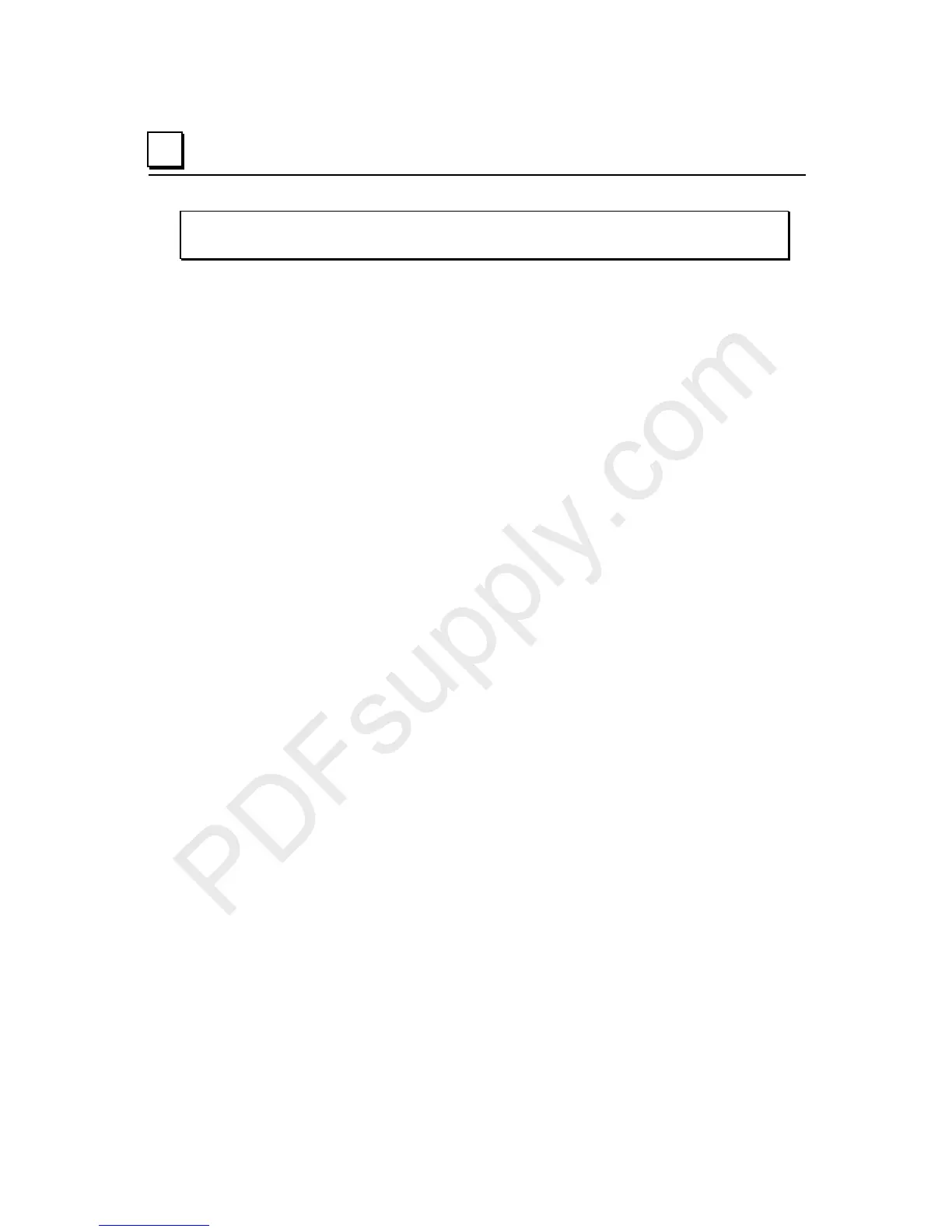 Loading...
Loading...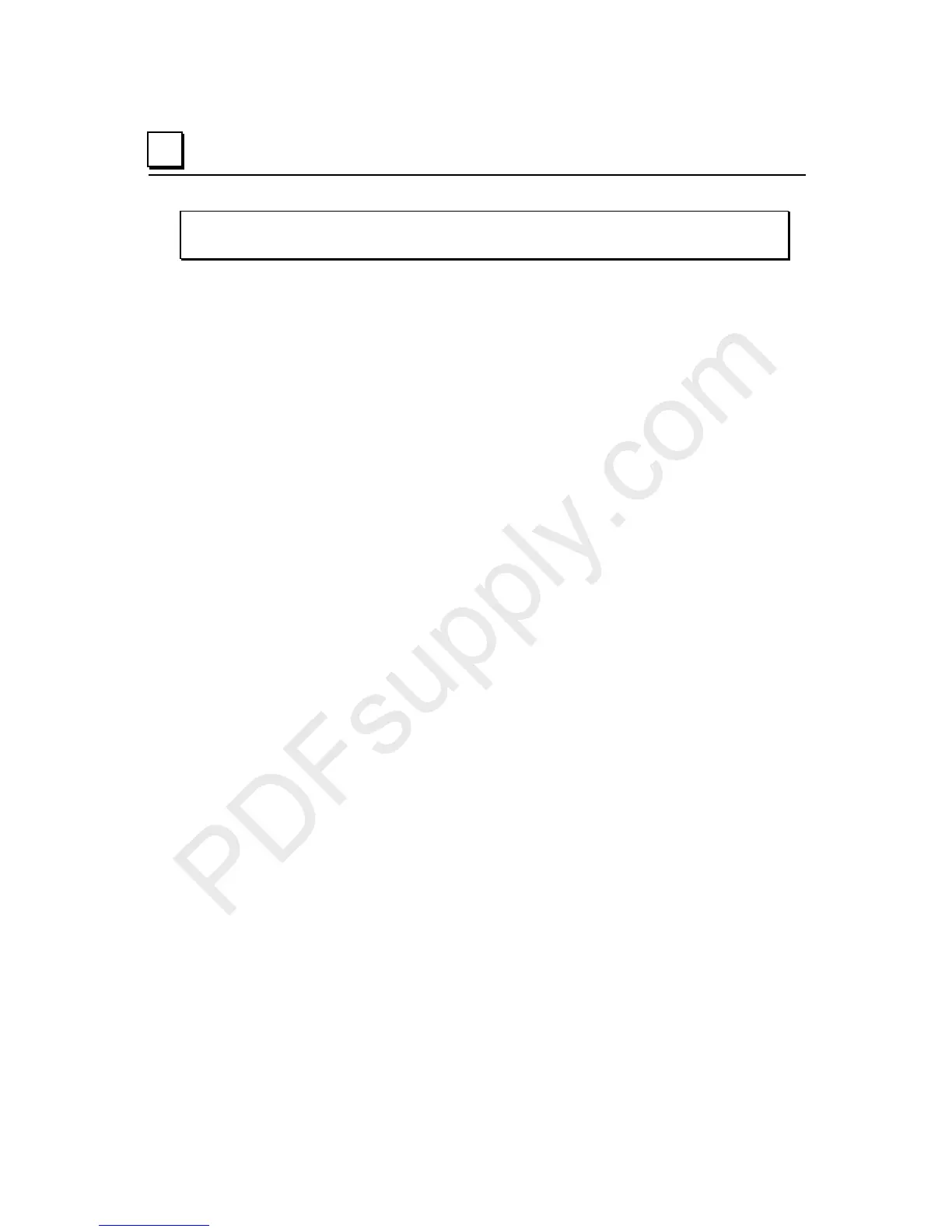
Do you have a question about the GE VersaMax and is the answer not in the manual?
| Programming Software | Proficy Machine Edition |
|---|---|
| Type | Programmable Logic Controller (PLC) |
| Communication | Ethernet, Serial, Profibus |
| Power Supply | 24V DC or 100-240V AC |
| Programming Languages | Ladder Logic, Structured Text, Function Block Diagram |
| Communication Ports | Ethernet, RS-232, RS-485 |
| Operating Temperature | 0°C to 60°C (32°F to 140°F) |
| Certifications | UL, CE |











