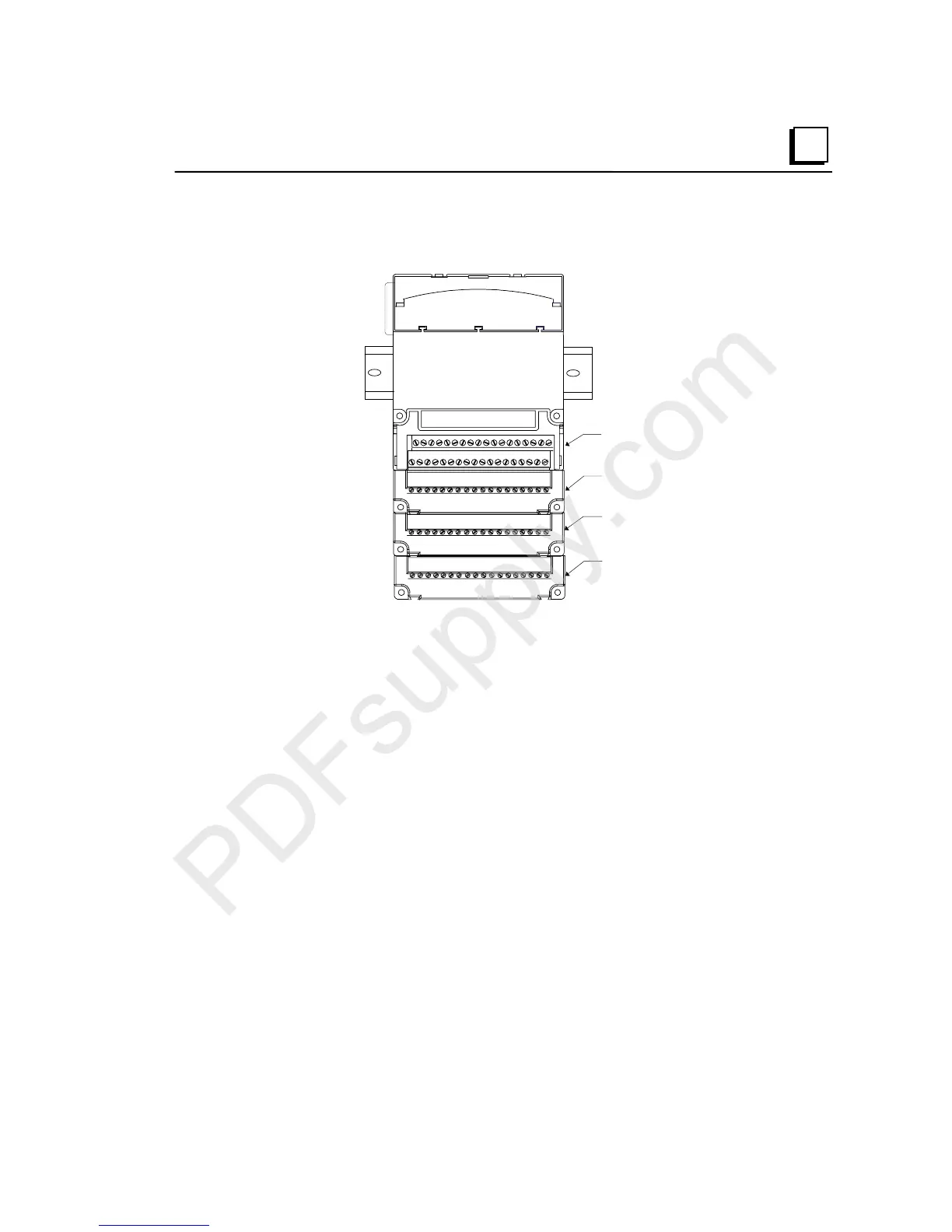GFK-1504K Chapter 2 Installation Instructions 2-33
2
For example, a 16-point module might use 3 Auxiliary I/O Terminals for 4-wire devices:
Point Connections
Common Connections
+V Connections
-V Connections
Auxiliary I/O Terminals accommodate current levels up to 8 Amps and voltage up to 264
VAC. Voltage transients up to 300 VAC will not cause damage.
Installing Auxiliary I/O Terminals
Auxiliary I/O Terminals are installed by inserting the tabs into the slots on the I/O Carrier
or Interposing Terminals and pressing downward. Screws can be inserted through the
panel-mount holes for added stability if needed.
Auxiliary Carriers must be installed on the I/O Carrier or Interposing Terminals before
connecting field wiring.
Wire Specifications for Auxiliary I/O Terminals
Wire specifications depend on the terminal type. For box-type or spring type terminals, each
terminal accommodates one solid or stranded AWG #14 (avg. 2.1mm
2
cross section) to
AWG #22 (avg. 0.36mm
2
cross section) wire, or two wires up to AWG #18 (avg. 0.86mm
2
cross section).
For barrier-type terminals, each terminal accommodates one or two solid or stranded wires
from AWG #22 (avg. 0.36mm
2
cross section) to AWG #14 (avg. 2.1mm
2
cross section).
Use copper wire rated for 90 degrees C. When inserting two wires in the same position, the
wires must be the same size and type (solid or stranded).
