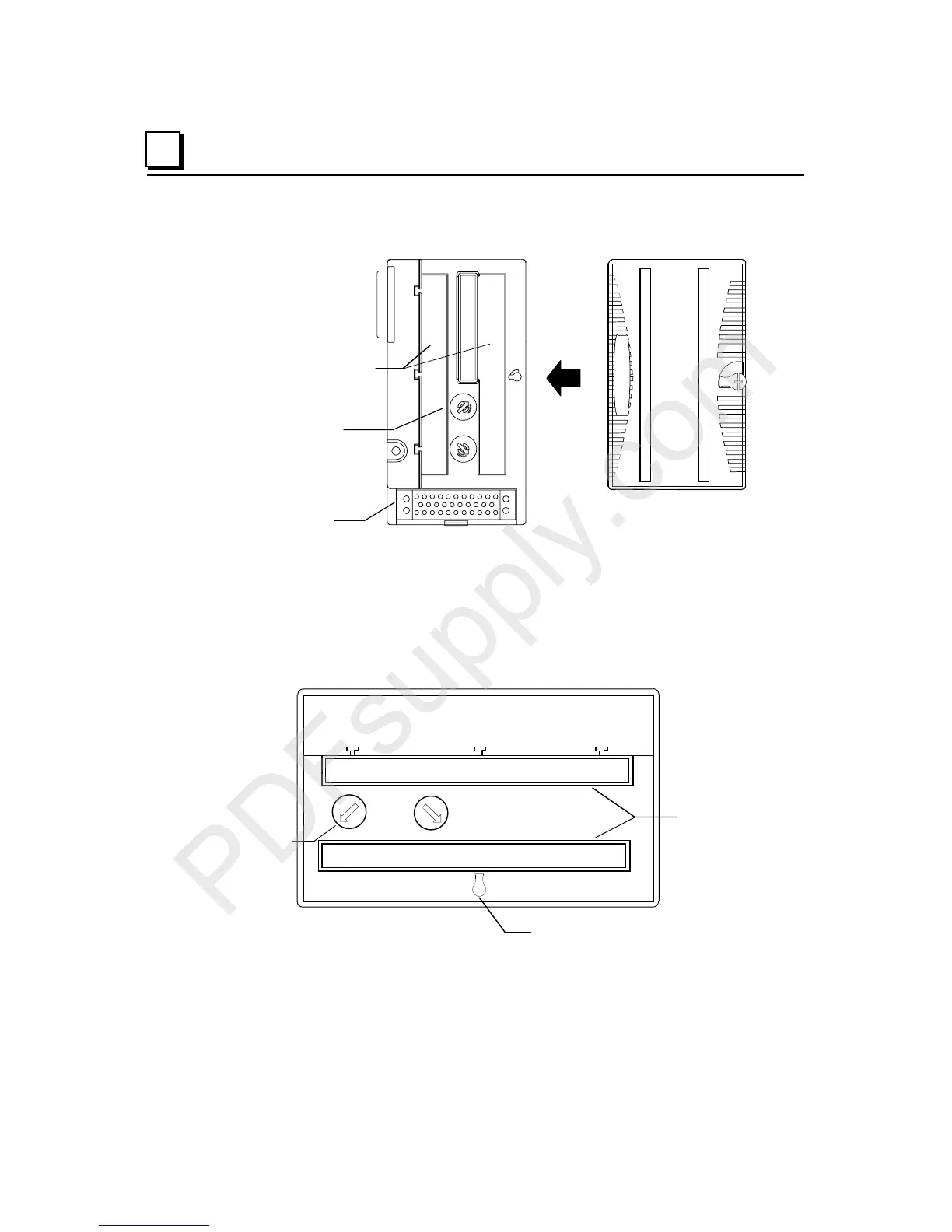2-36 VersaMax® Modules, Power Supplies, and Carriers User's Manual – March 2003 GFK-1504K
2
Installing Modules
Module to Carrier
Connectors
Keying Dials
Field Wiring
Setting the Carrier Keying
Keying dials on the carrier must be used to assure that the correct module type will be
installed on that carrier. One dial selects alphabetic characters and the other selects
numbers. These dials must be set to match the factory keying on the underside of the
module. Module keying assignments are listed in appendix D.
Latch
hole
Module to Carrier
Connectors
2
4
3
B
D
C
H
F
G
8
6
7
Keying Dials
