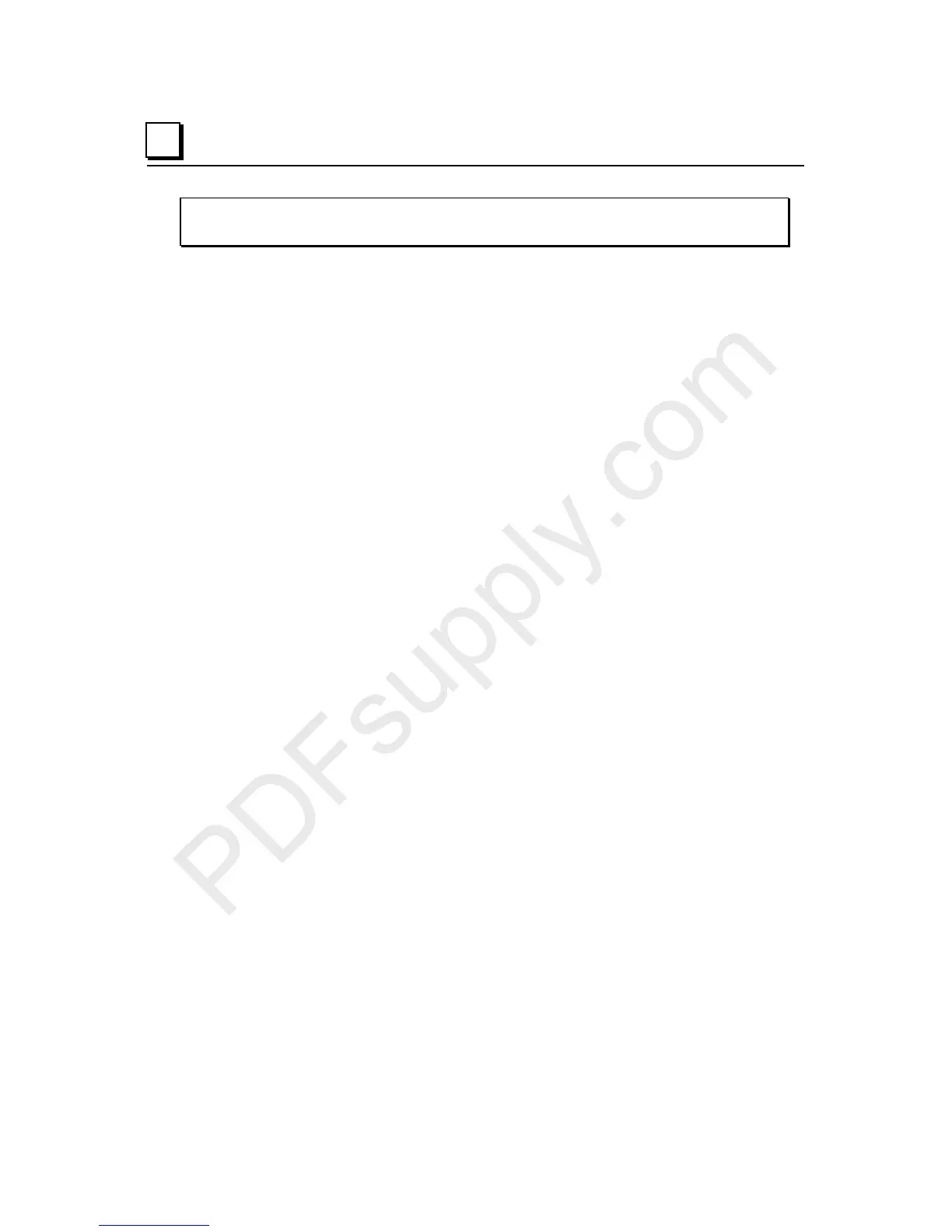14-18 VersaMax® Modules, Power Supplies, and Carriers User's Manual – March 2003 GFK-1504K
14
IC200ALG630
Analog Input, 16 Bit Thermocouple, 7 Channels
Cable Shield Connections
If possible, the cable should be grounded at the source device. If that is not possible, the
cable shield must be grounded at the source device. If that is not possible, the cable shield
must be grounded at the I/O module. This can be done using an Auxiliary I/O Terminal
(IC200TBM001, 002, or 005).
If the module is installed on a Terminal-style I/O Carrier (IC200CHS001, 002, or 005),
shield connections can be made on an Auxiliary I/O Terminal that is attached to the I/O
carrier.
If the module is installed on a Compact Terminal-style I/O Carrier (IC200CHS022, 025),
shield connections can be made on an Auxiliary I/O Terminal that is mounted near the I/O
carrier. Be sure to ground the Auxiliary I/O Terminal Strip if you plan to use it for this
purpose.
If the module is installed on a Connector-style I/O Carrier (IC200CHS003), the cable
shield can be connected directly to an Interposing Terminal (IC200CHS011, 012, 015). Be
sure to ground the Interposing Terminal. It is recommended to use a shielded interposing
cable as well between the Interposing Terminal and the Connector Base. A custom
shielded cable can be made using the Connector kit (IC200ACC302). In addition, a
custom shield braid can be wrapped around standard Interposing Cables (IC200CBL105,
110, 120, 230). If this approach is used be sure to ground the braid.
