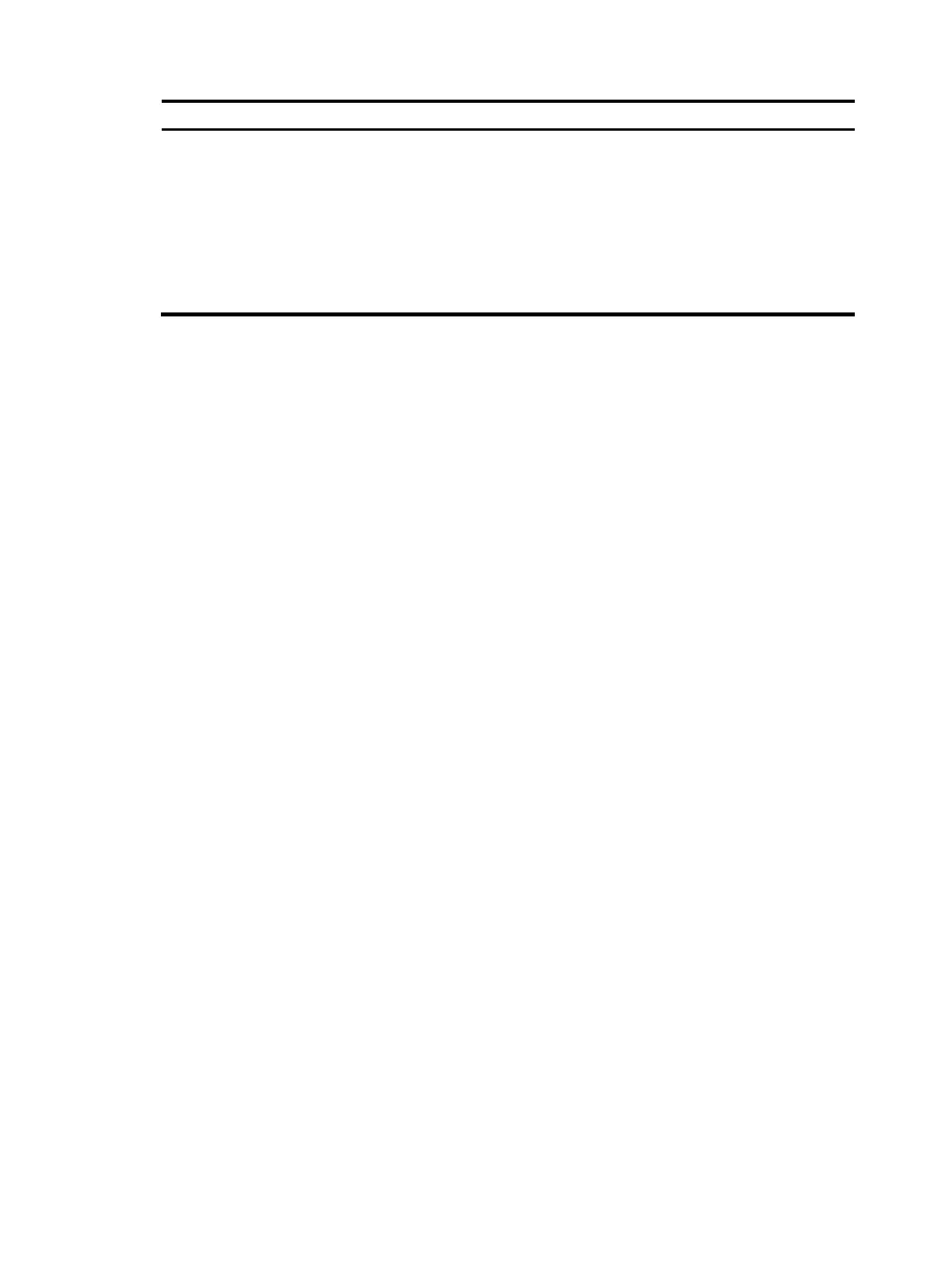143
Field Descri
tion
Downstream interface(s)
information
Information of the downstream interfaces, including the following:
• Number of downstream interfaces.
• Downstream interface name. If the downstream interface is an
interface of another VPN, the VPN name is displayed.
• Protocol type on the downstream interfaces. If the downstream
interface is an interface of another VPN, extra_vpn is displayed.
• Uptime of the downstream interfaces.
• Expiry time of the downstream interfaces.
display pim rp-info
Syntax
display pim [ all-instance | vpn-instance vpn-instance-name ] rp-info [ group-address ] [ | { begin |
exclude | include } regular-expression ]
View
Any view
Default level
1: Monitor level
Parameters
all-instance: Specifies all VPN instances.
vpn-instance vpn-instance-name: Specifies a VPN, where vpn-instance-name is a case-sensitive string of
1 to 31 characters.
group-address: Specifies the address of a multicast group, in the range of 224.0.1.0 to 239.255.255.255.
If you do not provide a group address, this command displays information about the RPs that correspond
to all multicast groups.
|: Filters command output by specifying a regular expression. For more information about regular
expressions, see Fundamentals Configuration Guide.
begin: Displays the first line that matches the specified regular expression and all lines that follow.
exclude: Displays all lines that do not match the specified regular expression.
include: Displays all lines that match the specified regular expression.
regular-expression: Specifies a regular expression, a case-sensitive string of 1 to 256 characters.
Description
Use display pim rp-info to display the RP information.
If neither all-instance nor vpn-instance is specified, this command displays information about RPs in the
public network.
The RP information includes the information of RPs dynamically found by the BSR mechanism and static
RPs.