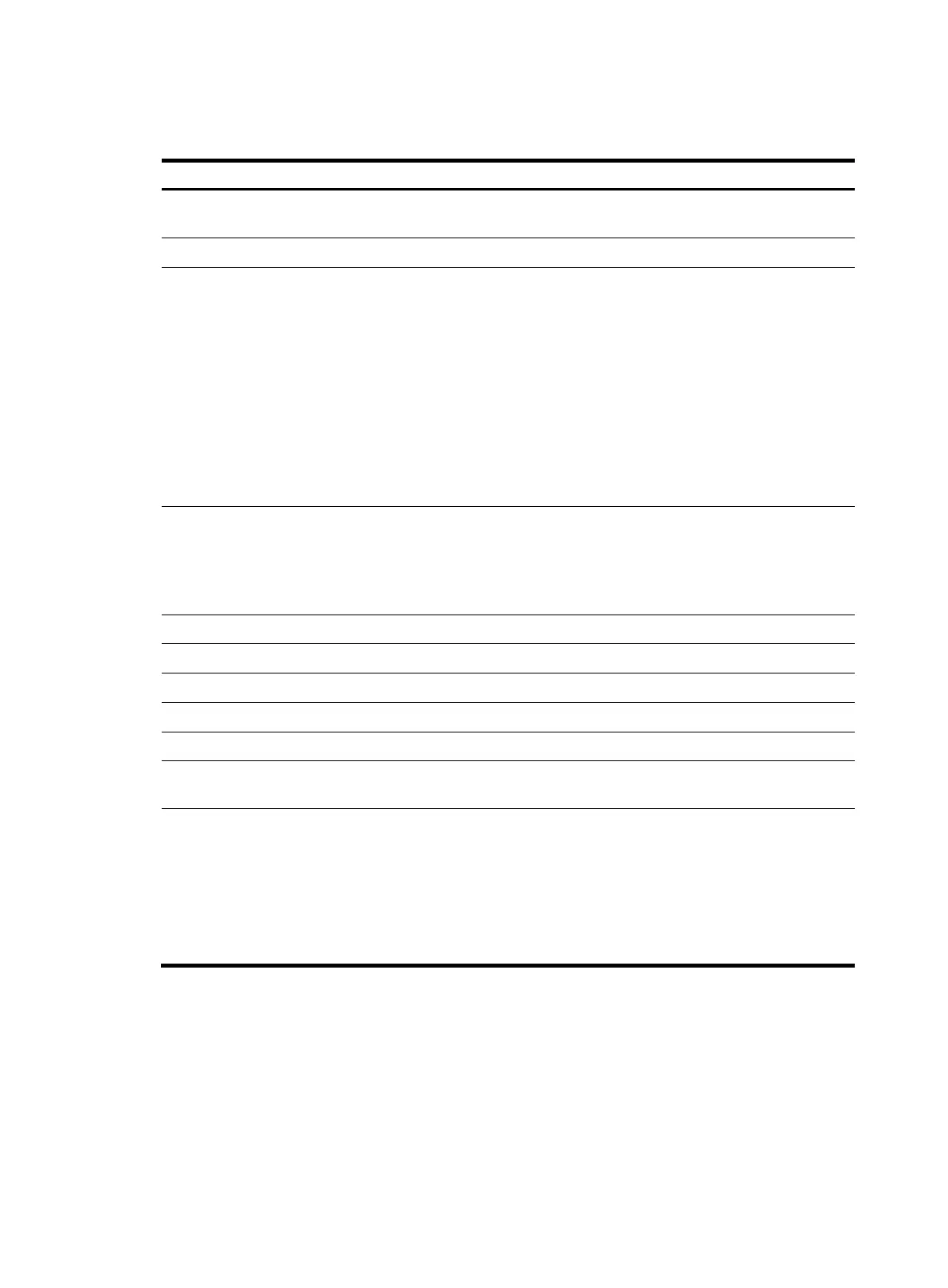220
*> 40.40.40.0/24 20.20.20.1 0 200 300i
Table 50 Command output
Field Descri
tion
Total Number of
Routes
Total number of routes.
BGP Local router ID BGP local router ID.
Status codes
Status codes, including:
• * – valid—Valid route.
• ^ – VPNv4 best—Best VPNv4 route.
• > – best—Best route.
• d – damped—Dampened route.
• h – history—History route.
• i – internal—Internal route.
• s – suppressed—Suppressed route.
• S – Stale—Stale route.
Origin
ORIGIN attributes, including:
• i – IGP—Originated in the AS.
• e – EGP—Learned through EGP.
• ? – incomplete—Learned by some other means.
Network Destination network address.
Next Hop Next hop.
MED Measurement value of the route.
LocPrf Local preference value.
PrefVal Preferred value of the route.
Path
AS_PATH attribute, which records the ASs that the packet has passed to avoid routing
loops.
Ogn
ORIGIN attribute of the route, which can be one of the following values:
• i—Indicates that the route is interior to the AS. Summary routes and the routes
injected through the network command are considered IGP routes.
• e—Indicates that the route is learned from the Exterior Gateway Protocol (EGP).
• ?—Short for "incomplete." It indicates that the origin of the route is unknown and
the route is learned by some other means. BGP marks routes redistributed from IGP
as incomplete.
display bgp multicast routing-table as-path-acl
Syntax
display bgp multicast routing-table as-path-acl as-path-acl-number [ | { begin | exclude | include }
regular-expression ]
View
Any view