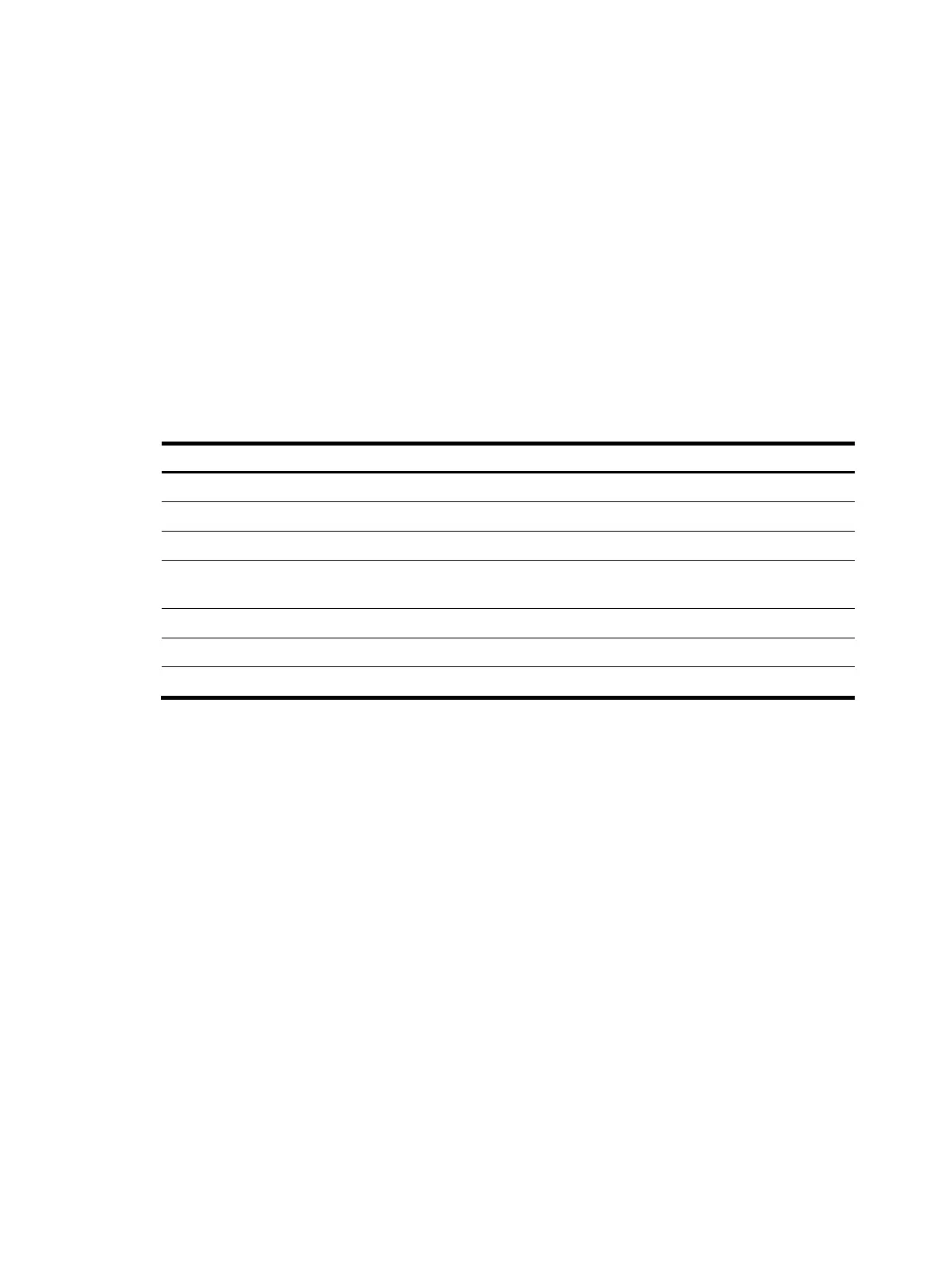58
If neither all-instance nor vpn-instance is specified, this command displays information about multicast
static routes on the public network.
Examples
# Display all multicast static routes on the public network.
<Sysname> display multicast routing-table static
Multicast Routing Table of VPN-Instance: public net
Routes : 1
Mroute 10.10.0.0/16
Interface = Vlan-interface1 RPF Neighbor = 2.2.2.2
Matched routing protocol = <none>, Route-policy = <none>
Preference = 1, Order = 1
Running Configuration = ip rpf-route-static 10.10.0.0 16 2.2.2.2 order 1
Table 14 Command output
Field Descri
tion
Mroute Multicast route source address and its mask length.
Interface Outgoing interface to the multicast source.
RPF Neighbor IP address of the RPF neighbor through which the multicast source is reachable.
Route-policy
Routing policy. The multicast source address of the route should match the
routing policy.
Preference Route preference.
Order Sequence number of the route.
Running Configuration Command line that configures the multicast static route.
display multicast rpf-info
Syntax
display multicast [ all-instance | vpn-instance vpn-instance-name ] rpf-info source-address
[ group-address ] [ | { begin | exclude | include } regular-expression ]
View
Any view
Default level
1: Monitor level
Parameters
all-instance: Specifies all VPN instances.
vpn-instance vpn-instance-name: Specifies a VPN by its name, a case-sensitive string of 1 to 31
characters.
source-address: Specifies a multicast source address.
group-address: Specifies a multicast group address, in the range of 224.0.1.0 to 239.255.255.255.
