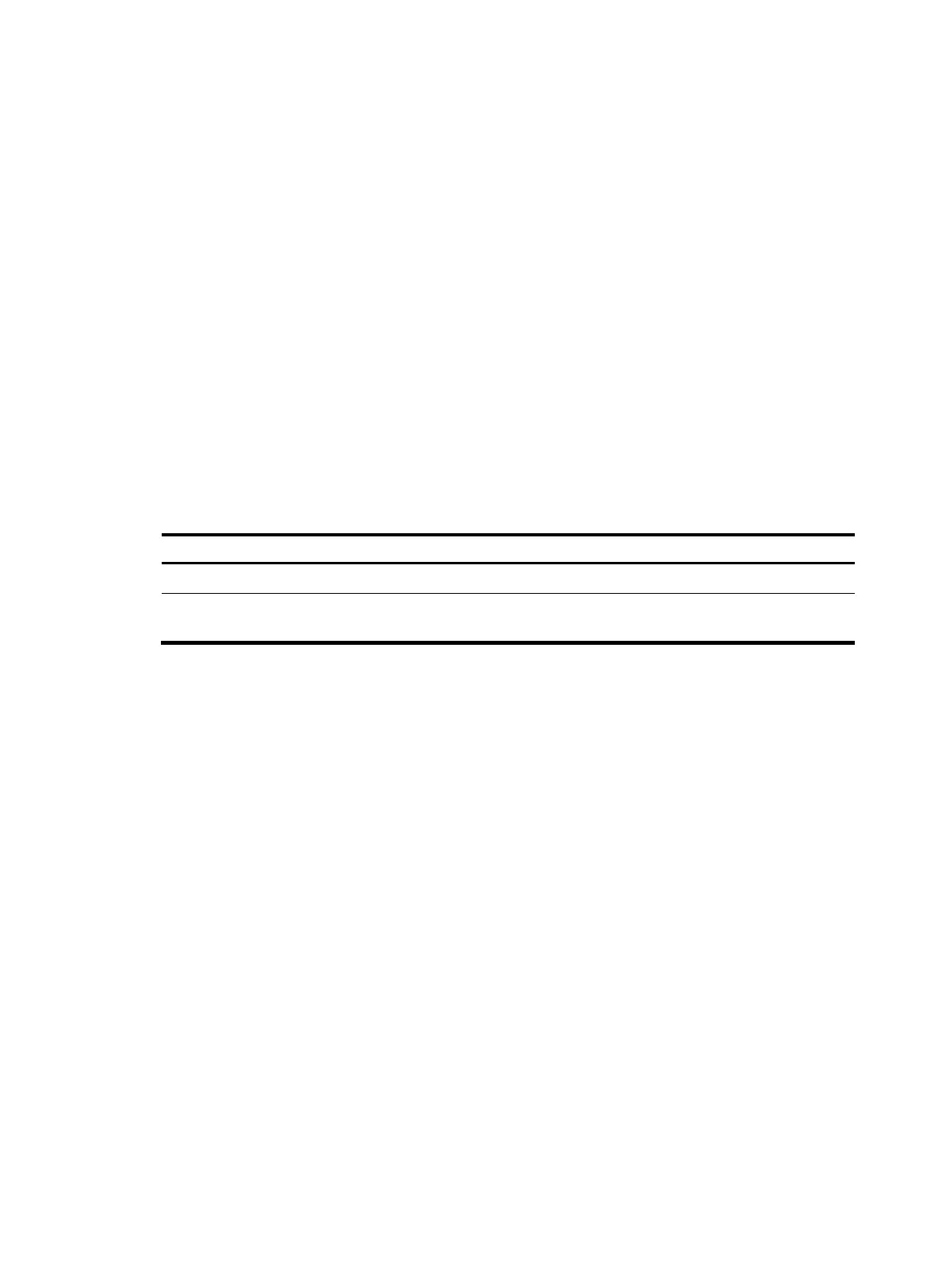425
include: Displays all lines that match the specified regular expression.
regular-expression: Specifies a regular expression, a case-sensitive string of 1 to 256 characters.
Description
Use display bgp ipv6 multicast routing-table dampened to display the dampened IPv6 MBGP routes.
Examples
# Display dampened IPv6 MBGP routing information
<Sysname> display bgp ipv6 multicast routing-table dampened
BGP Local router ID is 1.1.1.1
Status codes: * - valid, ^ - VPNv4 best, > - best, d - damped,
h - history, i - internal, s - suppressed, S - Stale
Origin : i - IGP, e - EGP, ? - incomplete
*d Network : 111:: PrefixLen : 64
From : 122::1 Reuse : 00:29:34
Path/Ogn: 200?
Table 95 Command output
Field Descri
tion
From IP address from which the route was received.
Reuse
Route reuse time, namely, the period of time before the unusable route becomes
usable.
For more information about the fields, see Table 94.
display bgp ipv6 multicast routing-table dampening parameter
Syntax
display bgp ipv6 multicast routing-table dampening parameter [ | { begin | exclude | include }
regular-expression ]
View
Any view
Default level
1: M o n i t o r l e v e l
Parameters
|: Filters command output by specifying a regular expression. For more information about regular
expressions, see Fundamentals Configuration Guide.
begin: Displays the first line that matches the specified regular expression and all lines that follow.
exclude: Displays all lines that do not match the specified regular expression.
include: Displays all lines that match the specified regular expression.
regular-expression: Specifies a regular expression, a case-sensitive string of 1 to 256 characters.