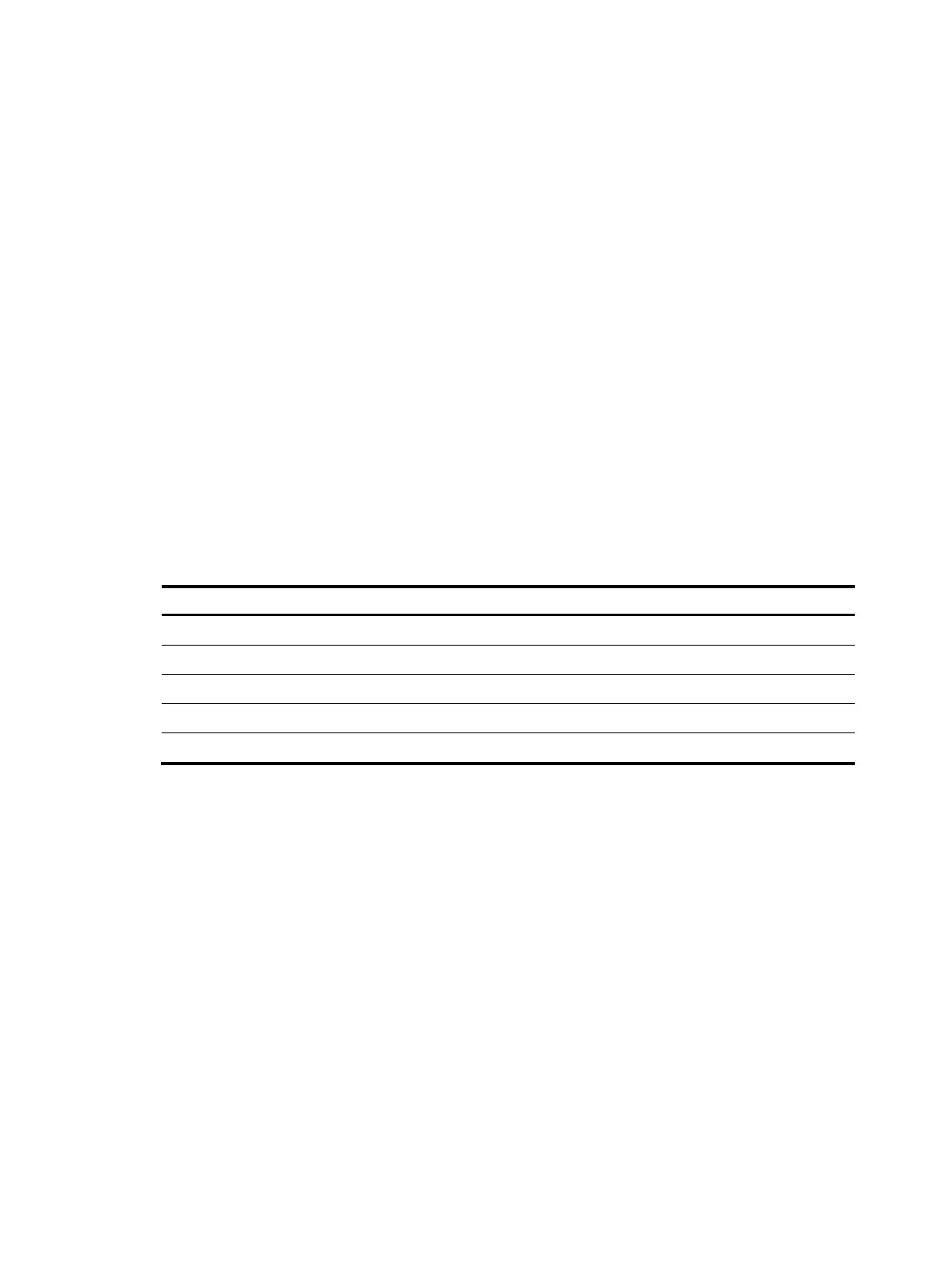42
Parameters
|: Filters command output by specifying a regular expression. For more information about regular
expressions, see Fundamentals Configuration Guide.
begin: Displays the first line that matches the specified regular expression and all lines that follow.
exclude: Displays all lines that do not match the specified regular expression.
include: Displays all lines that match the specified regular expression.
regular-expression: Specifies a regular expression, a case-sensitive string of 1 to 256 characters.
Description
Use display pim-snooping statistics to display statistics for the PIM messages learned by PIM snooping.
Examples
# Display statistics for the PIM messages learned by PIM snooping.
<Sysname> display pim-snooping statistics
Received PIMv2 hello: 100
Received PIMv2 join/prune: 100
Received PIMv2 error: 0
Received PIMv2 messages in total: 200
Received PIMv1 messages in total: 0
Table 7 Command output
Field Descri
tion
Received PIMv2 hello Number of received PIMv2 hello messages
Received PIMv2 join/prune Number of received PIMv2 join/prune messages
Received PIMv2 error Number of received PIMv2 messages with errors
Received PIMv2 messages in total Total number of received PIMv2 messages
Received PIMv1 messages in total Total number of received PIMv1 messages
pim-snooping enable
Syntax
pim-snooping enable
undo pim-snooping enable
View
VLAN view
Default level
2: System level
Parameters
None
Description
Use pim-snooping enable to enable PIM snooping in a VLAN.