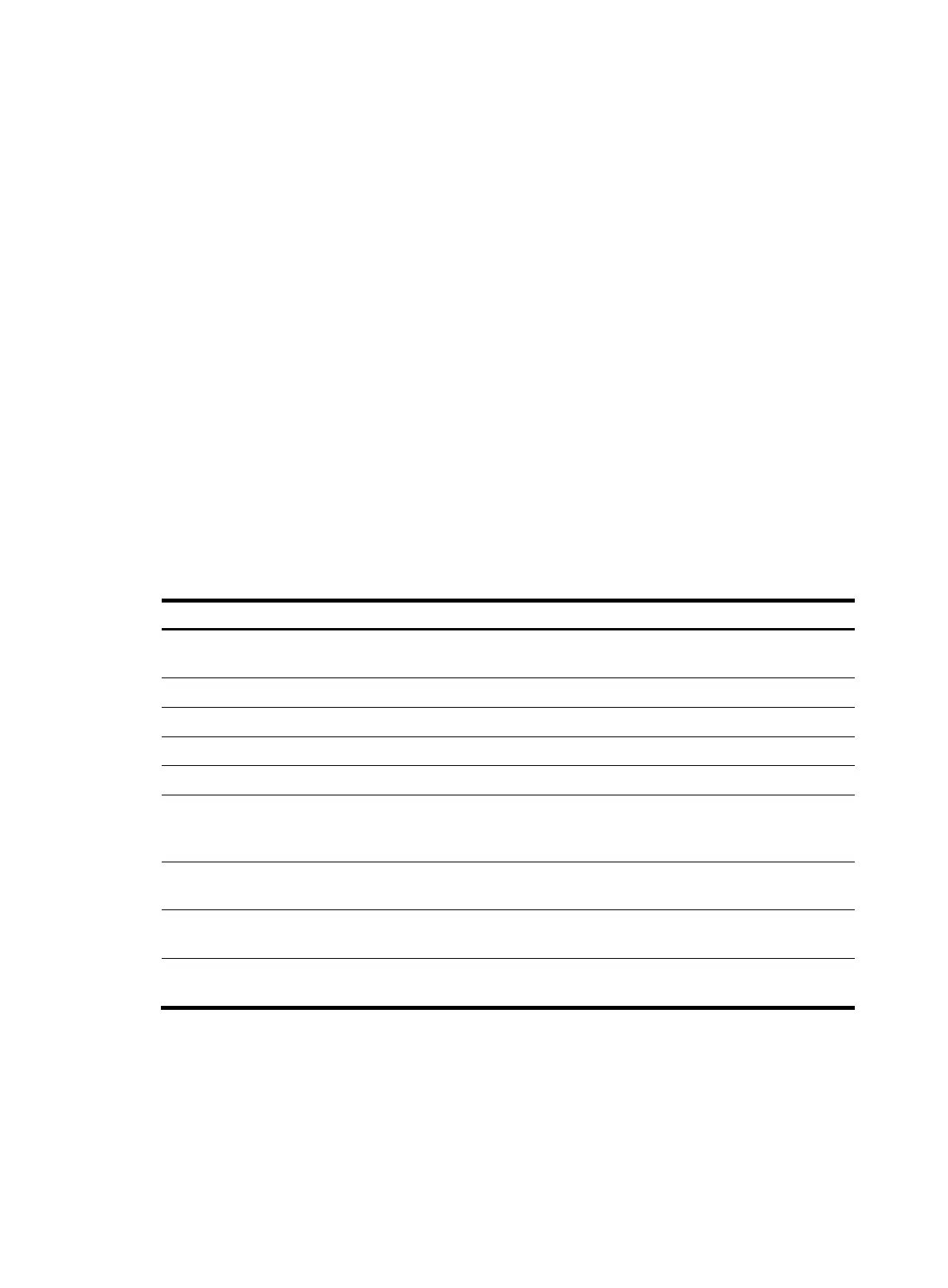182
If neither all-instance nor vpn-instance is specified, this command displays information about cached (S,
G) entries on the public network.
This command gives the corresponding output only after the cache-sa-enable command is executed.
If you provide neither a group address nor a source address, this command displays information about
all cached (S, G) entries.
Related commands: cache-sa-enable.
Examples
# Display information about cached (S, G) entries on the public network.
<Sysname> display msdp sa-cache
MSDP Source-Active Cache Information of VPN-Instance: public net
MSDP Total Source-Active Cache - 5 entries
MSDP matched 5 entries
(Source, Group) Origin RP Pro AS Uptime Expires
(10.10.1.2, 225.1.1.1) 10.10.10.10 BGP 100 00:00:11 00:05:49
(10.10.1.3, 225.1.1.1) 10.10.10.10 BGP 100 00:00:11 00:05:49
(10.10.1.2, 225.1.1.2) 10.10.10.10 BGP 100 00:00:11 00:05:49
(10.10.2.1, 225.1.1.2) 10.10.10.10 BGP 100 00:00:11 00:05:49
(10.10.1.2, 225.1.2.2) 10.10.10.10 BGP 100 00:00:11 00:05:49
Table 40 Command output
Field Descri
tion
MSDP Source-Active Cache Information of
VPN-Instance: public net
SA cache information on the public network.
MSDP Total Source-Active Cache - 5 entries Total number of (S, G) entries in the SA cache.
MSDP matched 5 entries Total number of (S, G) entries matched by MSDP.
(Source, Group) (S, G) entry: (source address, group address).
Origin RP Address of the RP that generated the (S, G) entry.
Pro
Type of protocol from which the AS number originates. A
question mark indicates that the system could not obtain the
protocol type.
AS
AS number of the origin RP. A question mark indicates that the
system could not obtain the AS number.
Uptime
Length of time for which the cached (S, G) entry has existed,
in hours:minutes:seconds.
Expires
Length of time in which the cached (S, G) entry will expire, in
hours:minutes:seconds.
display msdp sa-count
Syntax
display msdp [ all-instance | vpn-instance vpn-instance-name ] sa-count [ as-number ] [ | { begin |
exclude | include } regular-expression ]
