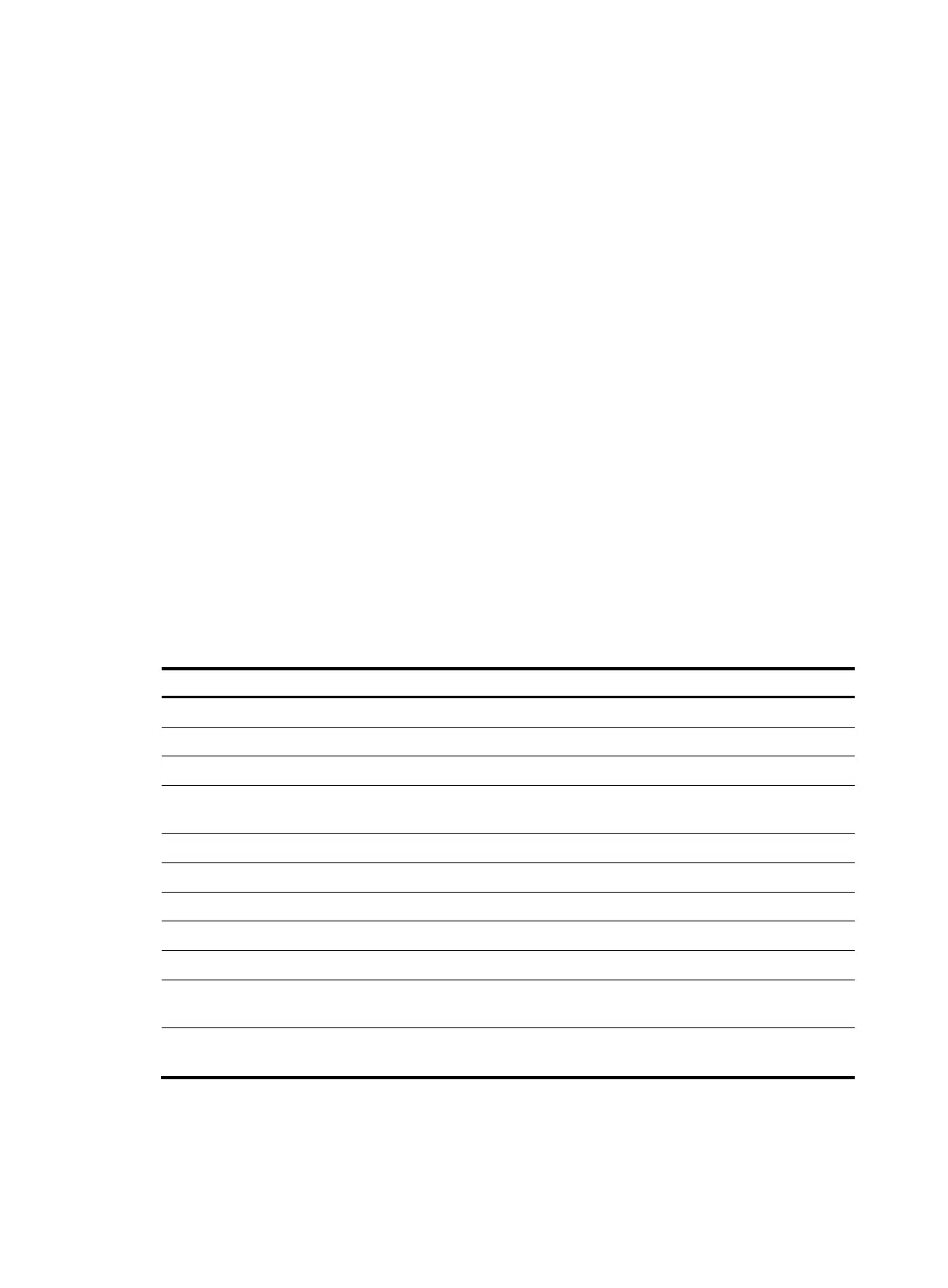414
regular-expression: Specifies a regular expression, a case-sensitive string of 1 to 256 characters.
Description
Use display bgp ipv6 multicast group to display IPv6 MBGP peer group information.
If no ipv6-group-name is specified, information about all peer groups is displayed.
Examples
# Display information about the IPv6 MBGP peer group aaa.
<Sysname> display bgp ipv6 multicast group aaa
BGP peer-group is aaa
remote AS number not specified
Type : external
Maximum allowed prefix number: 4294967295
Threshold: 75%
Configured hold timer value: 180
Keepalive timer value: 60
Minimum time between advertisement runs is 30 seconds
Peer Preferred Value: 0
No routing policy is configured
Members:
Peer AS MsgRcvd MsgSent OutQ PrefRcv Up/Down State
20:20::20:1 200 170 141 0 2 02:13:35 Established
Table 89 Command output
Field Descri
tion
BGP peer-group
Name of the IPv6 MBGP peer group.
remote AS AS number of the IPv6 MBGP peer group.
Type Type of the IPv6 MBGP peer group.
Maximum allowed prefix number
Maximum number of prefixes allowed to be received
from the IPv6 MBGP peer group.
Threshold Threshold value.
Configured hold timer value
Hold-timer value.
Keepalive timer value
Keepalive interval.
Minimum time between advertisement runs Minimum interval for route advertisement.
Route refresh capability has been enabled The route-refresh capability has been enabled.
ORF advertise capability based on prefix (type 64):
The BGP peer supports the ORF capability based on IP
prefix. The capability value is 64.
Local: both
The local BGP router supports both the ORF sending
and receiving capabilities.