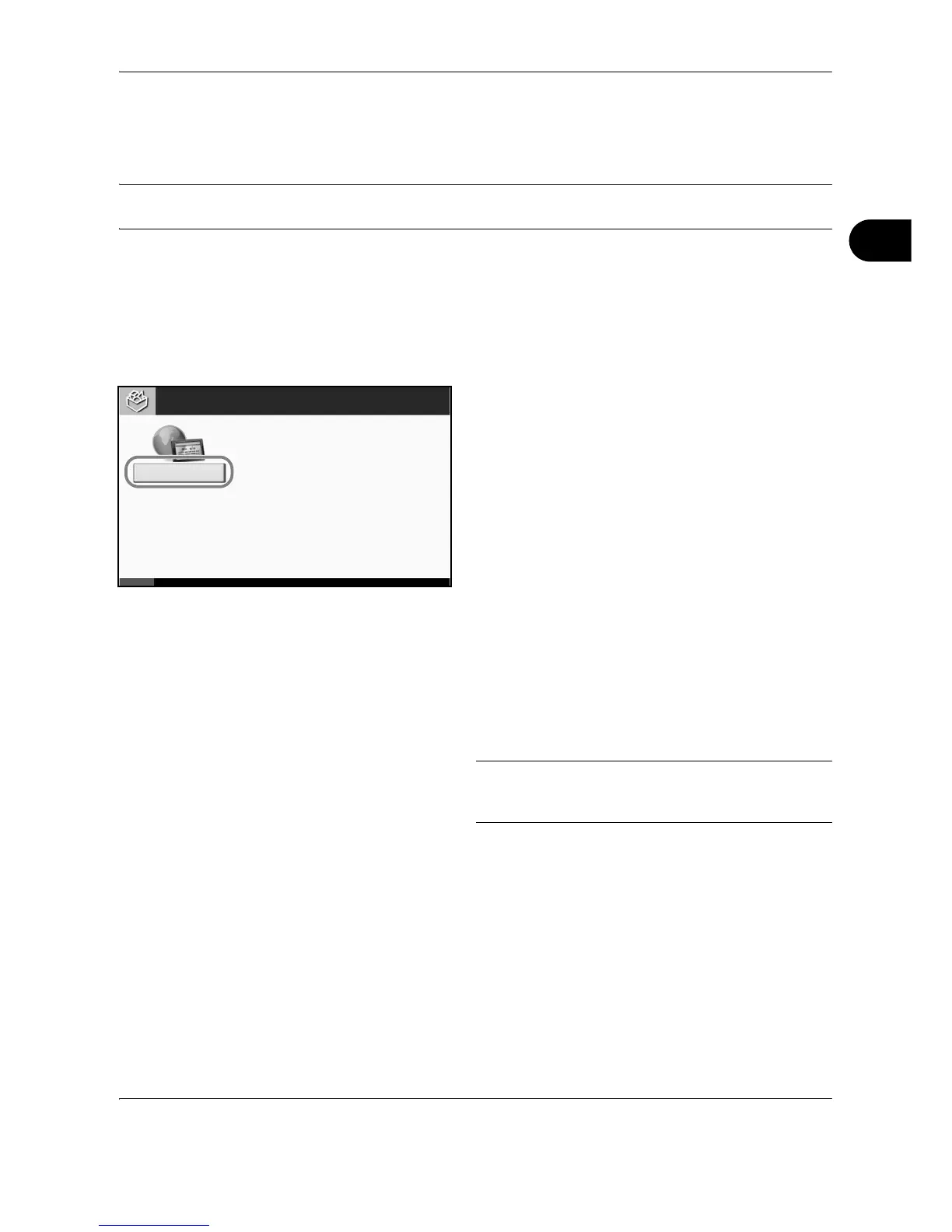Basic Operation
OPERATION GUIDE 3-53
3
Using the Internet Browser
This section explains how to use the Internet browser.
NOTE: To use the internet browser, internet browser must be set to [On] in Internet Browser Setting on page
8-80.
Launching and Exiting the Browser
Use the procedure below to launch and exit the Internet browser.
1 Press the Application key.
The application list screen appears.
2 Press [Internet Browser].
The Internet browser starts up.
3 Use the browser screen to browse web pages.
For information on how to use the browser screen,
refer to Using the Browser Screen on page 3-54.
4 To exit the browser, press [X] (Close) and then
press [Yes] in the exit confirmation screen.
The application list screen reappears.
NOTE: You can specify preferences such as the way
the Internet browser screen is displayed. For details,
refer to Internet Browser Setup (page 8-80).
