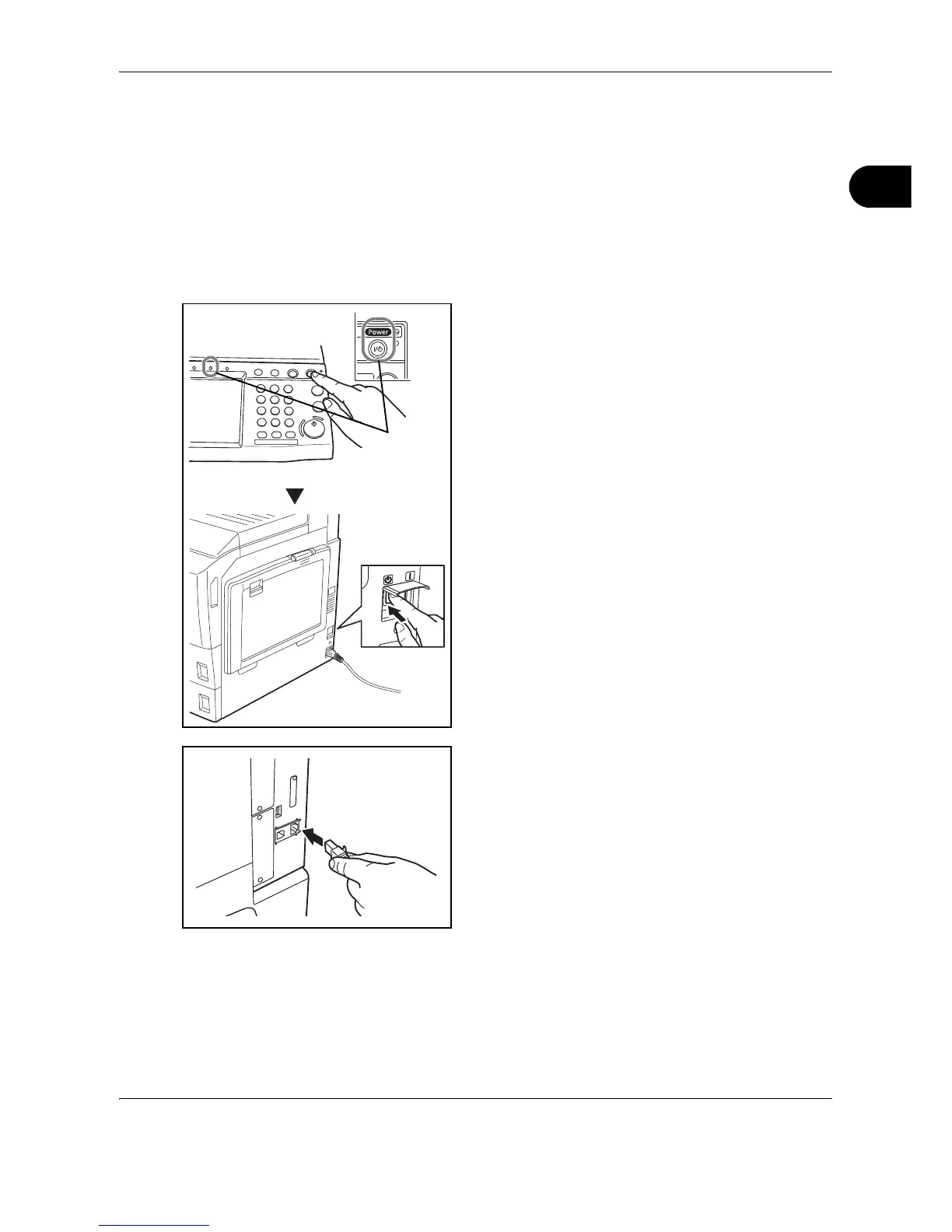Preparation before Use
OPERATION GUIDE 2-5
2
Connecting Cables
Connecting LAN Cable (Optional)
Follow the steps below to connect a LAN cable to the machine.
1 When the machine is powered up, first press the
Power key on the operation panel. Check that the
Power indicator and the memory indicator are off.
After this, turn off the main power switch.
2 Connect the LAN cable to the network interface
located on right side of the body.
3 Connect the other end of the cable to the hub.
4 Configure the network. For details, refer to Network
Setup (LAN Cable Connection) on page 2-10.
