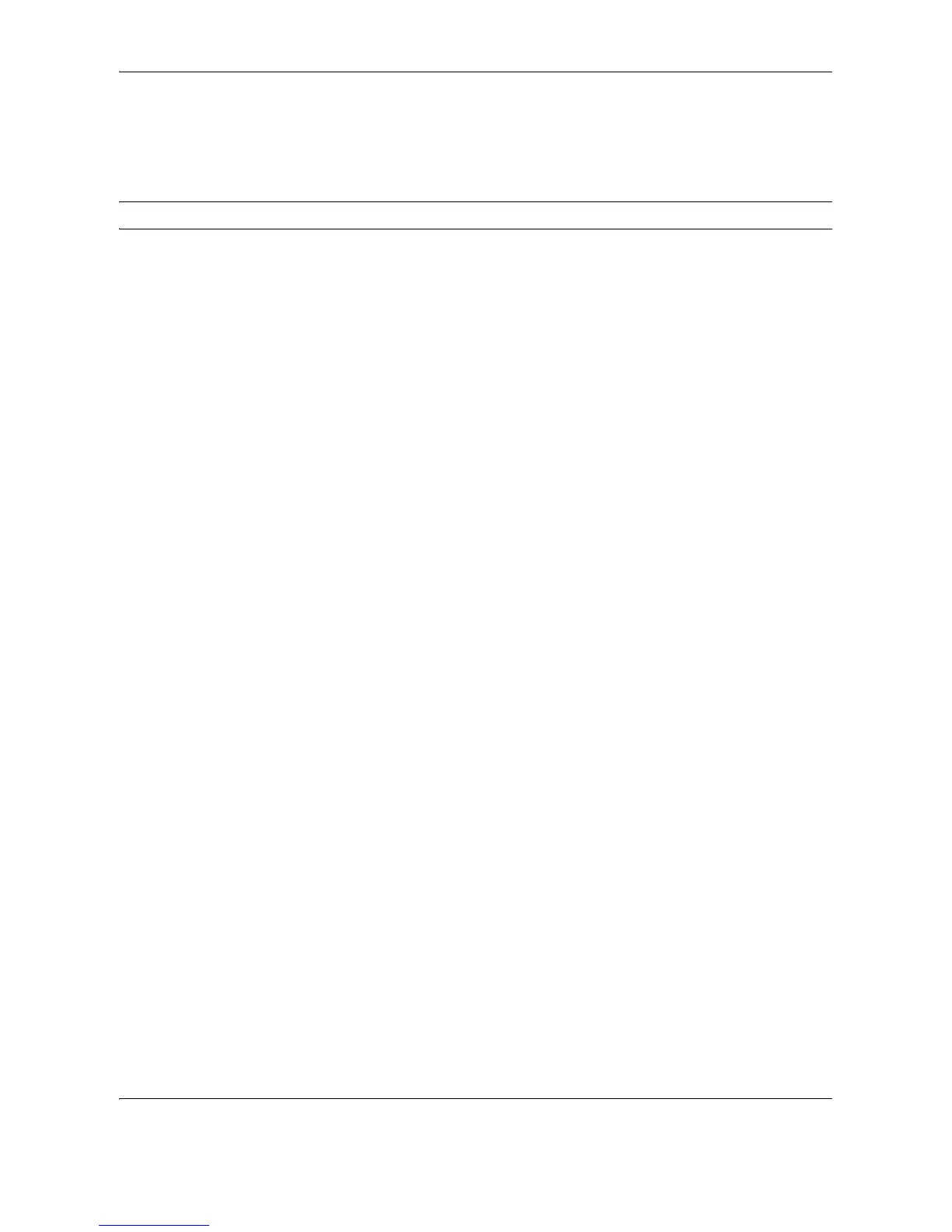Copying Functions
4-50 OPERATION GUIDE
Priority Override
Suspends a current job and gives the selected job priority for copying. The suspended job resumes after Priority
Override copying is finished.
NOTE: The current job that is selected as Priority Override cannot be suspended.
The procedure for using Priority Override is explained below.
1 Press the Copy key.
2 Place the originals on the platen.
3 Press [Advanced Setup] and then [Priority
Override].
4 Press [On] to select Priority Override.
5 Press [OK].
6 Press the Start key. The current copy job is
suspended and the copy job selected in Priority
Override starts. The suspended job resumes after
Priority Override copying is finished.
