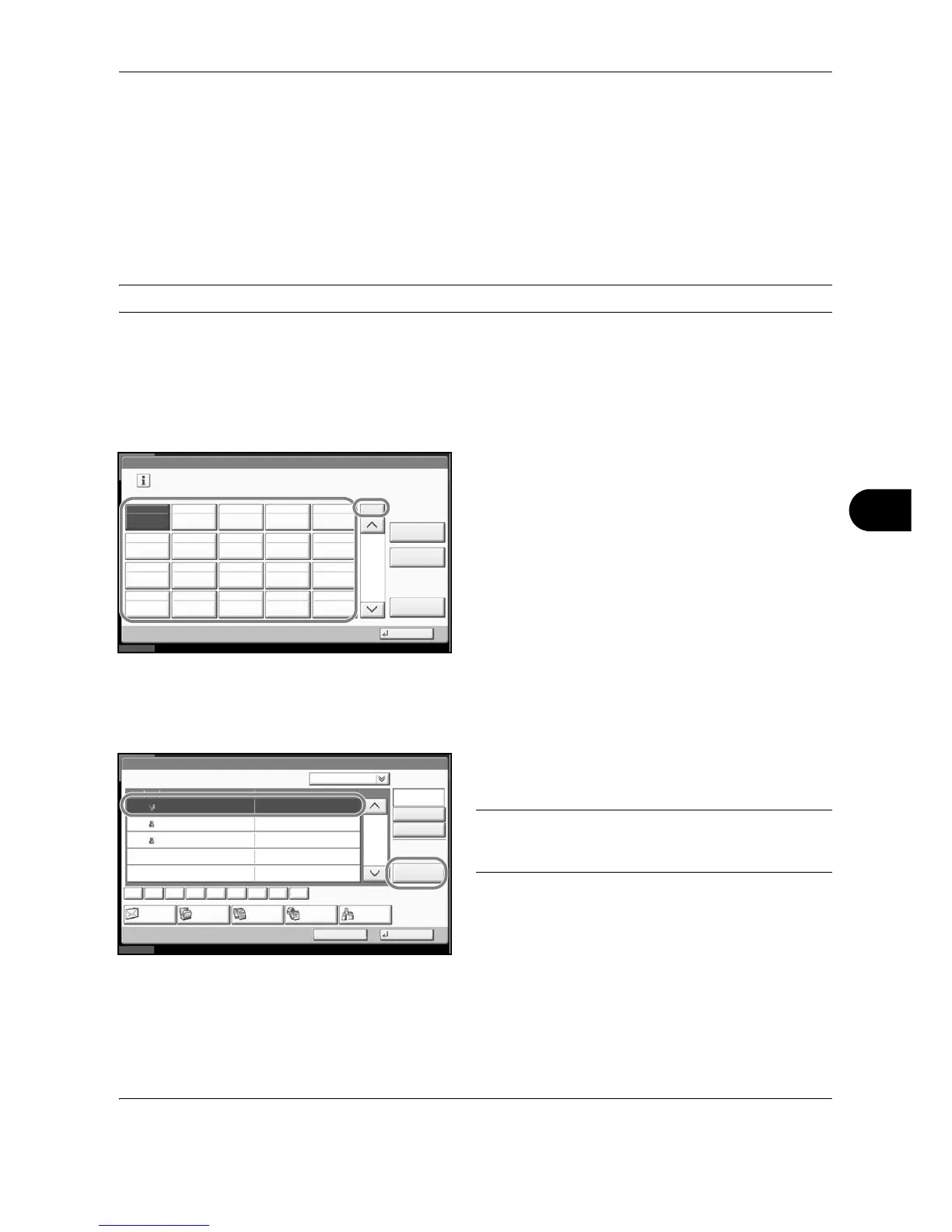Default Setting (System Menu)
OPERATION GUIDE 8-77
8
Deleting an Individual Destination or Group
Repeat Steps 1 to 3, press [Delete]. Press [Yes] on
the screen to confirm the deletion. Deletion is
performed.
Adding a Destination on One Touch Key
Add a new destination (individual or group). A maximum of 1000 destinations can be registered.
NOTE: Refer to Specifying Destination on page 3-37 for use of One Touch Key.
Use the procedure below to register a new destination under a One Touch key.
1 Press the System Menu key.
2 Press [Edit Destination] and [Register/Edit] of One
Touch Key.
3 Select a One Touch Key number (0001 to 1000) for
the destination. Pressing Quick No. Search key or
[No.] enables direct entry of a One Touch Key
number.
Select a One Touch Key with no registered
destination.
4 Press [Register/Edit]. The address book appears.
5 Select a destination (individual or group) to add to
the One Touch Key number.
Pressing [Detail] shows the detailed information of
the selected destination.
NOTE: Destinations can be sorted or searched by
destination name or address number. Refer to
Specifying Destination on page 3-37 for Address List.
6 Press [OK]. The destination will be added to the
One Touch Key.
