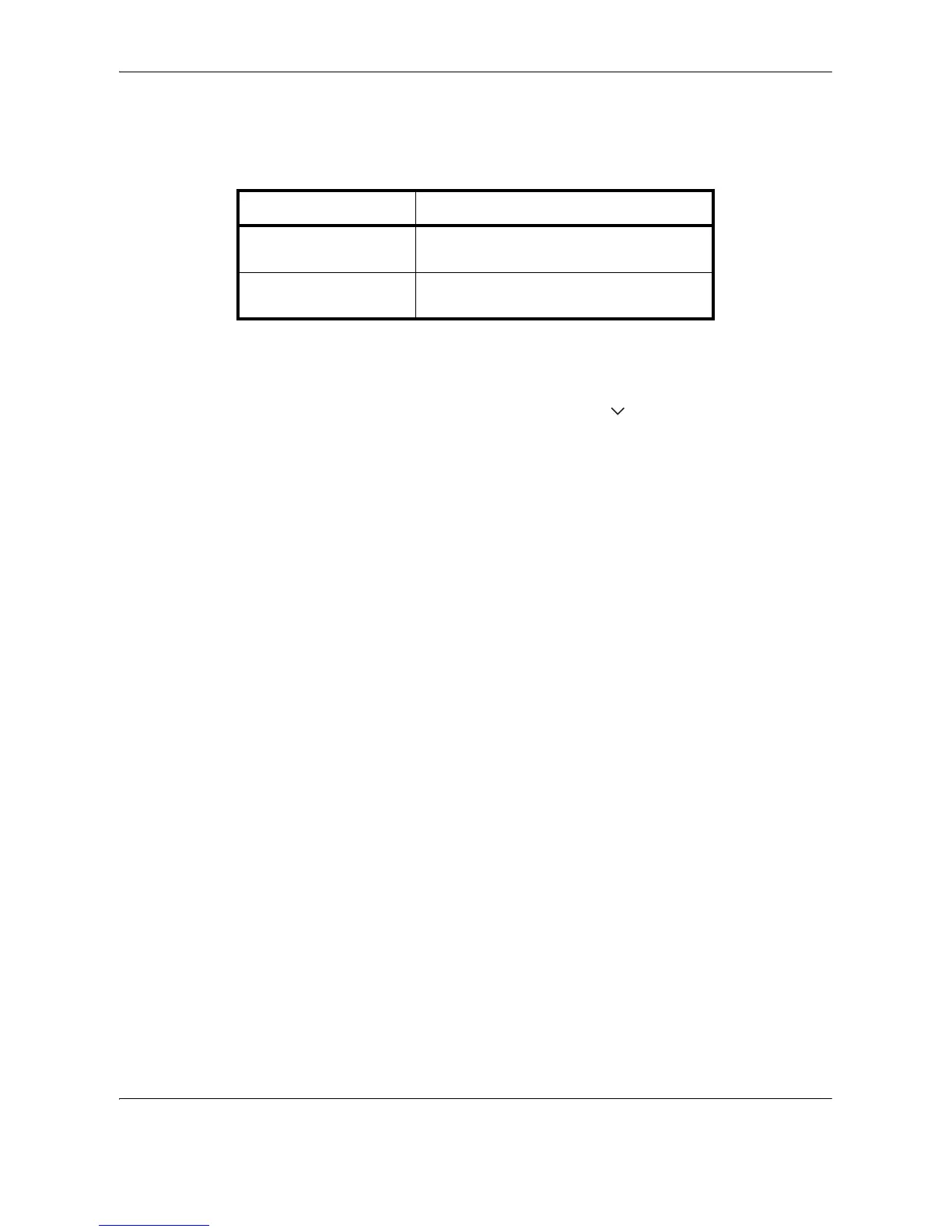Default Setting (System Menu)
8-50 OPERATION GUIDE
Paper Feed Mode
While printing from the computer, select how to feed paper when the paper source and type are specified. The
table below shows the available settings.
Use the procedure below to select the paper feed mode.
1 Press the System Menu key.
2 Press [Printer], [ ] and [Change] of Paper Feed
Mode.
3 Press [Auto] or [Fixed].
4 Press [OK].
Item Description
Auto Search the paper source that matches the
selected paper size and type.
Fixed Print on paper loaded in the specified paper
source.
