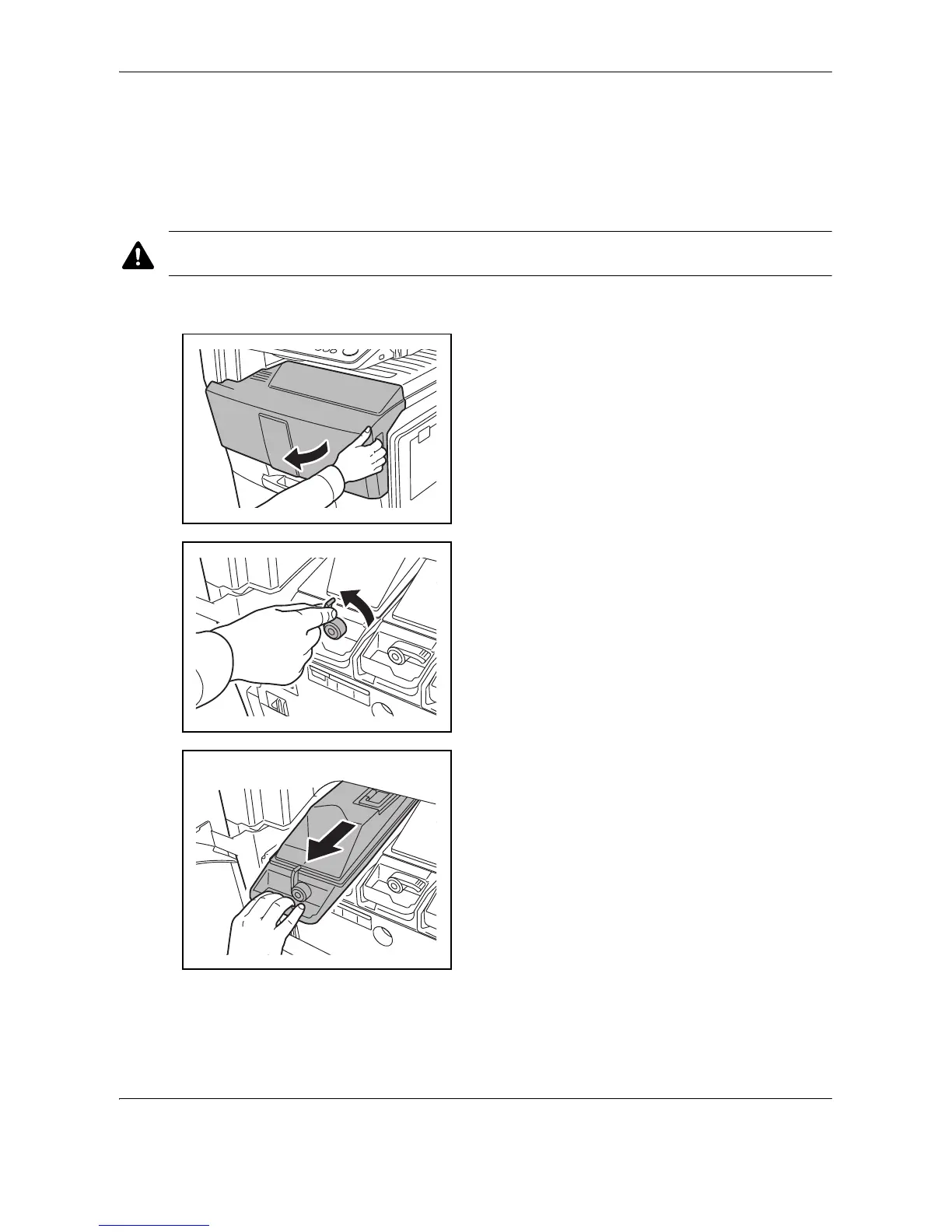Maintenance
9-8 OPERATION GUIDE
Toner Container and Waste Toner Box Replacement
When the touch panel displays Add toner, replace the toner.
Every time you replace the toner container, be sure to clean the parts as instructed below. Dirty parts may
deteriorate output quality.
CAUTION: Do not attempt to incinerate the toner container or the waste toner box. Dangerous sparks
may cause burns.
Toner Container Replacement
1 Open the front cover.
2 Turn the toner container release lever to the vertical
position.
3 Pull out the old toner container as far as it will go.
