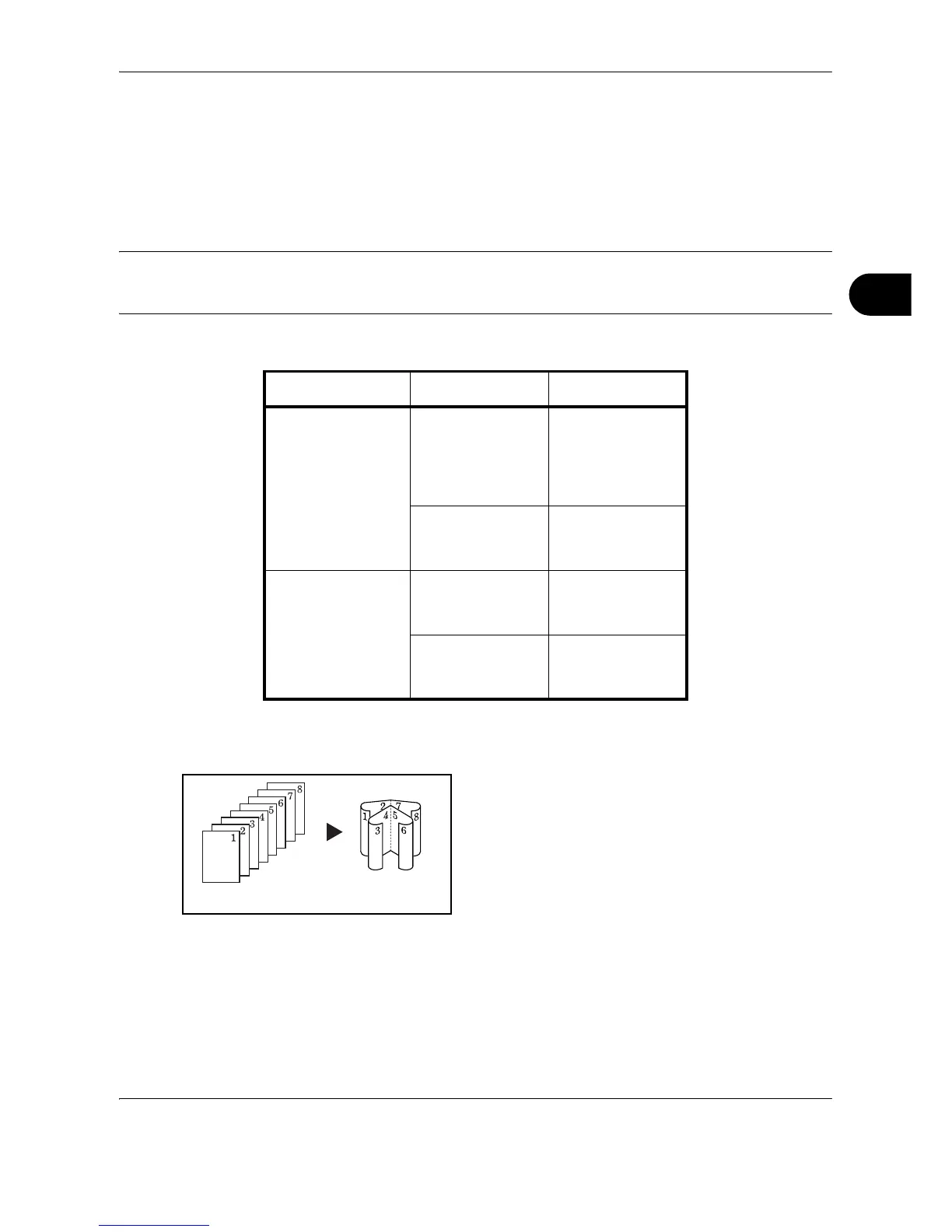Copying Functions
OPERATION GUIDE 4-29
4
Booklet from Sheets
The Booklet copying option allows you to copy sheet originals and produce booklets such as small brochures
or pamphlets. A booklet, such as a magazine, is made by folding at the center.
You can copy the cover page onto colored paper or thick paper. Paper for the cover is supplied from the multi
purpose tray. To feed the cover paper from the cassette, refer to Paper Source for Cover Paper on page 8-12.
NOTE: Using the optional 3,000 sheet document finisher and the folding unit enables you to saddle stitch your
copies (fold them in two with staples in the center seam). This is limited to the A3, B4, A4-R, Ledger, Legal,
Letter-R.
The supported original and paper sizes are as follows.
For binding on the left side
The folded copies can be read from left to right.
Type of Original Original Size Paper Size
One-sided original,
Two-sided original
All*
* Except for custom sized originals.
A3, B4, A4, A4-R,
B5, B5-R, A5,
A5-R, Ledger,
Legal, Letter and
Letter-R
All* A3, B4, A4-R,
Ledger, Legal and
Letter-R
Book original A3, B4, A4-R, B5-
R, A5-R, Ledger,
Letter-R and 8K
A4, A4-R, B5,
B5-R, Letter and
Letter-R
A3, B4, A4-R, B5-
R, A5-R, Ledger
and Letter-R
A4-R and Letter-R
