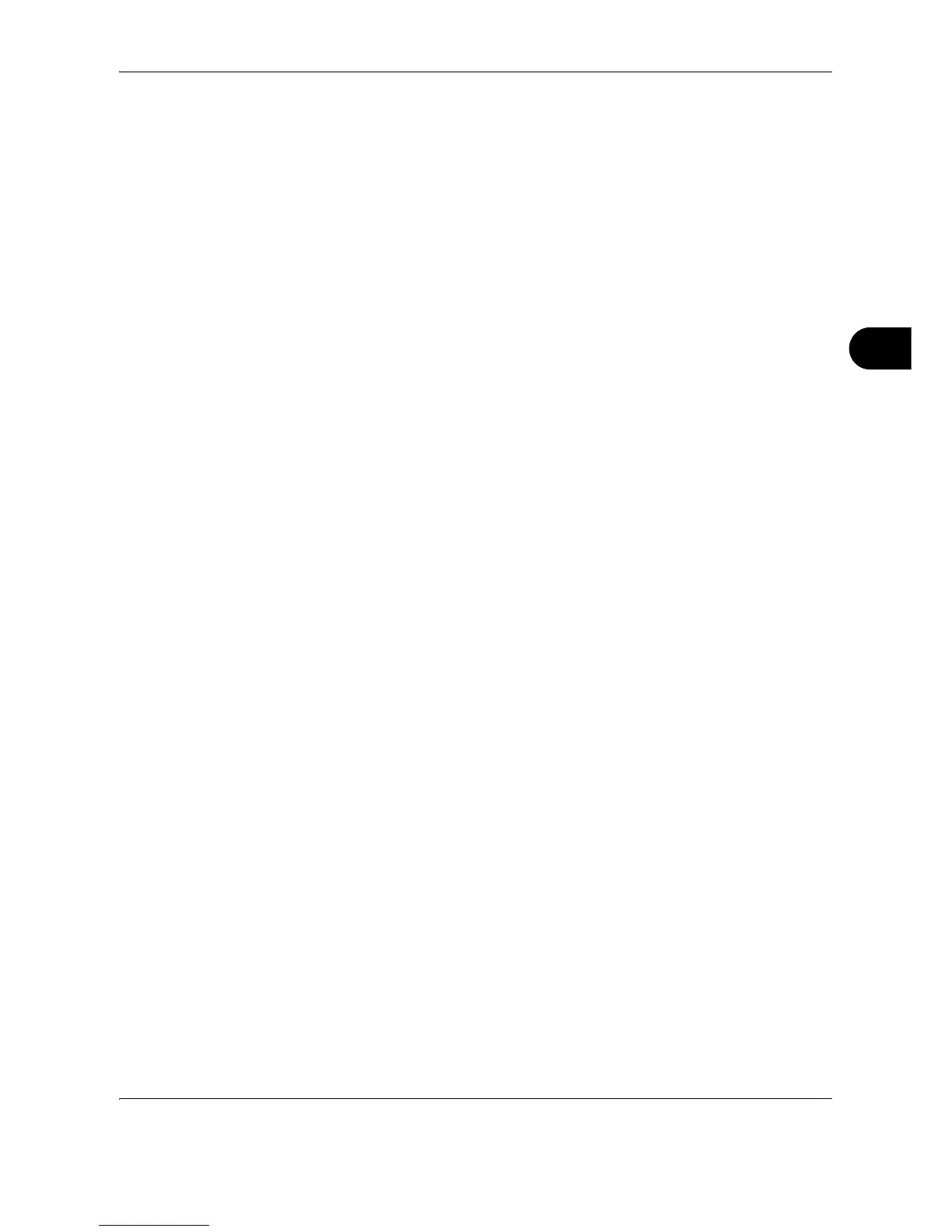Sending Functions
OPERATION GUIDE 5-7
5
Centering
When you have scanned the original after specifying the original size and sending size, depending on these
sizes, a margin is created at the bottom, left, or right side of paper. By using the centering, the image is placed
with a margin equally created at each of the page Top/Bottom and Left/Right.
Use the procedure below to center then image when sending a scanned image.
1 Press the Send key.
2 Place the originals on the platen.
3 Press [Advanced Setup] and then [Centering].
4 Press [On]. Centering is performed.
5 Press [OK].
6 Specify the destination, and press the Start key to
start sending.
