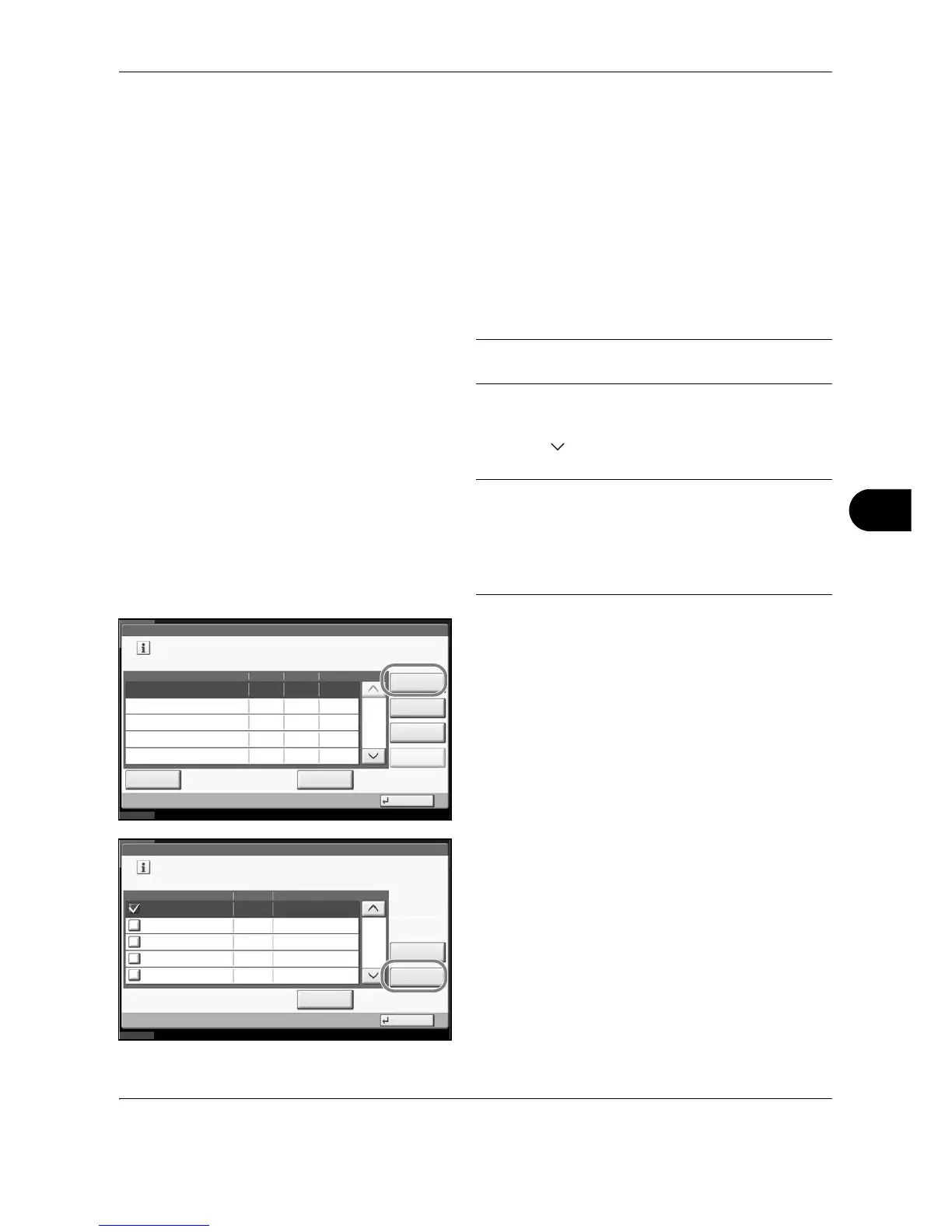Default Setting (System Menu)
OPERATION GUIDE 8-83
8
Applications
You can install and use applications that will make your day-to-day use of this machine more efficient.
Installing Applications
You can install new applications.
Use the procedure below to install an application.
1 Insert the USB memory containing the application
to be installed into the USB memory slot (A1).
NOTE: If Removable Memory is recognized.
Displaying files. appears, press [No].
2 Press the System Menu key.
3 Press [ ] and then [Application].
NOTE: If user login administration is disabled, the
user authentication screen appears. Enter your login
user name and password and then press [Login]. For
this, you need to login with administrator privileges.
Refer to Adding a User on page 11-4 for the default
login user name and password.
4 Press [Add].
5 Select the application to be installed and press
[Install].
You can view detailed information on the selected
application by pressing [Detail].
Application - Add
Insert the removable memory and select the application to be installed.
Name
1/1
Detail
Status
10/10/2008 10:10
Close
Equitrac Embedded
Application 2
Application 3
Version Type/Result of Installation
J00_E001...
J00_E101...
J00_E201...
Install
Remove
Memory
more applications can be installed.
2
