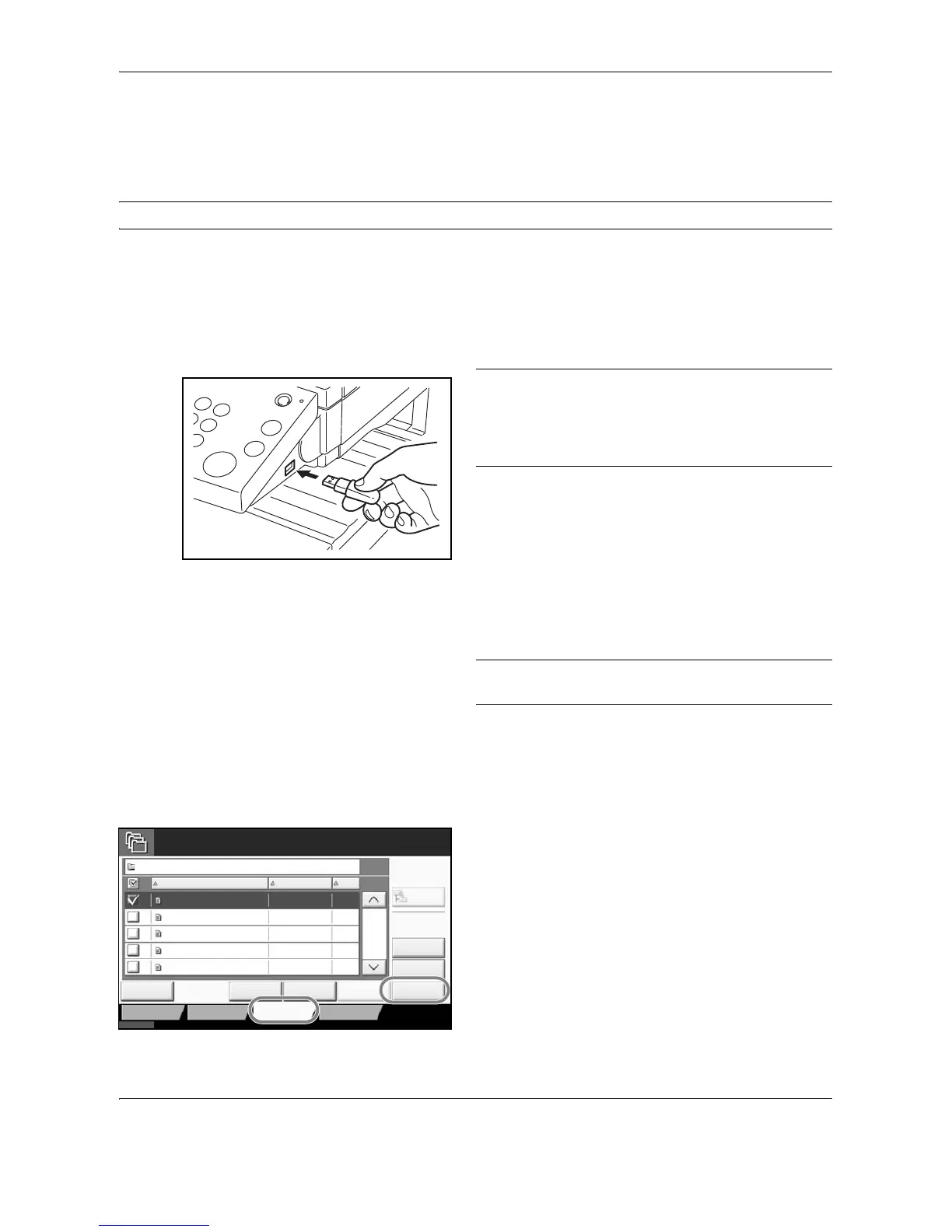Document Box
6-22 OPERATION GUIDE
Saving Documents to USB Memory (Scan to USB)
This function allows you to store scanned image files in USB memory connected to the machine. You can store
files in PDF, TIFF, JPEG, XPS or high-compression PDF format.
NOTE: The maximum number of the storable files is 100.
Storing Documents
The procedure for storing documents in removable USB memory is explained below.
1 Plug the USB memory into the USB memory slot
(A1).
IMPORTANT: Use only USB memory that has been
formatted on this machine. If USB memory formatted on
another device is used, The removable memory is not
formatted message may appear. To format the USB
memory, press [Format].
2 When the machine reads the USB memory,
Removable Memory is recognized. Displaying files.
may appear. Press [Yes] to display the removable
memory screen.
NOTE: If the message does not appear, press the
Document Box key and then [Removable Memory].
3
Select the folder where the file will be stored and
press [Open].
The machine will display the top 3 folder levels,
including the root folder.
4
Press [Store File].
