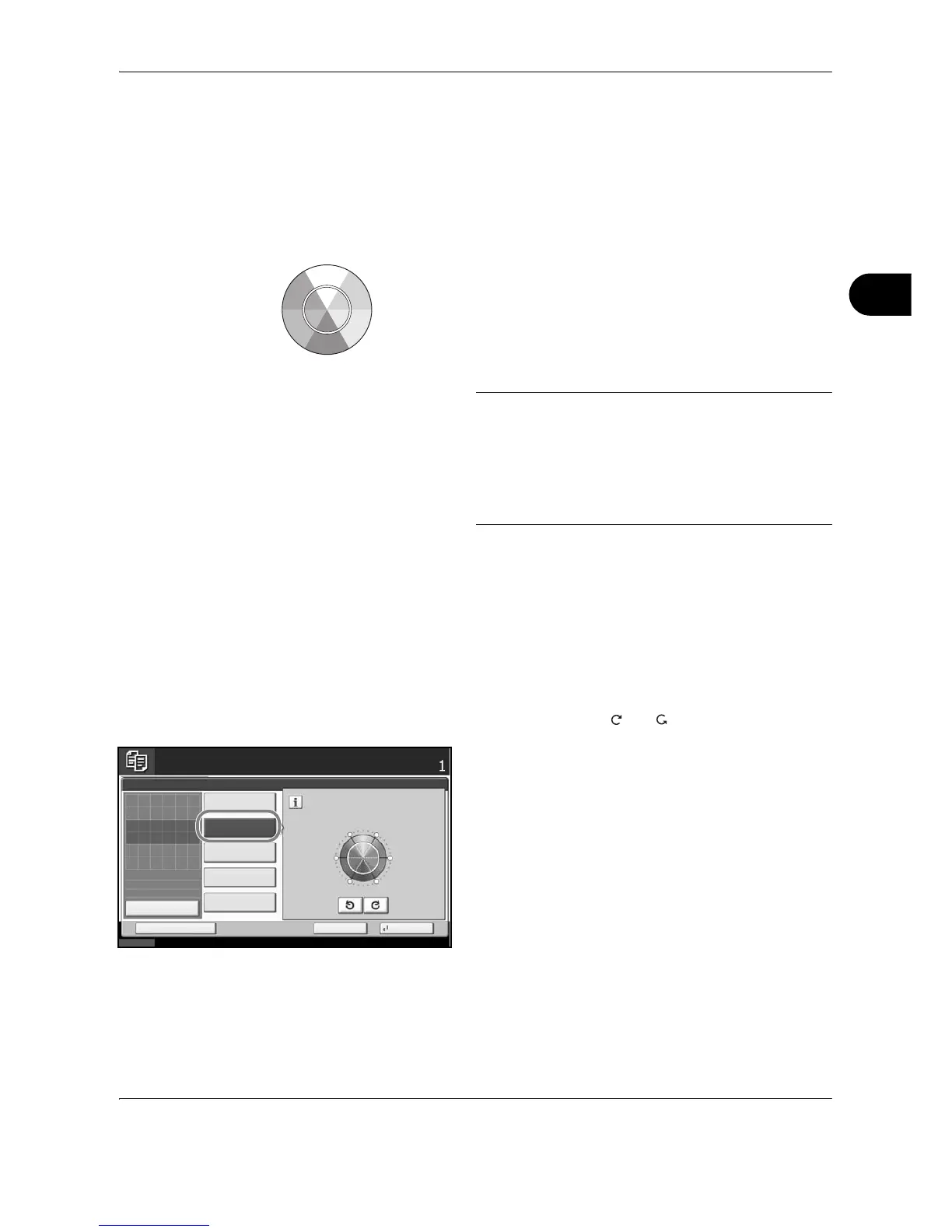Copying Functions
OPERATION GUIDE 4-17
4
Hue Adjustment
Adjust the color (hue) of images. Make adjustments such as adjusting red to a strong yellow-red or yellow to a
strong green-yellow to make more creative copies.
The items that may be configured are as follows.
• All: Adjust hue for all colors.
• Yellow - Green & Blue - Magenta: Adjust color
balance for yellow and green, and blue and
magenta.
• Green - Cyan & Magenta - Red: Adjust color
balance for green and cyan, and magenta and red.
• Cyan - Blue & Red - Yellow: Adjust color balance
for cyan and blue, and red and yellow.
NOTE: This feature is used with full color copying.
This feature can not be used together with Adjusting
Density (see page 3-14).
This feature can not be used together with One touch
Image Adjust mode (see page 4-19).
These adjustments are especially useful on rich color
images.
Follow the steps below to use image hue adjustment.
1 Press Copy key.
2 Place the originals on the platen.
3 Press [Color/Image Quality] and then press [Hue
Adjustment].
4 Select the item for which the hue is to be adjusted
and then press [ ] or [ ] to make the adjustment.
